- Login to your EasyPost account, from a drop-down under your email address select Carrier Accounts.
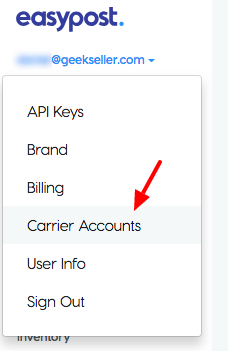
- Search for Amazon MWS Account, you will see this popup. This data needs to be taken from your Seller Central and your AWS account.
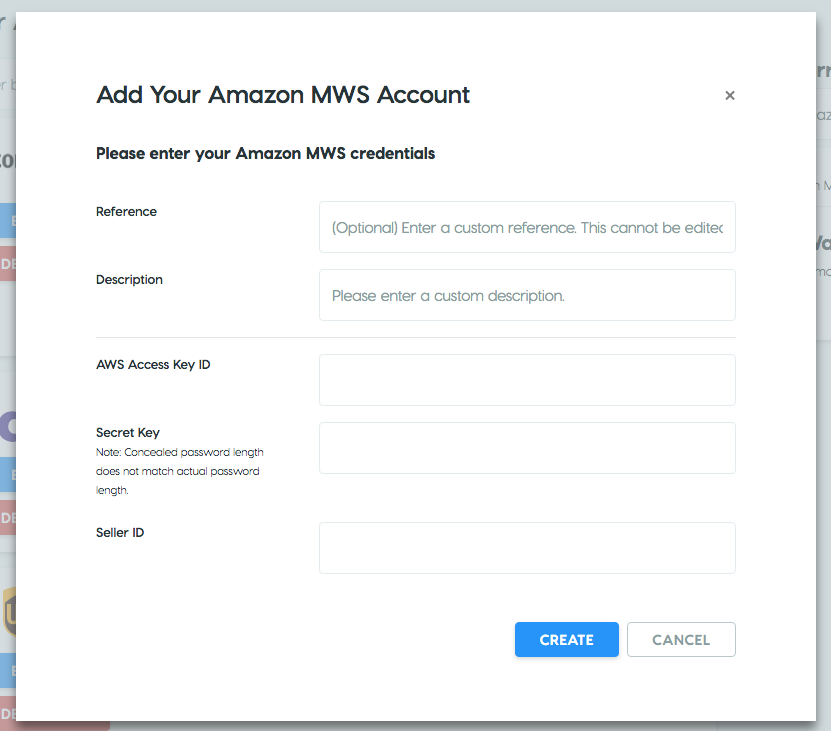
-
Before you can develop Amazon MWS applications for yourself or others you must register as a developer to get your Amazon MWS Developer ID and Developer Keys.
To register as a developer
- Go to the User Permissions page in Seller Central and log into your Amazon selling account as the primary user.
- Under Amazon MWS Developer Access Keys click the Visit Developer Credentials button.
The Developer Central page appears. Apply for access here.
