Connecting WordPress / WooCommerce with GeekSeller:
- Login to your WordPress admin panel
- Go to WooCommerce > Settings
- Under the Advanced tab, choose REST API
- Click Add key
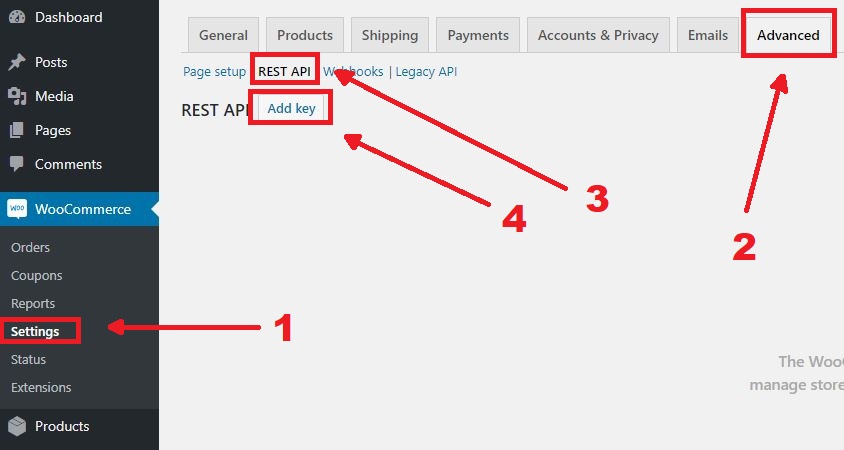
- Key Details
- Name the key “GeekSeller”
- Select your username (no need to create a new one for GeekSeller)
- Choose “Read/Write” permissions
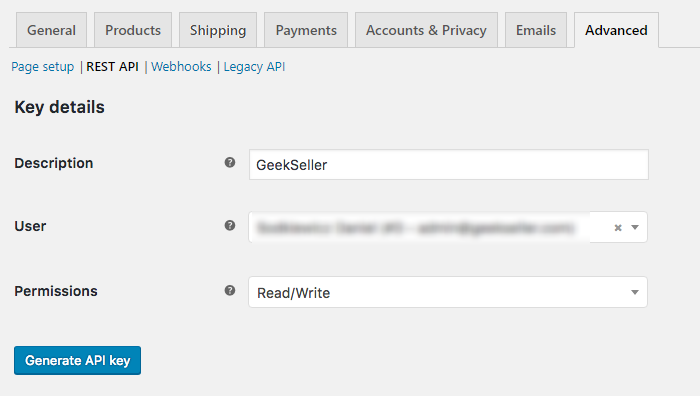
- Copy the two newly generated values:
- Consumer key
- Consumer secret
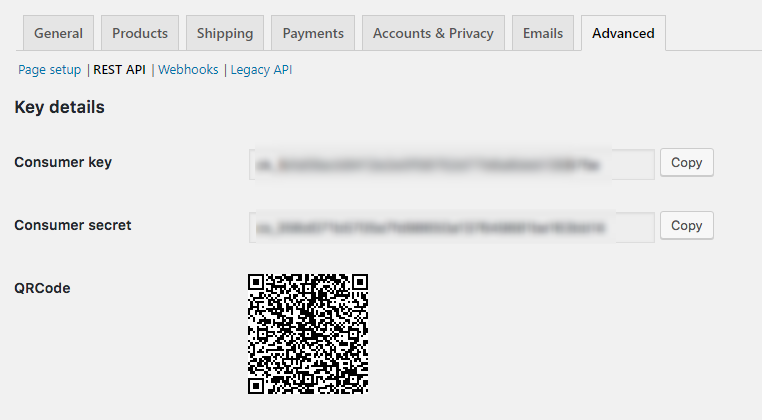
- Log in to our panel and go to Integrations > WooCommerce and input the following values:
- Your website URL
- Consumer key
- Consumer secret
- In Step 2, please tell us how you would like the integration to work regarding quantity and order synchronization.
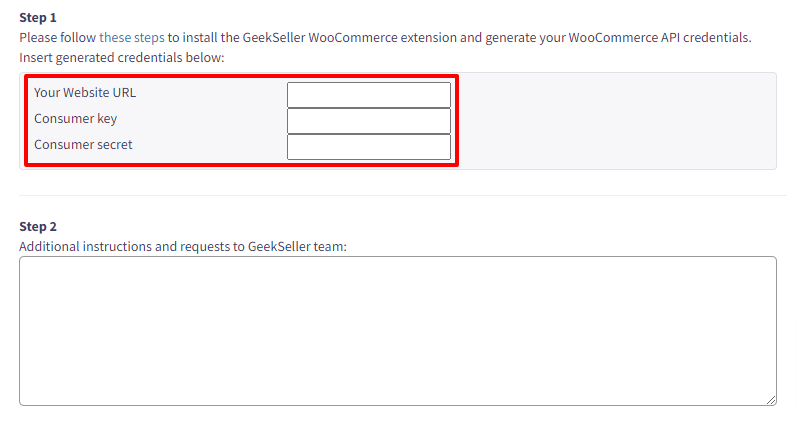
- After it is done, click the Request Activation button. The integration requires some manual work on our end, so it may take about 24 hours to activate it.
