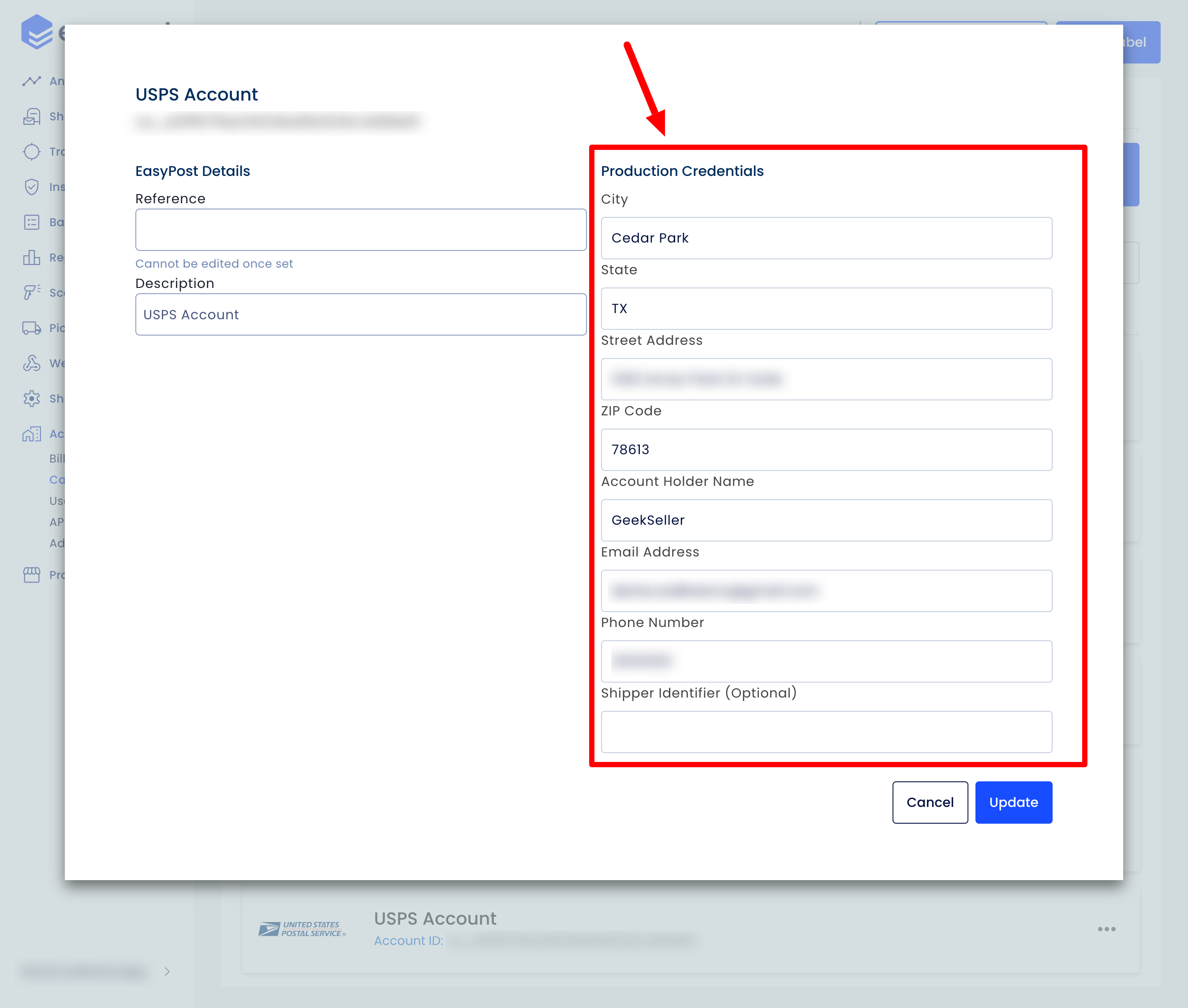When you try to generate a label for USPS using the EasyPost integration and receive the error “Unable to verify address,” you might be missing the required information in your EasyPost account.
- Log in to your EasyPost account and ensure that you have provided your shipper address.
- To do this, go to Account Settings > Carriers, click the three dots next to the USPS account, and select ‘Edit Account.’
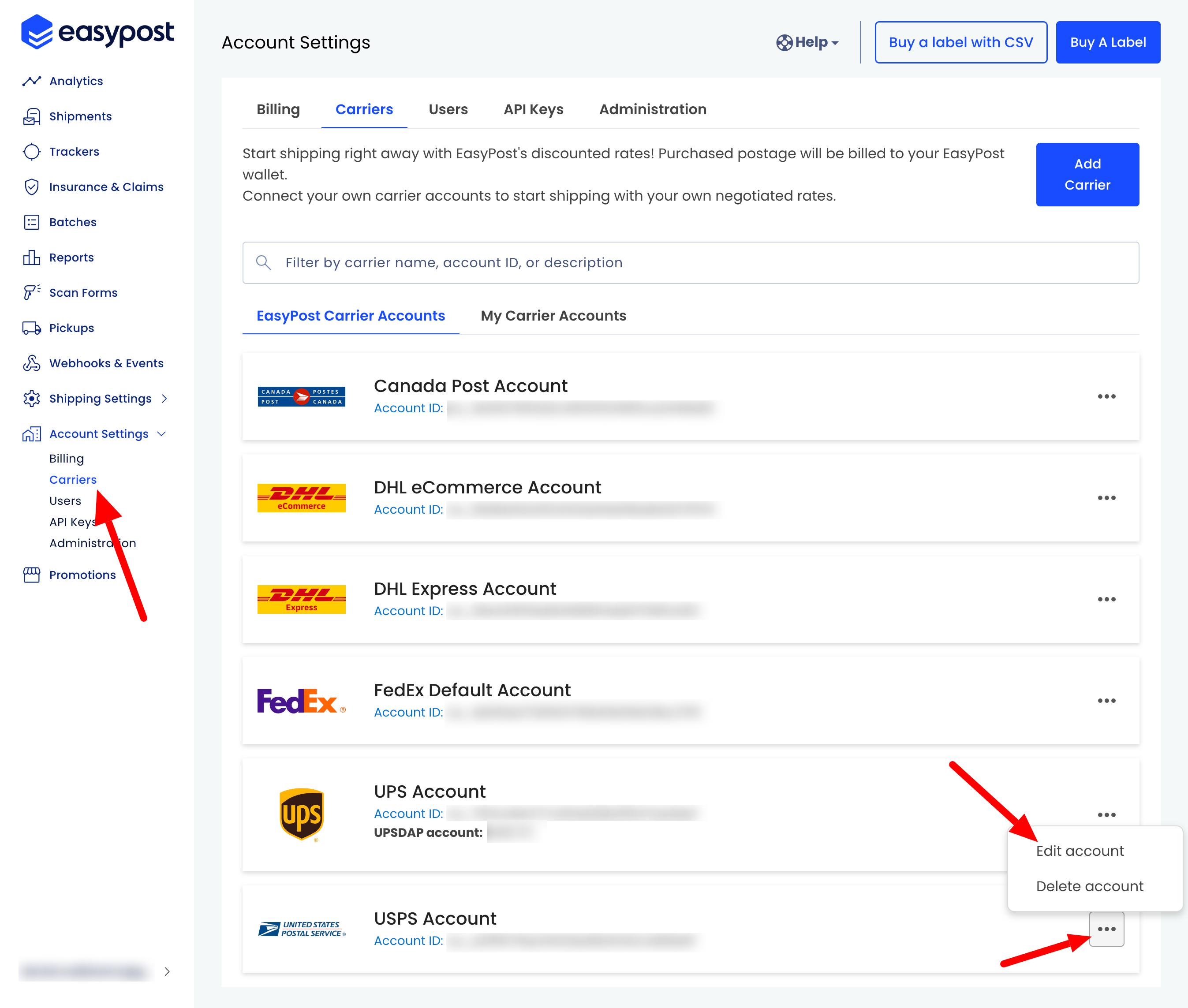
- Then, provide your information in the section called ‘Production Credentials.’