At the moment, we support the U.S. TikTok Shop marketplace, but we’re planning to add support for other regions soon.
If you don’t already have a TikTok Shop account, visit seller.tiktok.com and create one. Follow the steps to register your business and complete the verification process.
Currently, the GeekSeller TikTok Shop integration supports inventory and order management only. Product creation is not available yet but will be added in the near future.
We also support Seller Shipping only—this means TikTok’s shipping labels are not supported at the moment. To fulfill orders using GeekSeller, you need to either:
-
Generate a shipping label using our interface
-
Insert the tracking number manually via GeekSeller
-
Or, use Walmart WFS or Amazon FBA for automatic fulfillment (this is the most popular option among our users)
Step 1: Connect Your TikTok Shop to GeekSeller
-
Log in to your GeekSeller account and go to the Integrations section.
-
Find TikTok Shop.
-
Click Authorise and follow the steps.
Step 2: Ensure You Have the Seller Shipping Option Selected for Your Orders
This is required to allow GeekSeller to retrieve the PII (personally identifiable information) needed for label creation.
Go to Orders > Shipping Settings > Delivery Settings and make sure the Seller Shipping option is selected, as shown below:
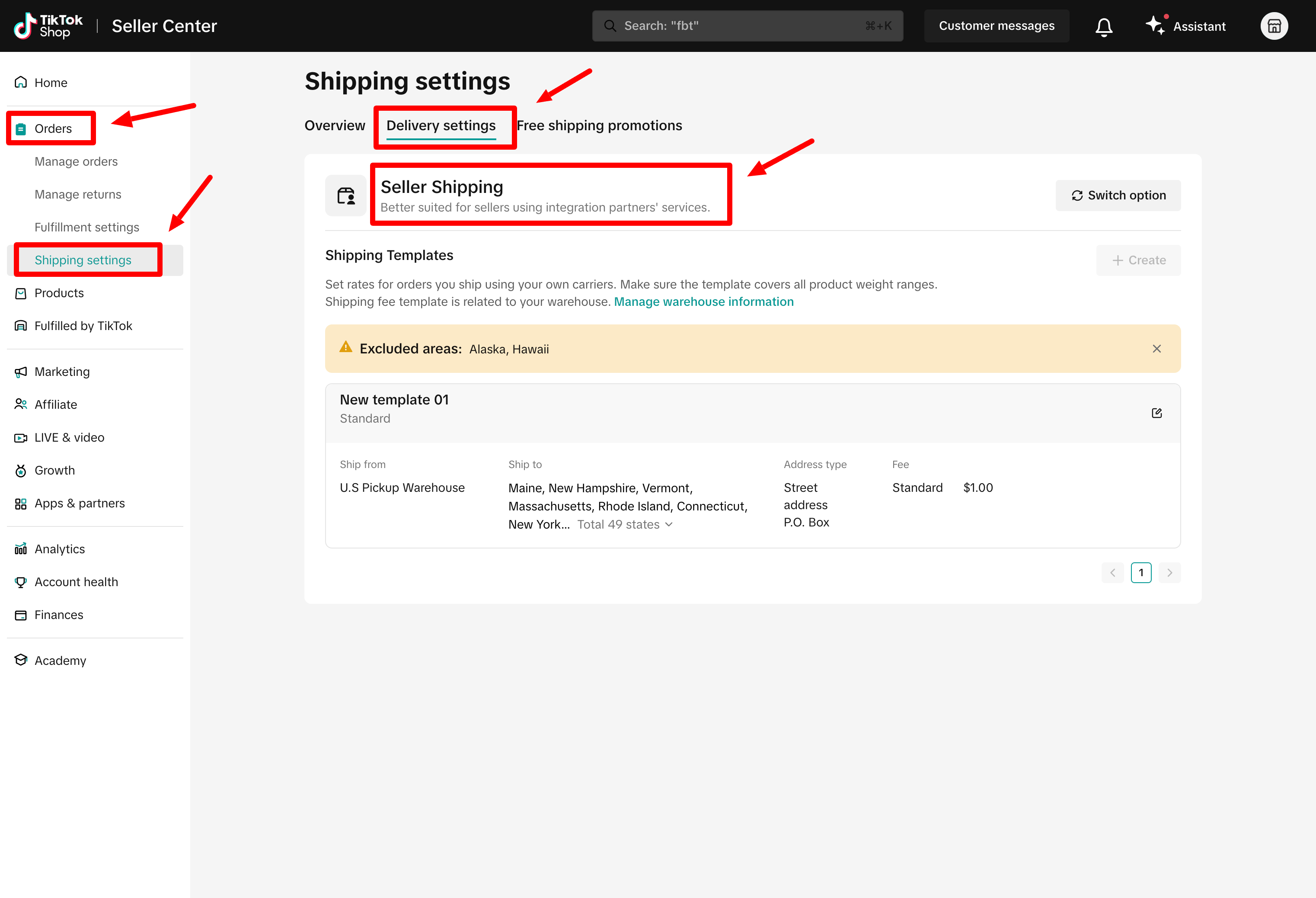
If this is not the case and you currently have TikTok Shipping selected, switch to Seller Shipping by:
- Clicking “Switch option”
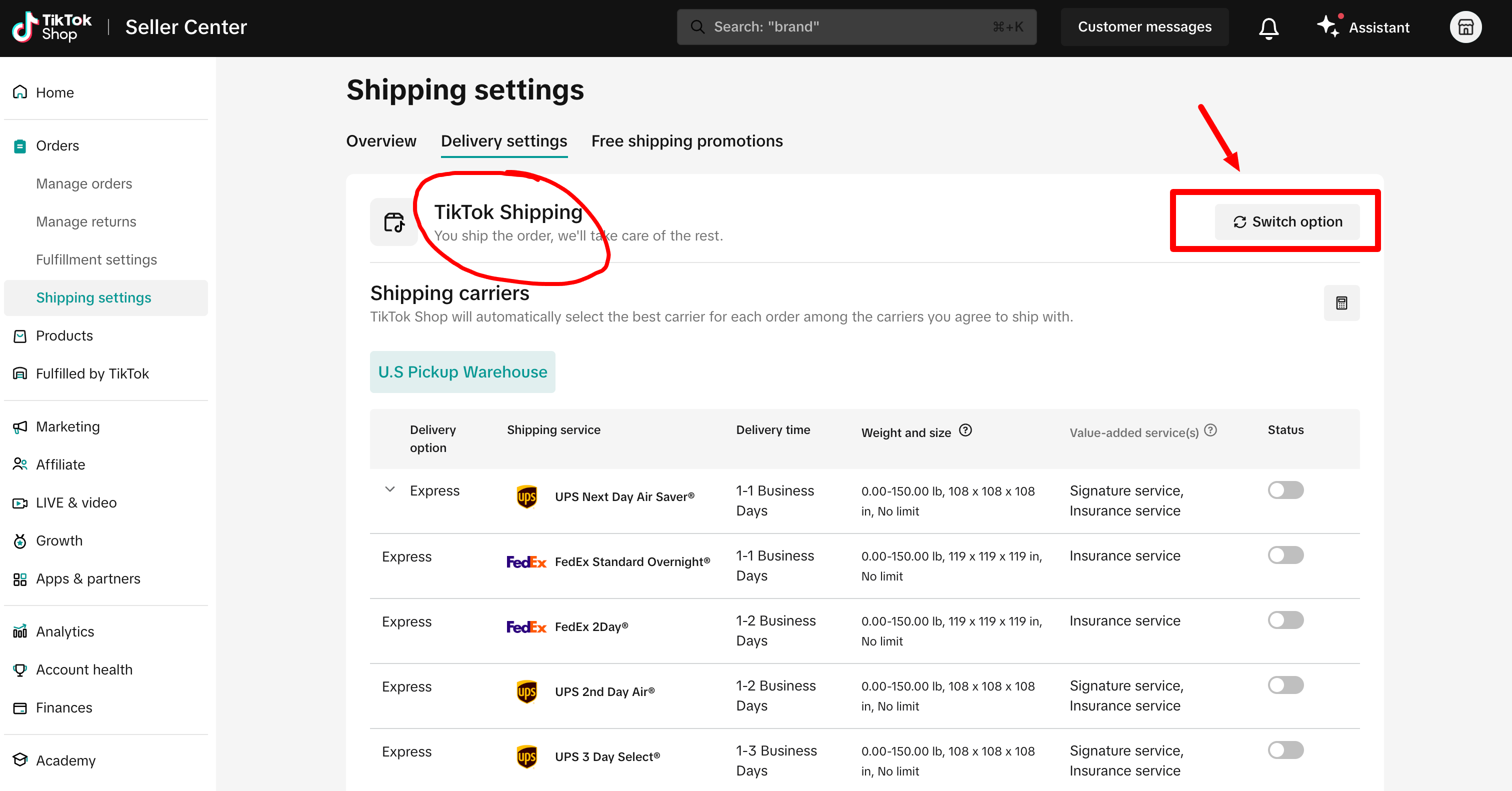
- Select Seller Shipping and save the changes by clicking Switch.Please note that for orders received before this change, we will not be able to retrieve PII data. You will need to fulfill those orders using TikTok-provided shipping labels.
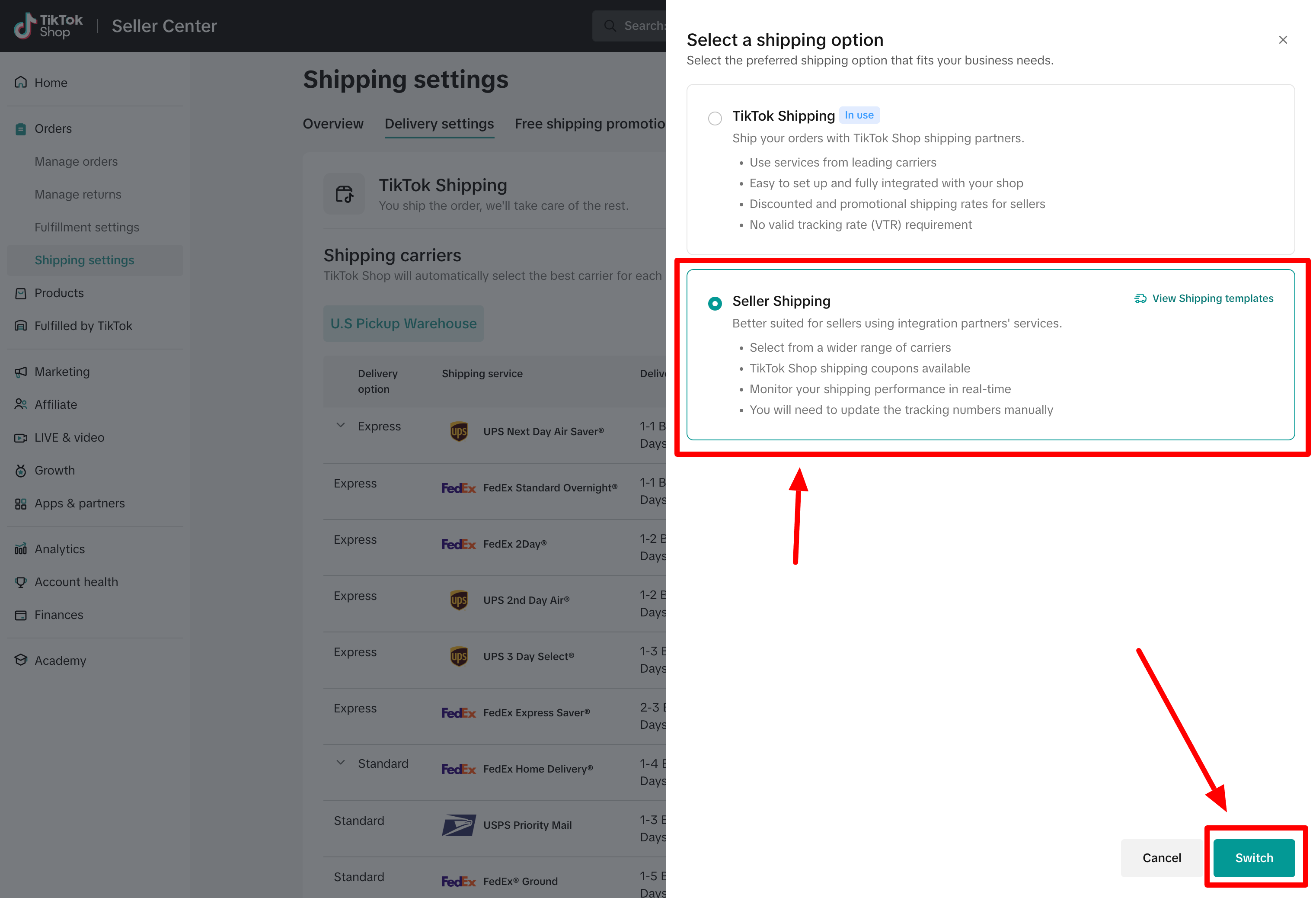
Step 3: Ensure You Have Proper SKUs
Go to your TikTok Shop Seller Center > Manage Products. Edit your TikTok listings, go to the Sales Information section, and make sure the SKU field has a unique value.
Also, ensure these products exist in the GeekSeller > Inventory section with matching SKUs.
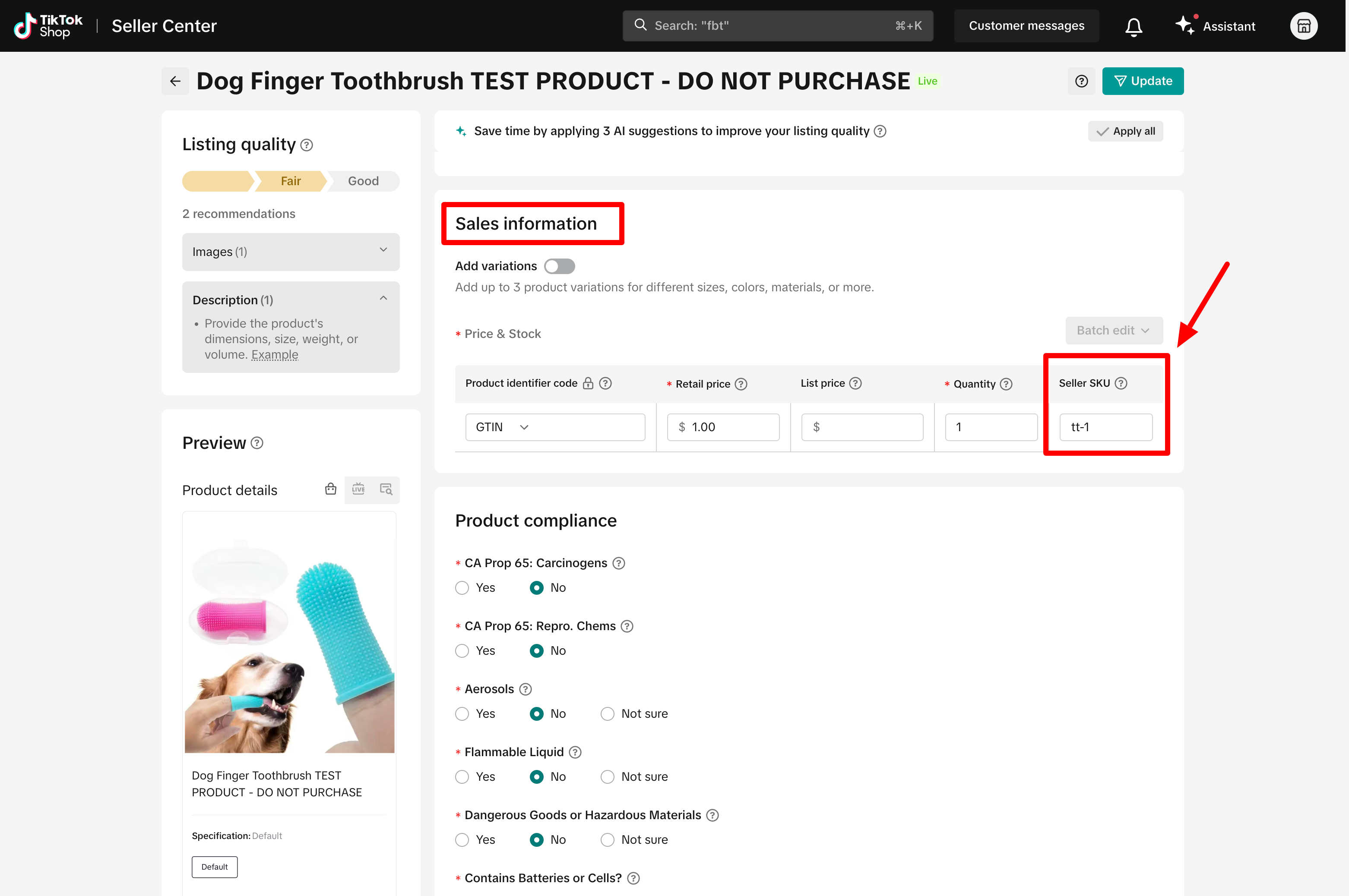
Order Delay
TikTok places new orders on hold for 1 hour to allow buyers to cancel and to perform a fraud check.
During this time, orders appear in the Pending section, and you cannot fulfill them. GeekSeller will not download these orders until the hold is lifted.
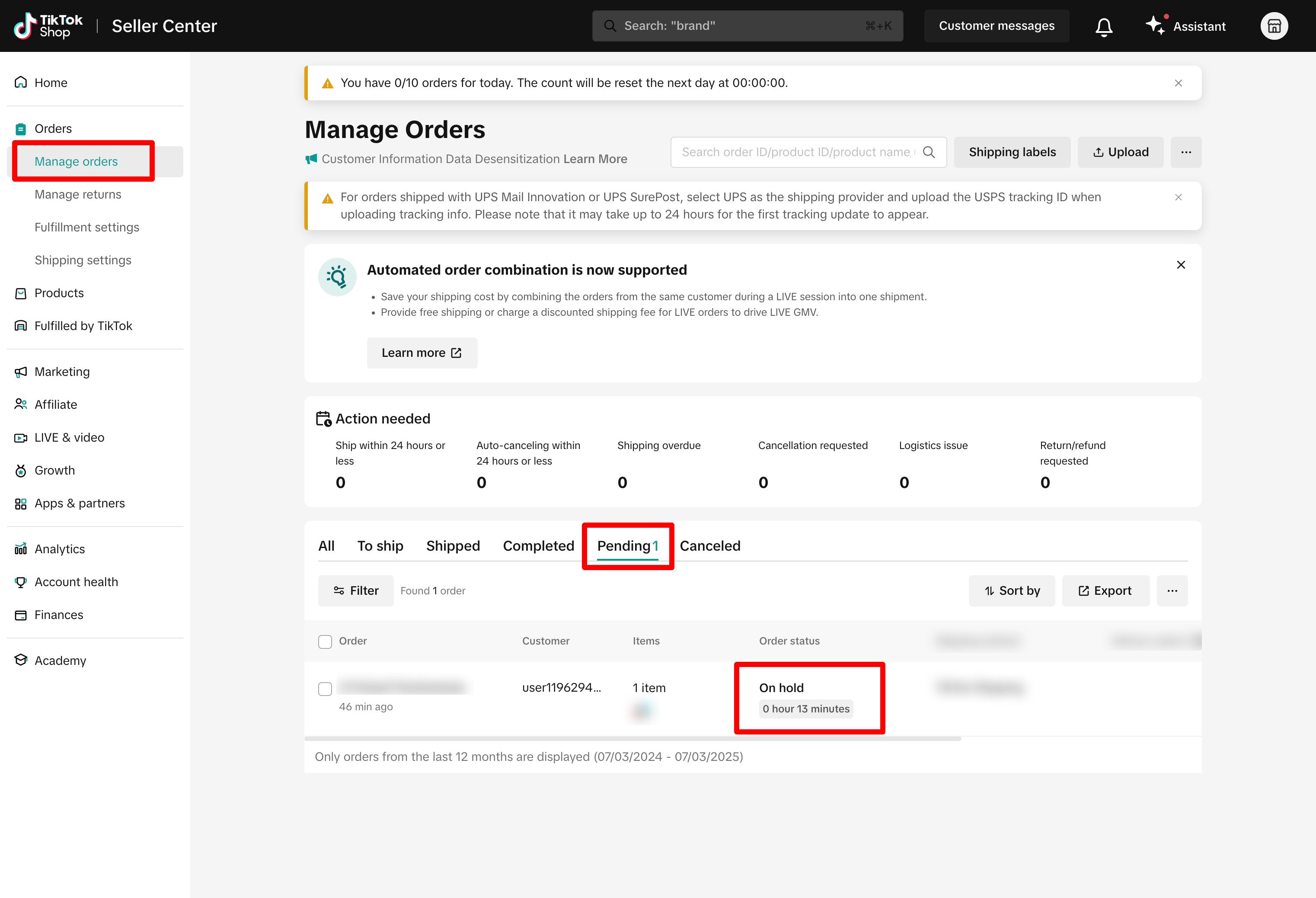
Setting Up Automatic Fulfillment for TikTok Shop Orders Using Walmart WFS (Multichannel Solution) or Amazon FBA (MCF)
Step 1: Set Up Quantity Synchronization
To activate the automatic quantity synchronization from Amazon FBA or Walmart WFS (or both) to your TikTok account, navigate to “Inventory” in your GeekSeller panel and select “Manage Warehouses” from the drop-down menu:
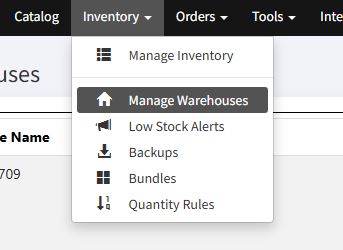
Add TikTok “Destination” to the FBA (for Amazon FBA integration) or Walmart WFS (for the Walmart WFS integration). You might see more than one TikTok option in the “Destination” drop-down menu, depending on how many shipment locations are available in your TikTok account. Make sure to “Save Connection Data” after you add the destination:

Step 2: Enable Order Transfer to FBA or WFS
Once the quantity synchronization is enabled, navigate to Tools –> MCS Settings (for Walmart WFS integration) or MCF Settings (for Amazon FBA integration) and enable it for your TikTok account:
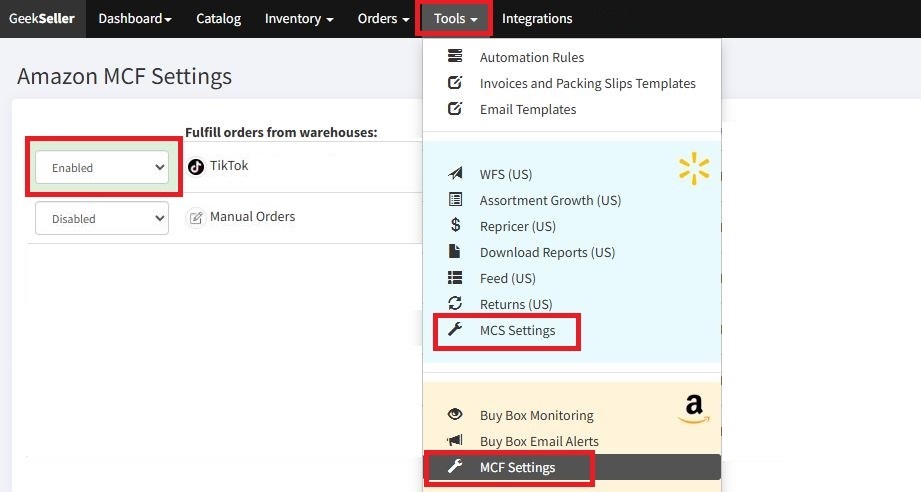
If your TikTok account is not on the list, it means the quantity synchronization from FBA/WFS to TikTok was not enabled.
