In some cases, you may want to have Walmart quantity synchronized with another marketplace like Shopify but still be able to control the quantity of some items individually through the Walmart Seller Center. To do that, follow the steps below:
1. Select the Walmart product for which you would like to disable the quantity sync from GeekSeller and go to General tab:

2. Set this option to “No” (it is set to “yes” by default for all products)
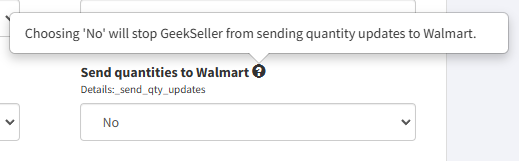
You can also update this in bulk via csv/xls file
1. Export all products to a file through Catalog > Export CSV > Walmart
2. You can remove all columns from the file except SKU, Marketplace and Details:_send_qty_updates then put 0 for SKUs that should have this option disabled:
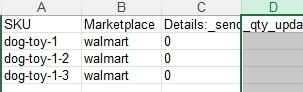
3. Use Catalog > Import CSV to load back your data. You do not export data to Walmart at this point, this option is set up on GeekSeller panel.
When activated, the qty for the SKUs you selected will not be updated through GeekSeller, and you will be able to adjust qty manually on the Walmart Seller Center.
