Very often you have products with names that indicate attributes assigned to those products. For example:
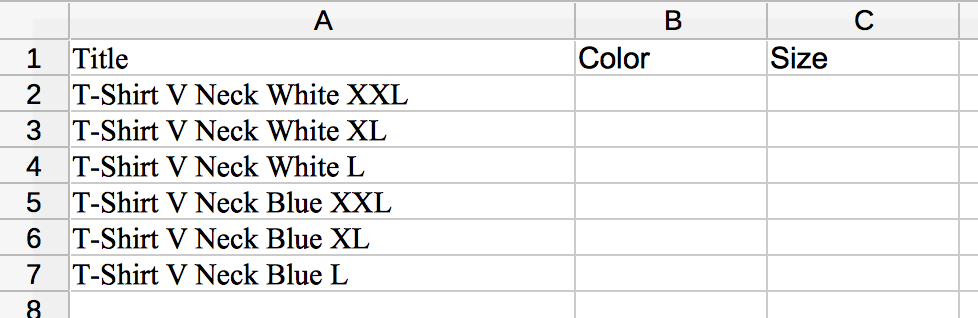
The fastest way to transfer the attribute data to appropriate columns is by using an option called “Text to Columns” (this name may vary in different spreadsheet editors).
- Create a copy of your data, by for example copying it to another Sheet.
- Select the column with titles, and go to Data > Text to Columns… (this is how it is named in OpenOffice)
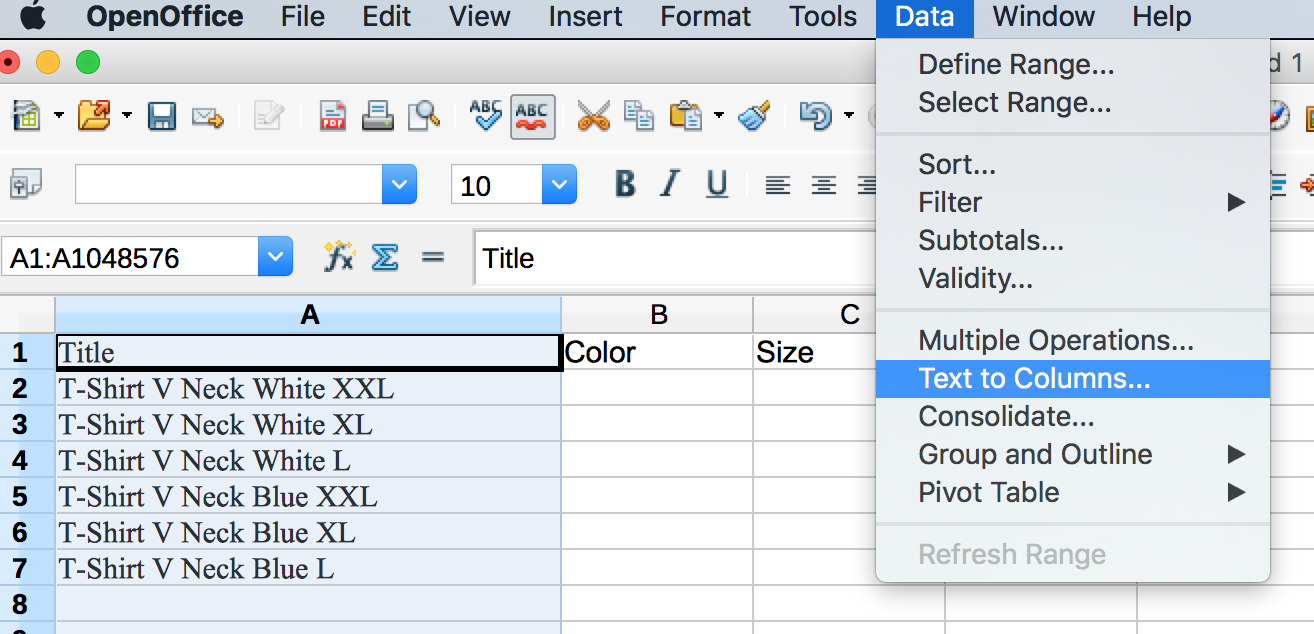
- Depending on your titles structure you may select a different separator, but in this case, I am choosing Space and Tab:
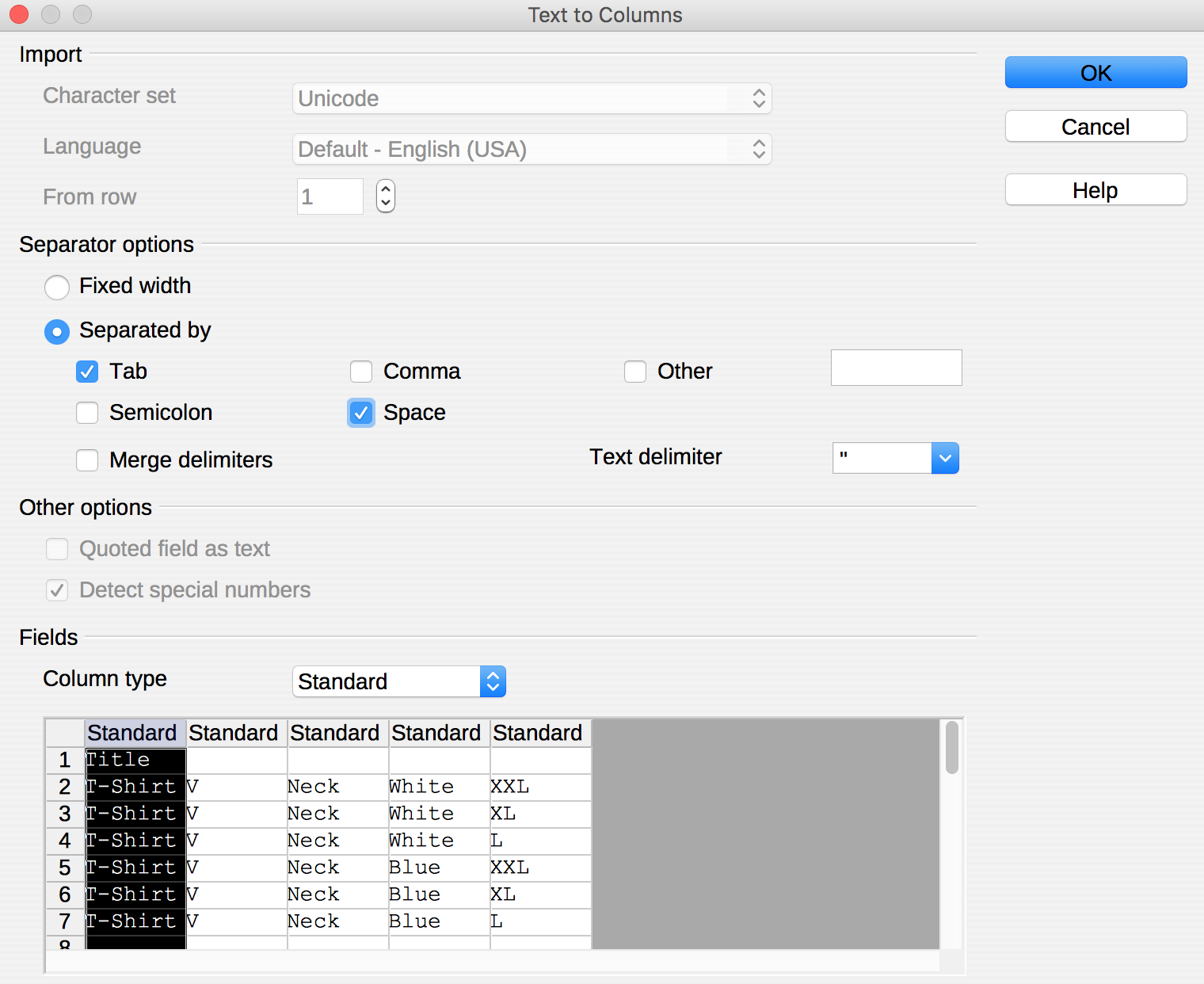
- This way I have my colors and sizes in separate columns.
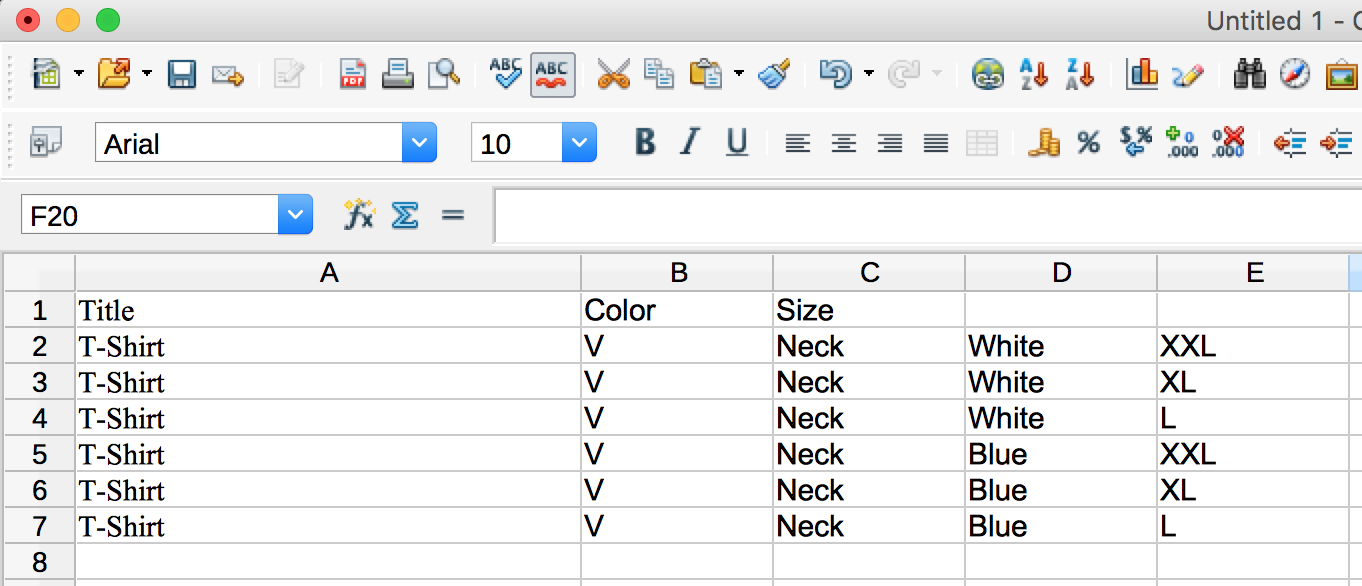
- I can now copy them to proper columns in my original sheet.
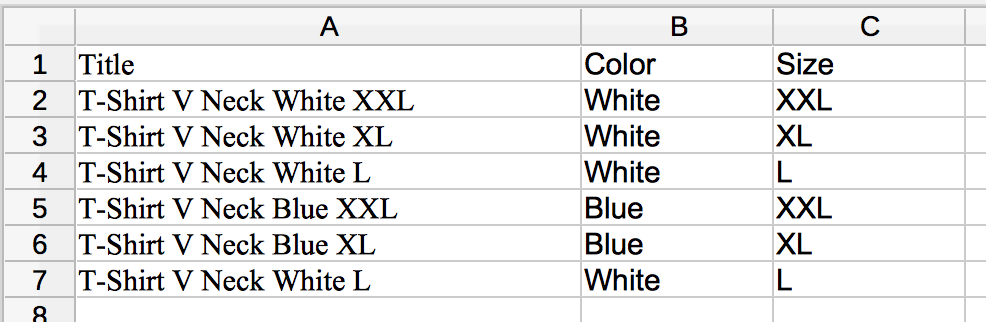
- For more complex titles and many products, you may need to divide your data into smaller batches and extract attributes from titles separately from products that need a different separator to be used. It is also common that even after this automatic extraction of values from titles, some manual work is needed to be done and a review of data is always recommended.
