EasyPost allows GeekSeller to connect with carriers to generate labels, track packages, validate shipping addresses, etc.
You can create your EasyPost account here. If you already have an account you can add it through Master Panel > Integrations tab and follow the instructions in this guide to complete the setup.
How it works:
- GeekSeller collects order data from your connected marketplaces.
- From GeekSeller, you’ll select which carrier will be used to ship each order.
- The label request is sent to EasyPost and EasyPost communicates with the selected carrier.
- The carrier sends the label to EasyPost, and EasyPost sends the label to GeekSeller.
- Once the label is ready in GeekSeller, you can either print it or have it sent via FTP.
- GeekSeller submits the tracking number to a marketplace.
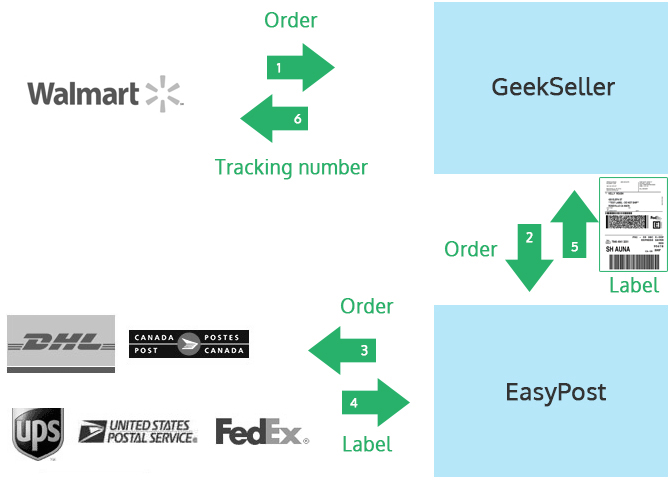
Why doesn’t GeekSeller communicate with carriers directly?
EasyPost has strong relationships with over 100 carriers and they’re able to offer great prices for labels. GeekSeller can connect to a few carriers directly, but we use EasyPost’s existing infrastructure so that we can offer our sellers the best solution available.
