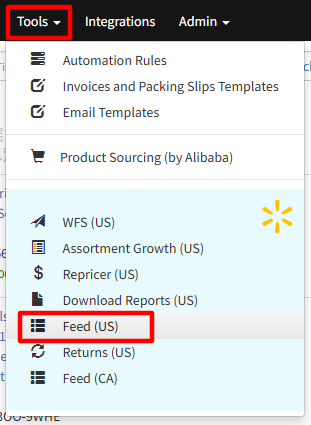If you sell a product that already exists on Walmart, you can join the listing as an additional seller by using a Setup by Match functionality. Comparing to the regular product submission, Setup by Match allows you to join a listing without the need of submitting all the product data.
- To start, click on Add product button on Catalog page, and select Walmart:
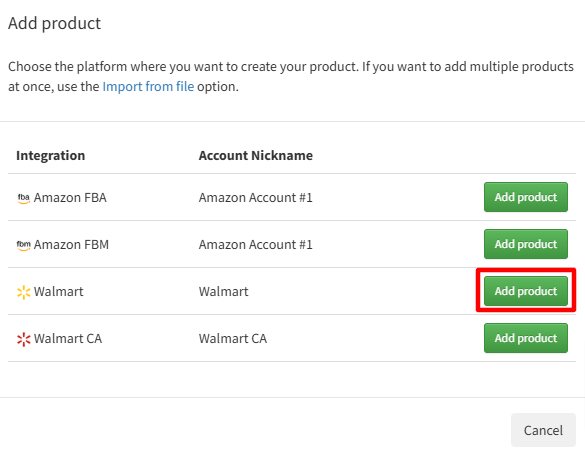
- In the next step, you can search for products by product name, UPC/EAN, or even paste here a URL to the Walmart listing. This search allows you to look for multiple search queries at a time.
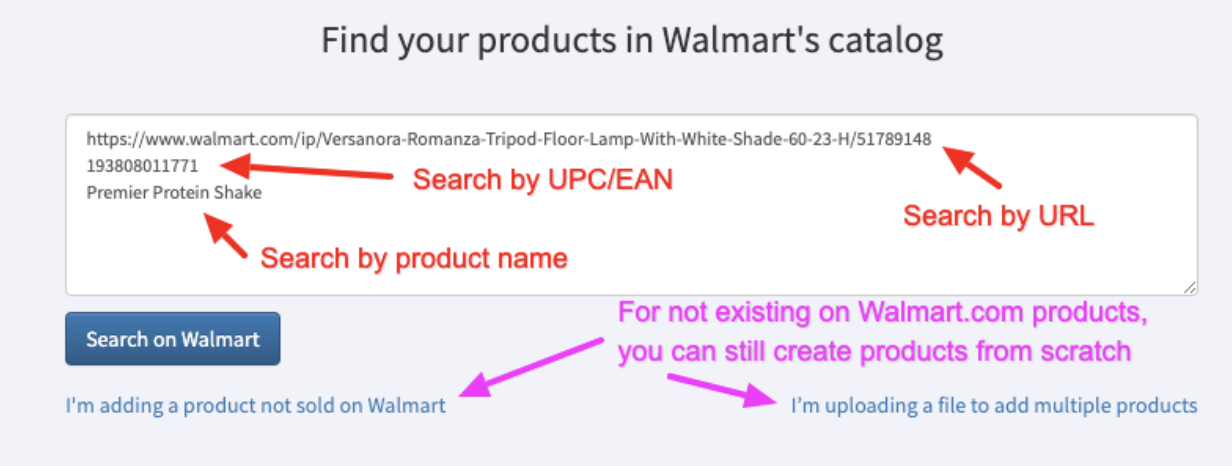
- On the results page, provide your price and SKU to join the listing. You can even join many listings at the same time. Pro tip: take advantage of the bulk submission of products to combine the creation of your product in one feed. You should avoid adding one product at a time, as Walmart limits the submission of products to 10 feeds per hour.
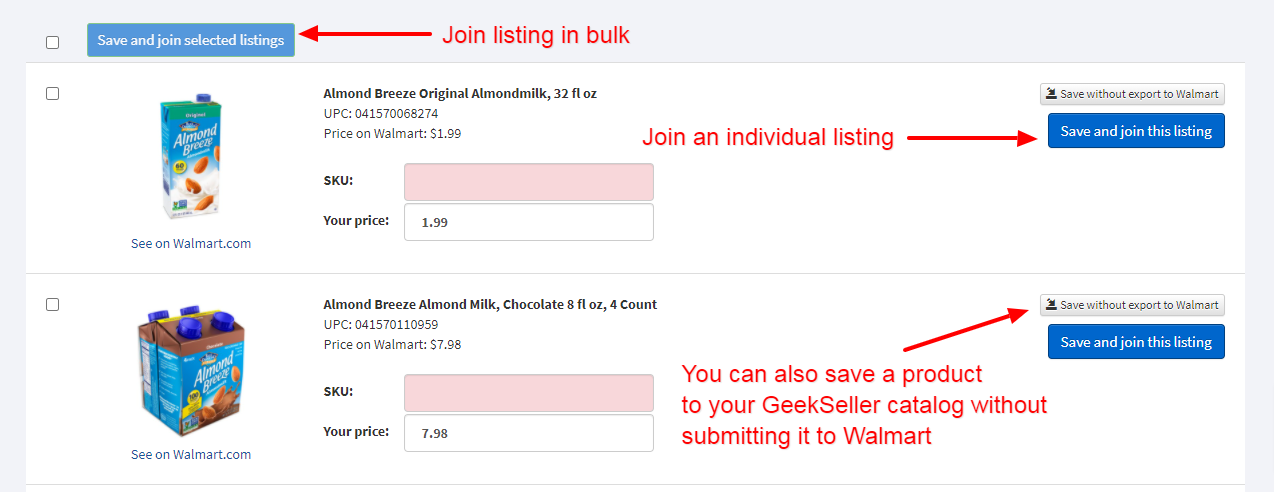
- GeekSeller will submit products to Walmart and shortly you will see them on the Product list. You can see the status of the submission in the Feeds section: