When you use Fulfillment by Amazon (FBA) to ship e.g. eBay or Shopify orders, they are sent to Amazon as Standard by default. If you’d like to have those orders to be sent as Expedited instead, it is possible to set it up in Master.
- Go to Tools > FBA Settings.
- If Amazon account is properly integrated with GeekSeller, it will show up on the list together with Master Node assigned to it.
- Change an option to Enabled and Save.
Automation rule
Next step is to set up an automation rule. This will allow our system to select orders which meet all requirements and submit them to FBA as Expedited.
Go to Settings > Automation Rules. Now click on Create Automation. In the pop-up window you need to set up the rule. It should look like this (in this example eBay orders are routed to FBA but multiple platforms can be selected in a single rule):
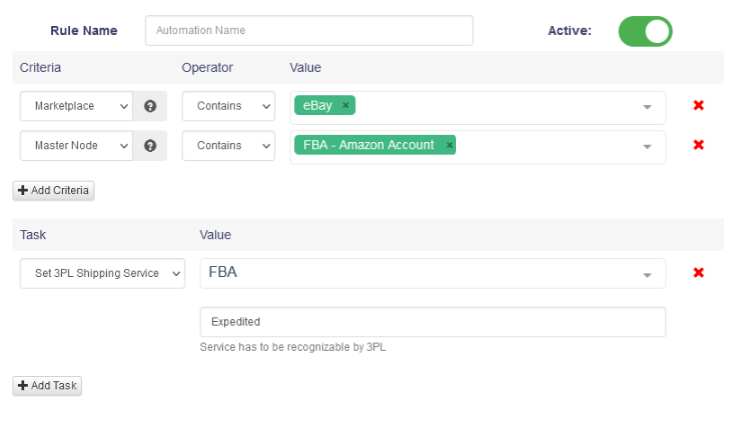
Make sure that you are selecting proper Master Node – the one that is connected to your Amazon account. Once you set up the rule, click Save.
From now on all orders from platforms that are included in the rule will be submitted to FBA as Expedited.
