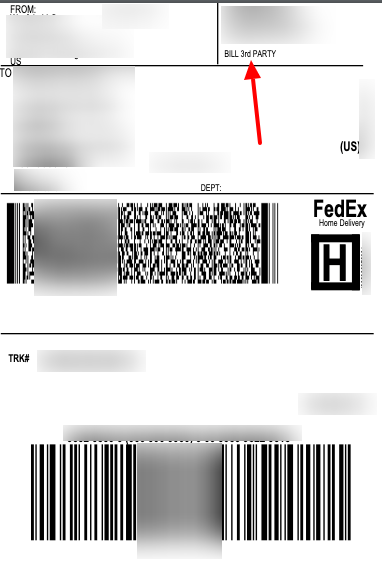If you work with a marketplace that covers a shipping cost, they usually require you to put a specific Ship From location. If you use ShipStation to manage your orders, follow the steps below to automate assigning Ship From location in your ShipStation account.
- Go to Settings > Automation > Automation Rules
- In your criteria, select a source to be equal to the value sent by GeekSeller as a source. For Walmart DSV it is “walmartdsv”, for Wayfair it is “wayfair”. You should also select here for which shipping account you want to create the rule (usually it is UPS and FedEx). You will need to create two separate rules for each carrier. In the criteria section, you can also add things like store name, etc., but the source and shipping account should be sufficient. In the actions section, select “Charge Shipping to 3rd Party” and insert here data provided by your marketplace.
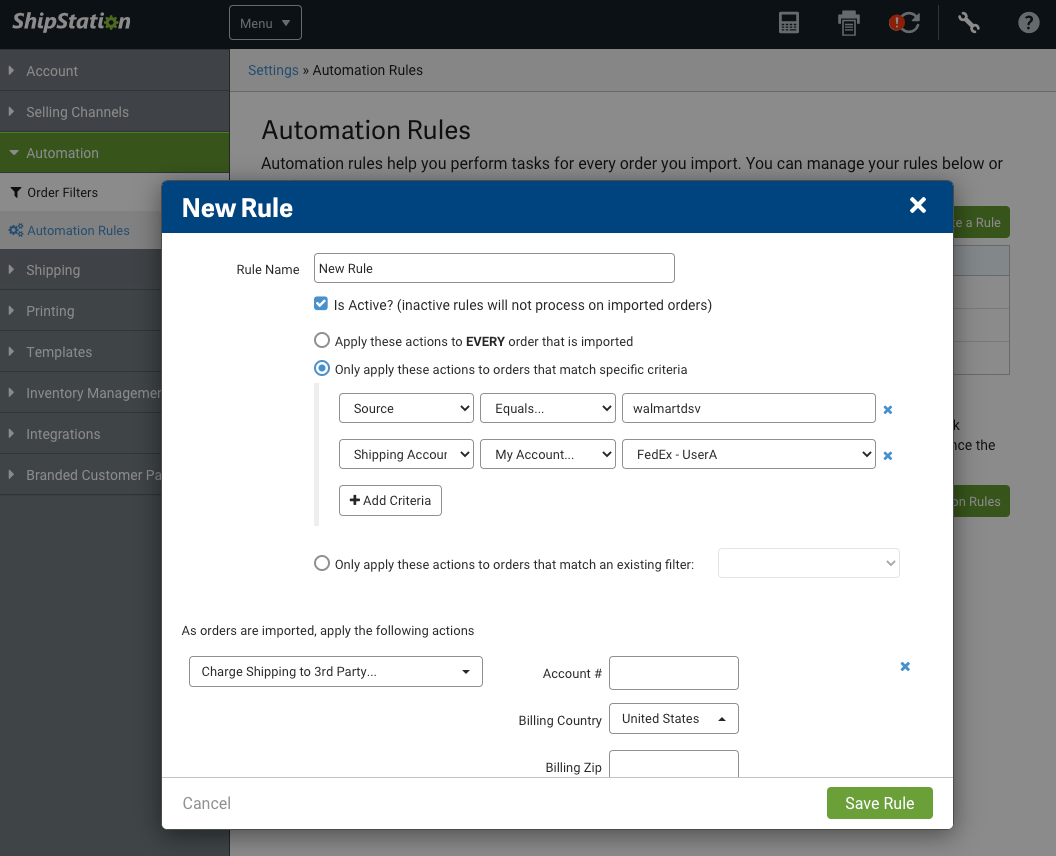
- To confirm that the rule works, you need to check your shipping label, on which you will see a message Bill to 3rd party.