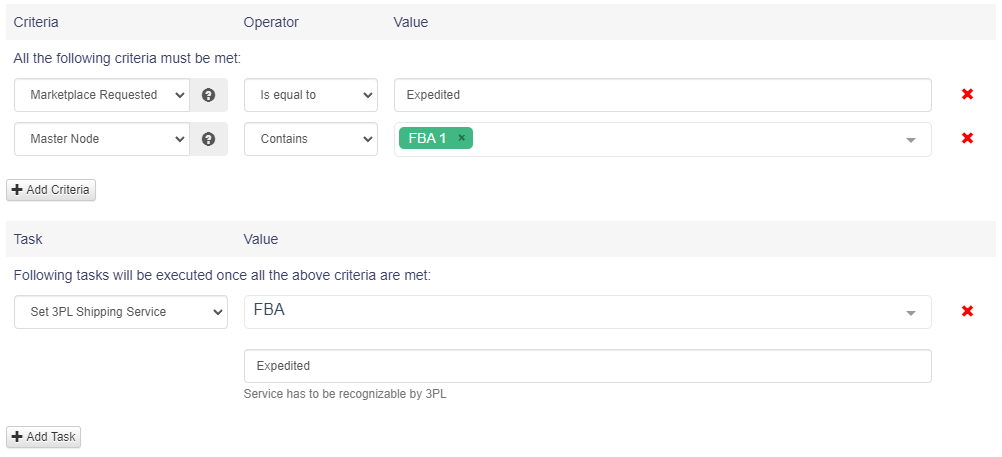GeekSeller Automation Rules allow you to automate actions based on a defined set of rules. In this guide, we focus on a rule which can assign a specific shipping method to an order fulfilled by one of the following 3PL services: MyWarehouse , FBA, or WFS.
This automation can be used to force the 3PL to use desired shipping method for specific orders.
- In order to create a new Automation Rule please follow the instructions in this guide (steps 1-3).
- After setting criteria for your automation, select a task Set 3PL Shipping Service and appropriate 3PL from the drop-down menu:
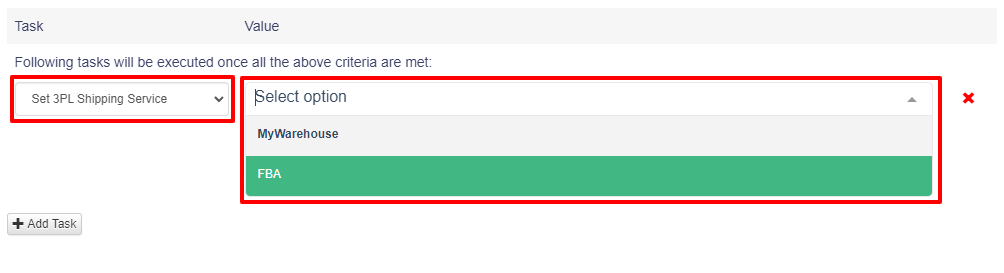
- Below, there is a field for service code that has to be recognizable by the selected 3PL:
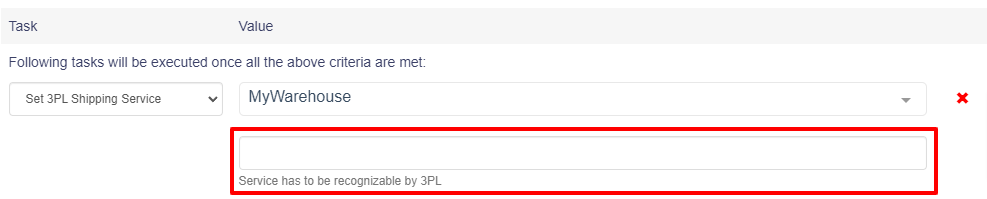
List of available service codes:
MyWarehouse
| Service Code | Shipping Method |
|---|---|
| C24 | Next Working Day Courier |
| SP | Special Delivery Post |
| TP | Tracked Post |
| P | First Class Post |
| P2 | Second Class Post |
| IC | International Courier |
| IP | International Post |
| IPT | International Post Tracked |
| IPS | International Signed For Post |
WFS:
- Standard
- Expedited
FBA
- Standard
- Expedited
Below is an example of how to select FBA Expedited fulfillment for orders with the requested shipping method Expedited: