GeekSeller allows sellers to easily and in bulk create new products on their Amazon Seller Center, by joining listing data which already exist on Amazon.com. This feature works only for products which already exists on Amazon.com (they were created by other sellers), it does not work if you create a brand new product.
- Go to your GeekSeller Amazon panel > Tools > Import.
- Your file needs to contain SKU and one of the following product identification codes: ASIN, GCID, SellerSKU, UPC, EAN, ISBN, JAN. Of course, you can provide in your file more information, but those values are the very minimum. Also, keep in mind that this is important to indicate if your products are brand new or used. If you do not provide this information, GeekSeller will automatically assume your products are New.
- After your import is done, go to the Products page. You will see there your newly imported products having status Draft, and an indicator that those products have a minimum amount of data needed to export it to Amazon. There is also a link to see only those Drafts.
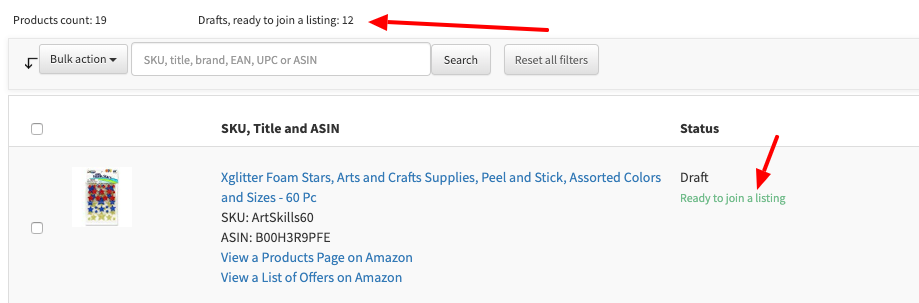
- You can now edit those products and click a button Save and Export to Amazon, or use Bulk Action to select products and submit them to Amazon.
- GeekSeller will create products on your Amazon account and we will also trigger an import of missing data. This means, within several hours, your products will have all the data which we were able to import from Amazon. You will receive an email notification when the import of missing data is completed. During this time, you cannot edit products, they will be in Pending status, and you will see an indication about this on products page:
- In the header:
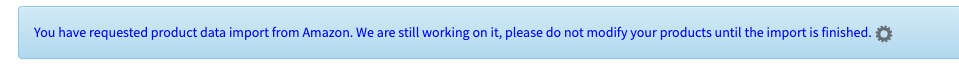
- On an individual product:
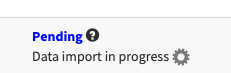
- In the header:
