Cost: There is no setup fee unless some very custom development is needed.
Integration Steps
- The seller requests this solution and lists what data will be exchanged.
- GeekSeller will provide the seller SFTP or FTP access (it is also possible for a seller to offer their own SFTP/FTP that will be used for data exchange).
- The seller inserts test files onto the server and notifies GeekSeller support.
- The GeekSeller tech team checks the test files and performs checks.
- GeekSeller activates the extension.
Technical Specification
The FTP address that you will connect to is ftp.geekseller.com. Username and password will be provided to a seller when the integration is requested.
You will receive access to our FTP with a structure of folders as shown below (this can be customized if needed):

File format requirement: all files should be UTF-8 encoded, CSV, and comma-separated. GeekSeller can generate files with other extensions (such as .txt) when necessary.
../orders
GeekSeller will upload files to this folder with new order information. Each uploaded file will have a unique name. The seller can use this file to load orders to their system. GeekSeller can customize the structure of this file to the seller’s specific needs.
We submit all open orders to the FTP every few hours, so you may see duplicates. We do this just in case, for some reason either your system deletes a file and fails to fetch data, or our system fails to create a file (there are many reasons this may occur, such as our server is down for a few minutes or we do restart a server, etc.). But as long as your system identifies orders by Order Number, it should ignore the duplicates.
../shipments
This folder will be used by the seller’s system to upload a file with tracking information for orders that have shipped. We expect sellers to upload either a CSV or TXT file. A file should contain at least those four columns: Order ID, Carrier, Shipment method, and Tracking number. If needed, we can adjust our script to read your file with a different structure than suggested.
Download a sample file with tracking numbers.
- If you shipped such an order with just one tracking number, you will send it to use the regular way, with just one row containing Order ID, Carrier, Shipment method, and Tracking number.
- However, if your order was sent in multiple boxes, you can add SKU and Qty columns and provide different tracking numbers for each line item. Please remember, that providing a tracking number for just one line item, and ignoring other line items will cause an order to be fulfilled partially.
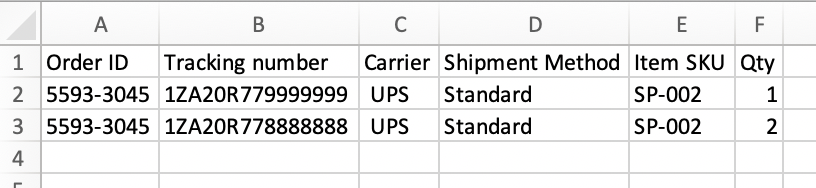 .
.
../qty
Please avoid sending to the FTP your entire catalog data each time, you should upload a file only with SKUs that changed. This file should have only the following columns: SKU and columns representing your Warehouses. You can find the names of your Warehouses in your in GeekSeller Inventory tab.
Download a sample file with quantities.
Additional requirements for the inventory file:
- Your system needs to upload a file with the same name each time and replace the old file if it exists on the server. This way, we have on the sever just one file, with the latest data.
- Avoid uploading files with products whose inventory did not change. This has a huge impact on the performance of inventory import if your files contain many SKUs.
