GeekSeller automatically creates packing slips and invoices for each order. You can print these documents in three different sections of the GeekSeller Master Panel:
- For single order in the fulfillment pop-up.
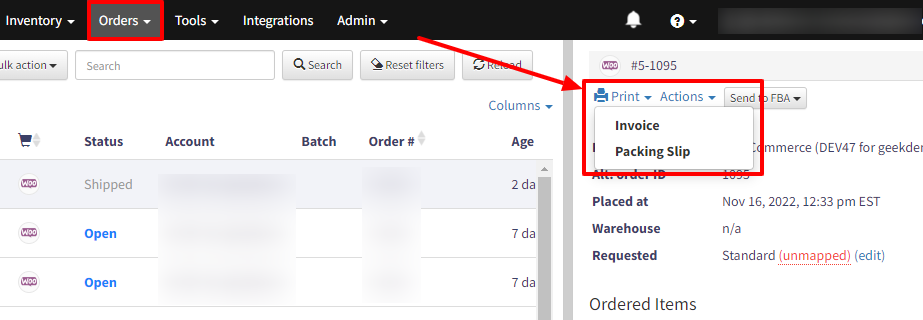
- For multiple orders through the Bulk-Action drop-down.
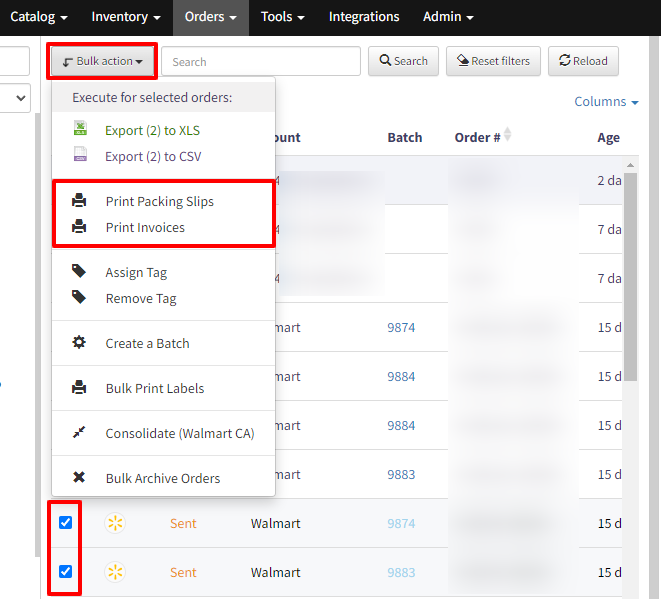
- And for the selected label batch in the Label Batches section.
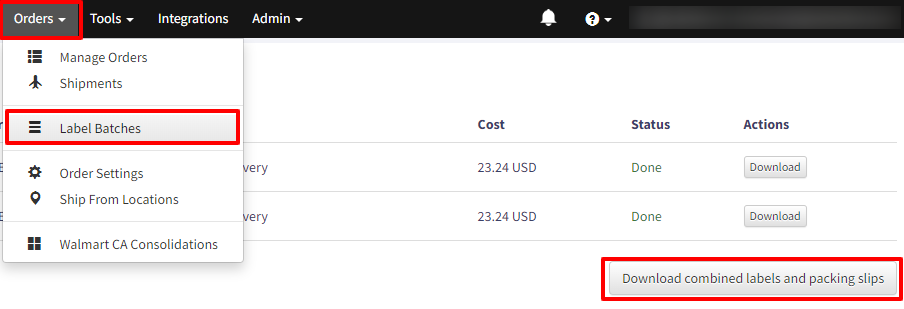
How to create customized packing slips and invoices
By default, we generate a standard packing slip and invoice, but you can overwrite it and create your own templates with the information that you need. To create them, go to Tools > Invoices and Packing Slips Templates. You can create Packing Slip or Invoice template and make it a default template for selected marketplaces.
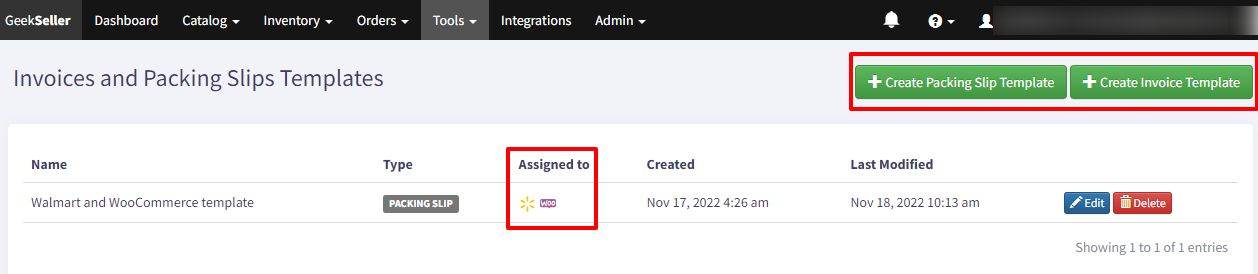
The visual editor allows you to add variables. Those are values that are dynamically added to the template for each order. You can add variables using the Insert Variable button. In the example below, we added a dynamic [Marketplace name] variable.
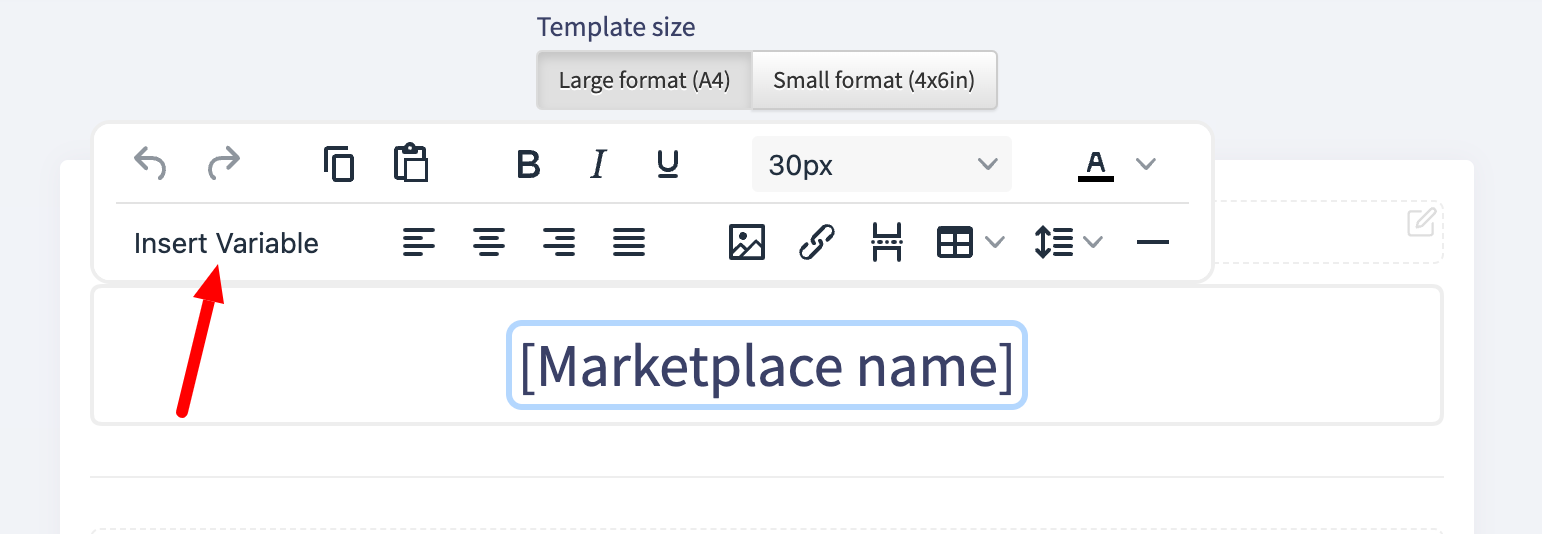
You can specify a different design for the A4 and 4×6 formats of your prints. Visit Orders > Order Settings if you want to adjust the default size of your prints.
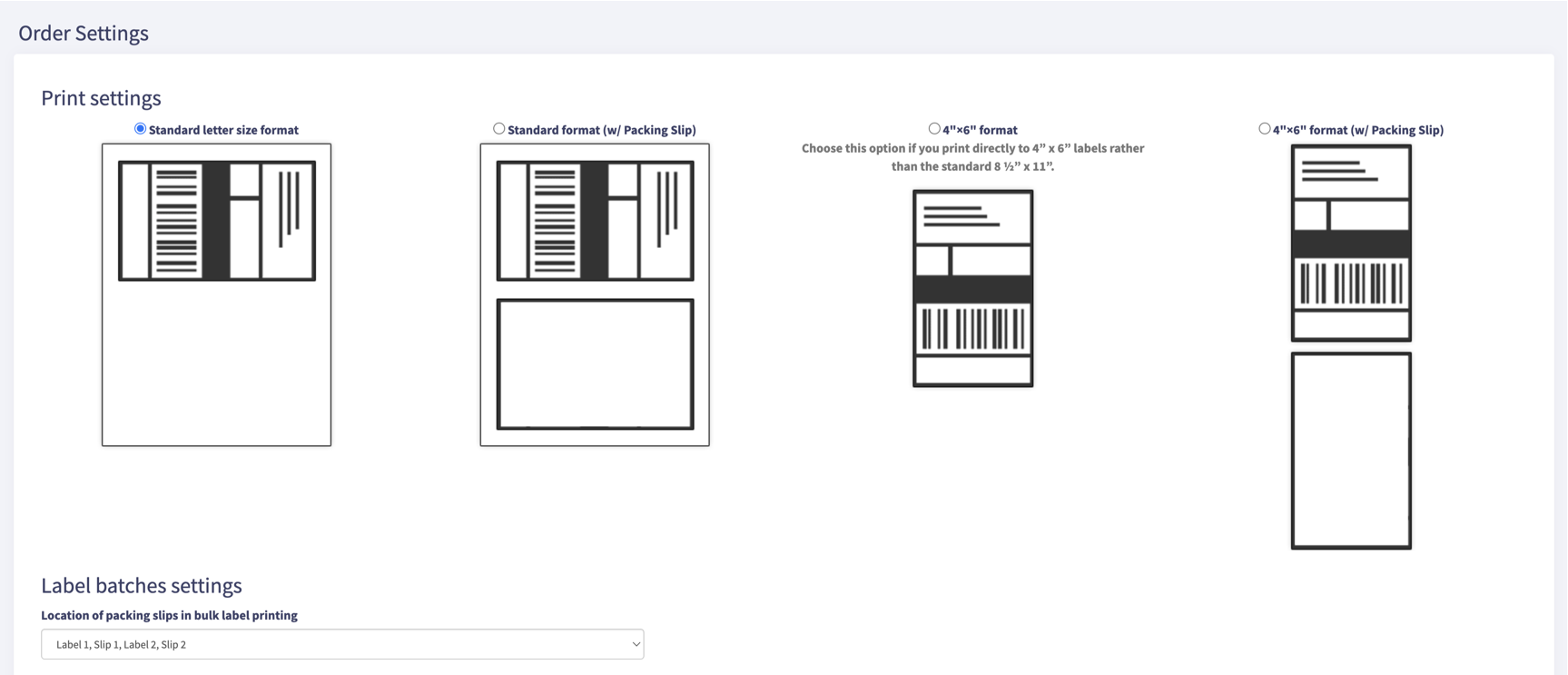
Please note that printed versions may slightly differ from the view you design.
