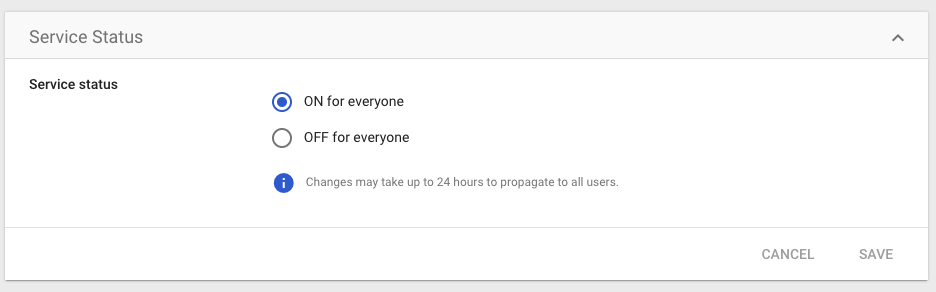ERROR: “We are sorry, but you do not have access to this service. Please log in to admin.google.com to enable services.” when trying to access Google Merchant Center.
Solution: Try switching the Merchant Center service off and back on again.
- Go to Admin section of your Google account
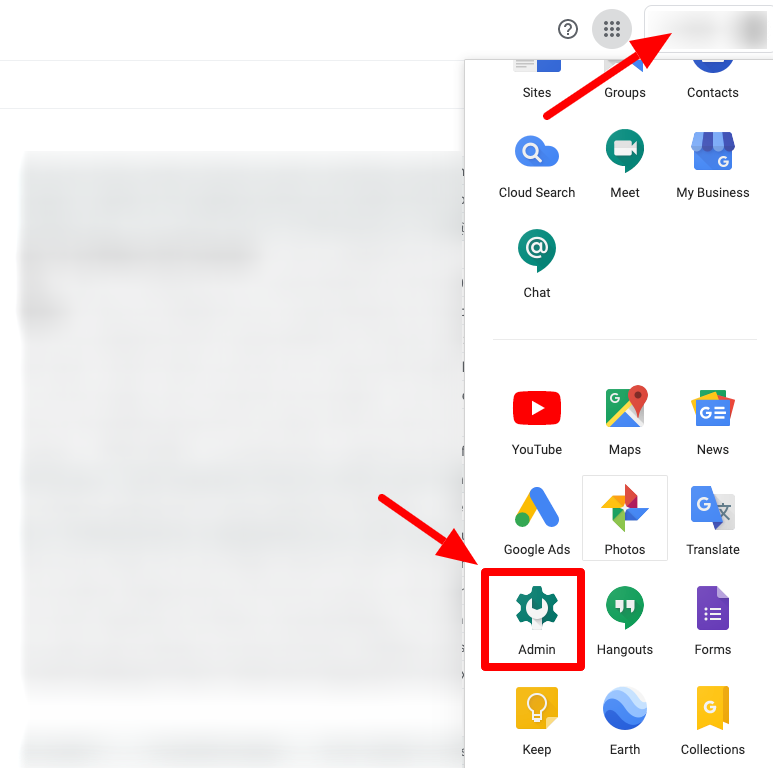
- Go to Apps
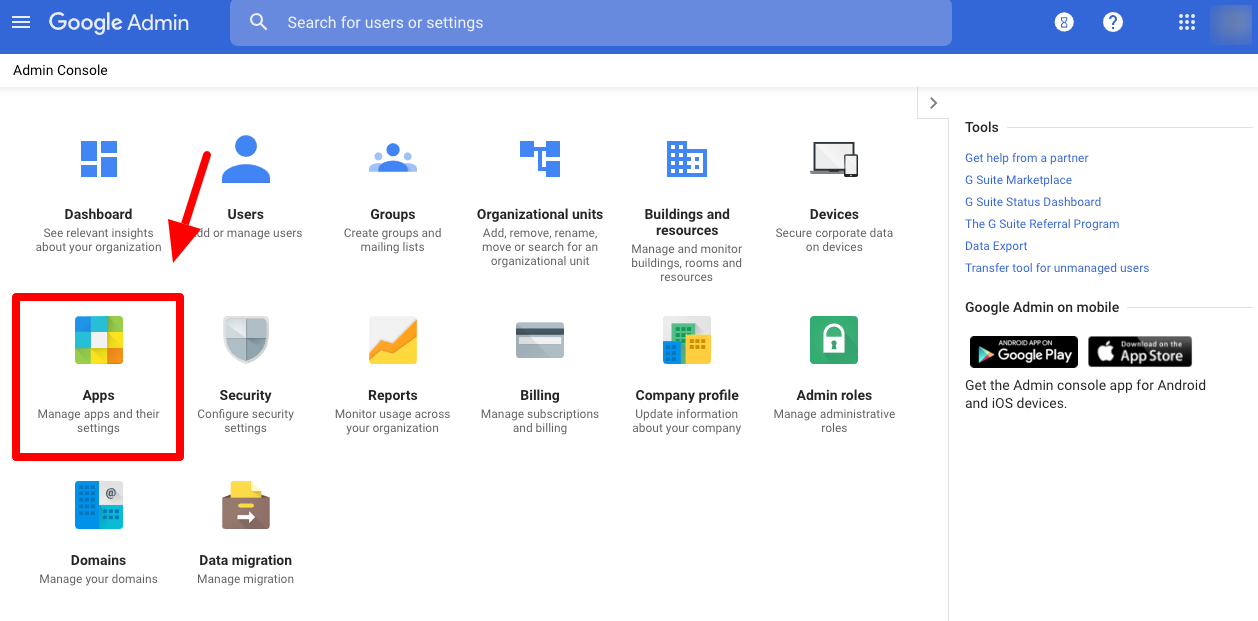
- Select Additional Google Services
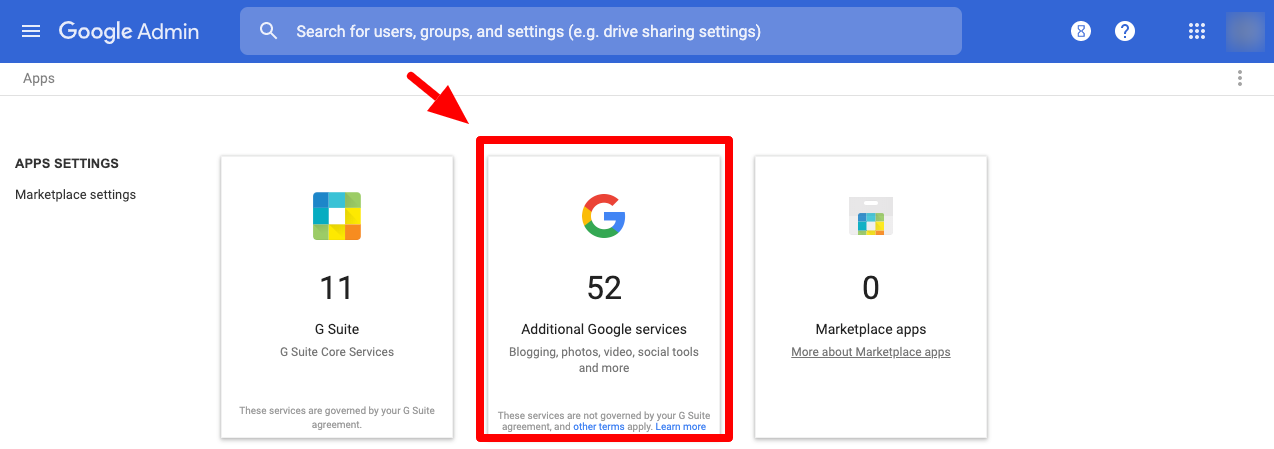
- Find Merchant Center, then select it and reset it by switching OFF then ON.
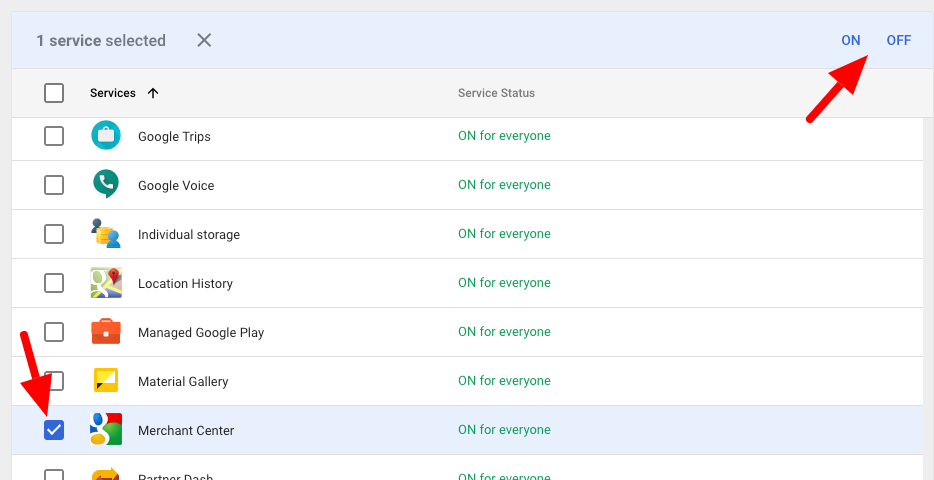
- You can also click on details of the service and make sure it is turned on for all the users