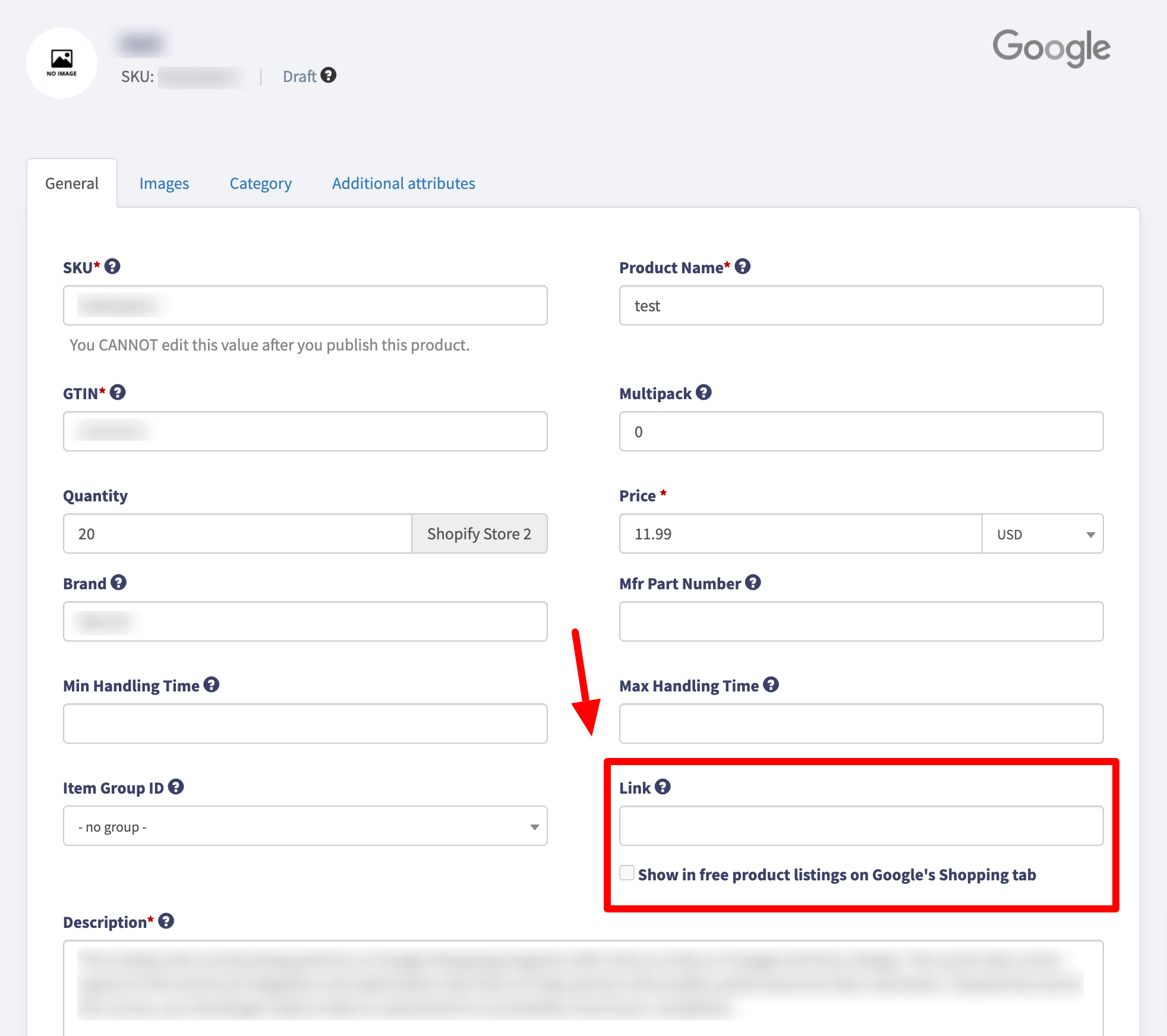When you publish products on Google via the GeekSeller interface, as default we enroll your products to the Buy on Google program. This allows buyers to purchase your products directly via Google checkout. You will receive those orders to the GeekSeller panel. We also provide an option to enroll your products in “Free product listings.” This option lists your products on Google’s Shopping tab with a link to your official website where buyers can make a purchase. Google doesn’t charge anything for using those options, so it encouraged to use both. For example – a buyer is searching for a coffee mug on the Google’s Shopping tab: 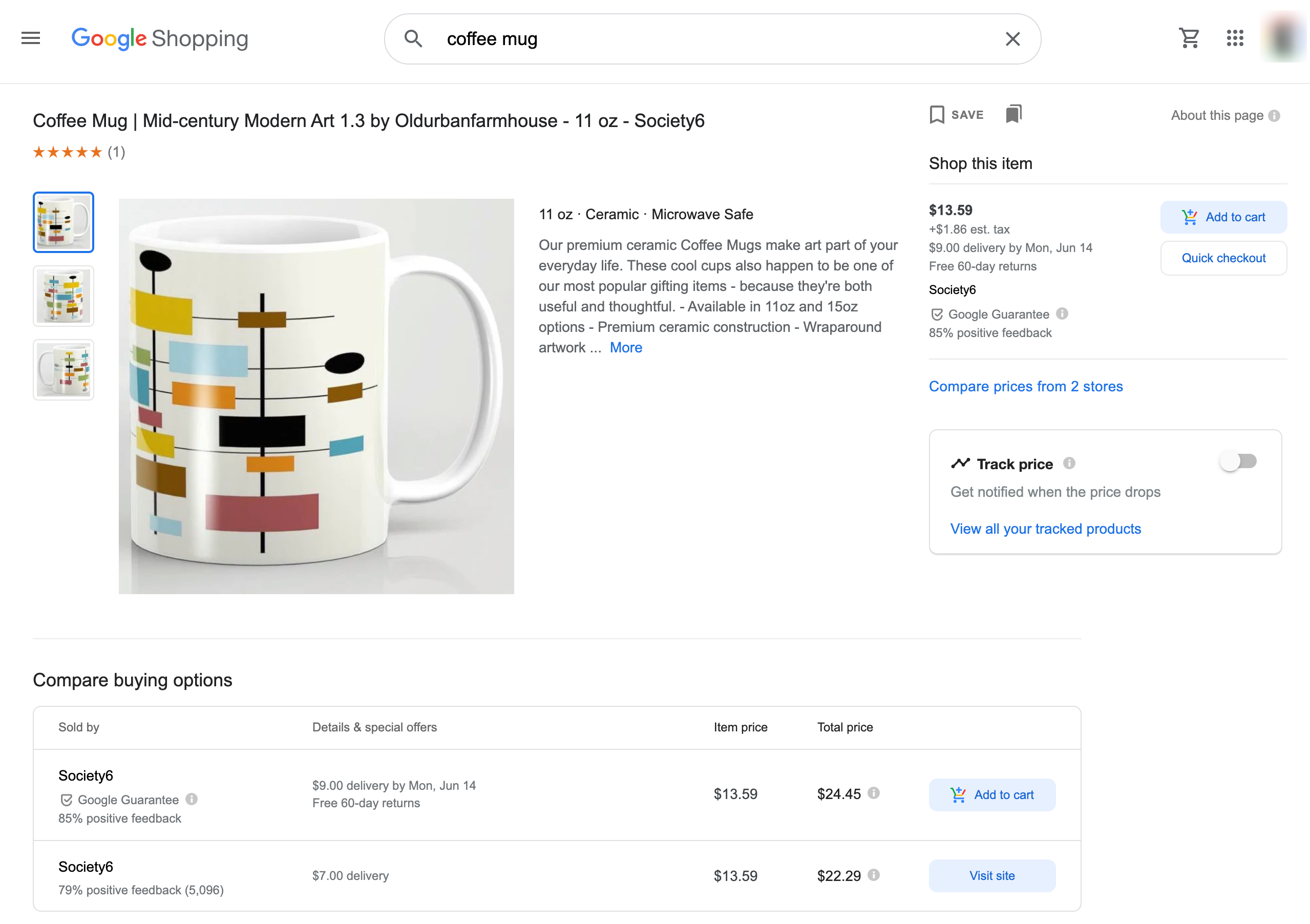 This seller is listing its product both on Buy on Google and via the Free Listing program. Notice, there are two options for a buyer, they can add this item to a cart and complete the purchase on Google, or they can visit this seller’s site and buy it there directly.
This seller is listing its product both on Buy on Google and via the Free Listing program. Notice, there are two options for a buyer, they can add this item to a cart and complete the purchase on Google, or they can visit this seller’s site and buy it there directly.
How to activate Google’s Free Product Listings
Log in to your GeekSeller Google panel, and edit a listing. On the product details page, find a field named “Link”. You need to enter a link here that takes buyers directly to the product page. Please do not provide a link to your homepage or any other pages. It needs a link that takes buyers directly to the specific product page with an “Add to Cart” button. After providing a link and selecting a checkbox (see a screenshot below), you are ready to submit your product to the Google catalog.