If you have shipping carriers connected to GeekSeller, you can generate labels in bulk by selecting multiple orders and using Bulk action > Create a Batch.

This option works only for orders that have the shipping methods correctly mapped.
Here is an example of an order with carrier and method values downloaded from a marketplace, but not mapped to GeekSeller’s internal mapping system.

Here is how it looks when mapping is implemented:

This mapping happens automatically, and if for some reason your orders are not mapped, please contact GeekSeller support to create Order Automation Rules.
When you try to generate labels in bulk, and you have orders with unmapped shipping, you will see them marked with errors. You can clean the list with a button located in the left bottom corner of the popup. If you click Buy Labels, GeekSeller will try to generate labels only for those orders that have correctly mapped shipping.
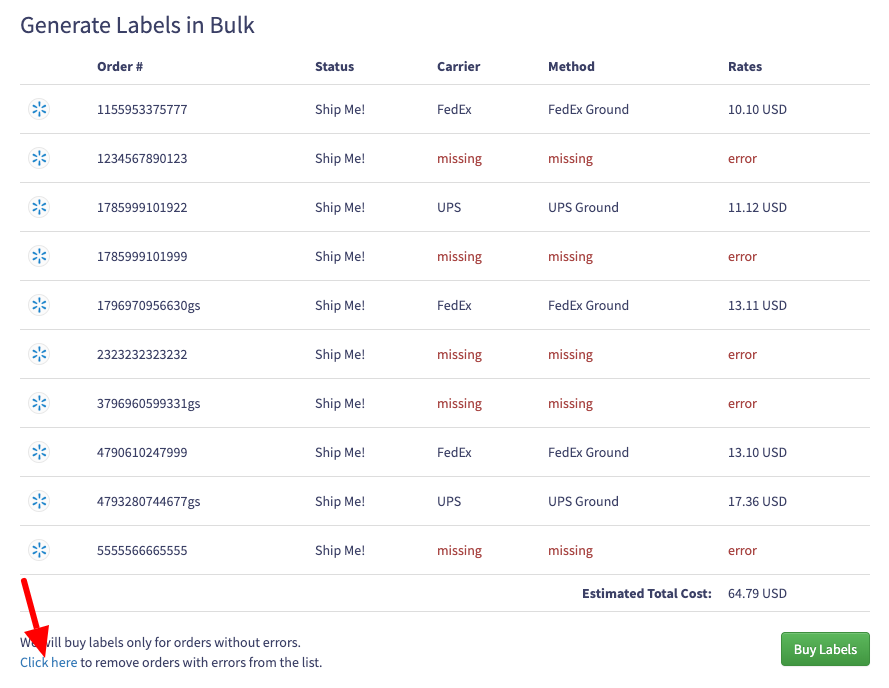
You can see the progress of the bulk generation under Orders > Label Batches, where you can see details of the batches and print-generated labels.
