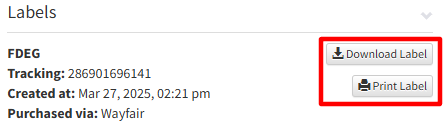Log in to your GeekSeller Master Panel and go to the Orders section.
To generate labels in bulk.
- Select checkboxes next to orders you want to generate labels for:
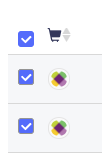
- From the bulk action, select “Create a Batch”
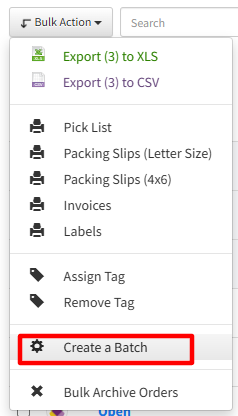
- You will see a popup with a link to download a file with all the labels.
- If you want to print labels for already generated labels, you can use the “Bulk Print Labels” option or access labels on the order details for individual orders.
To generate a label for a single order.
- Select an order and click a green button Buy Label from Wayfair
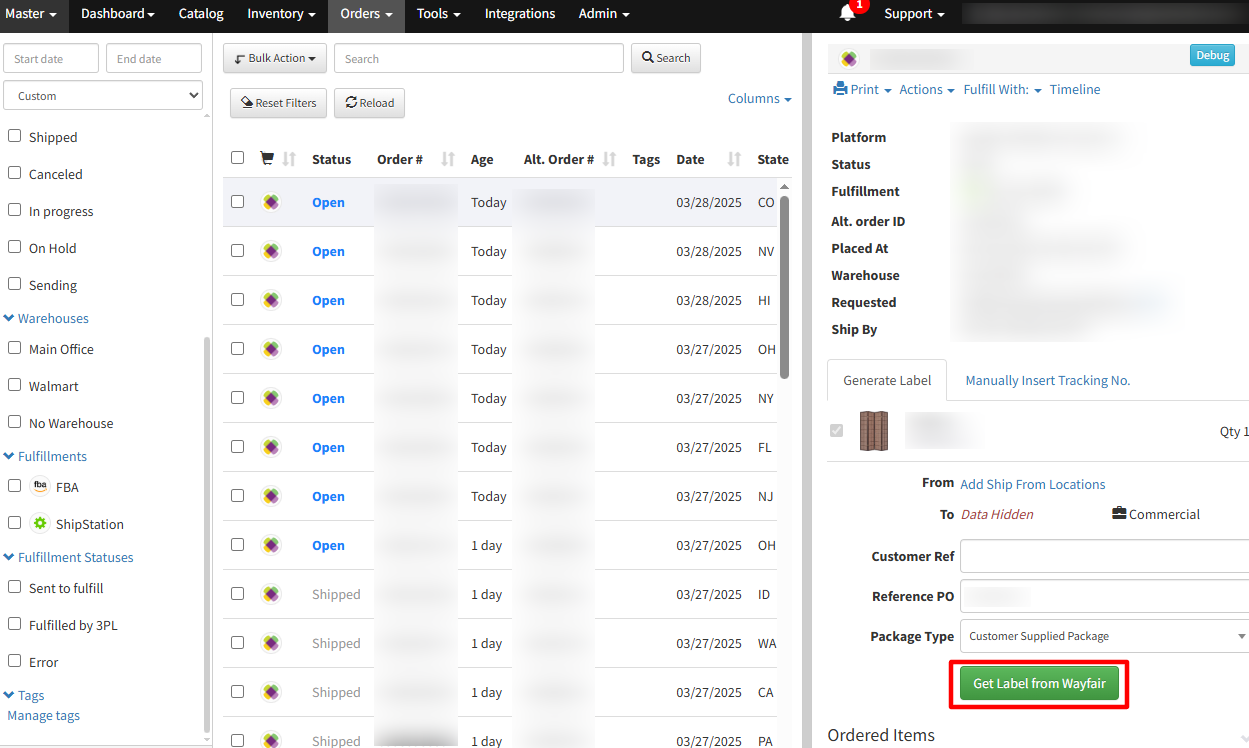
- You can then download the label and a package slip: