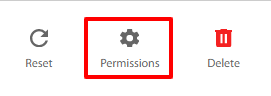To generate your Walmart API keys go to https://developer.walmart.com/generateKey (for Walmart Canada: https://developer.walmart.com/ca/) and log in with your Walmart Seller Center credentials.
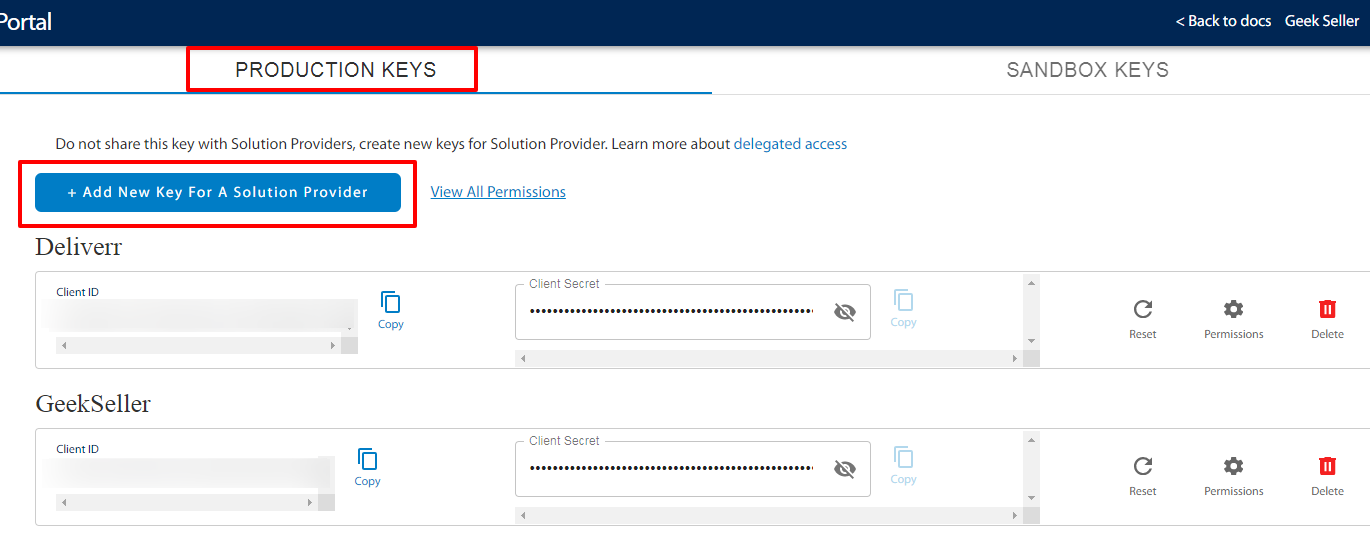
Then, look for Production Keys and click Add New Key for a Solution Provider. In the popup select “GeekSeller” as your solution provider.
After the creation of GeekSeller keys click on Permissions next to it, so you can adjust access options.
Give GeekSeller Full Access
If the options are limited to “No Access” or “View Only”, select View Only, everywhere else select “Full Access” and click Submit:
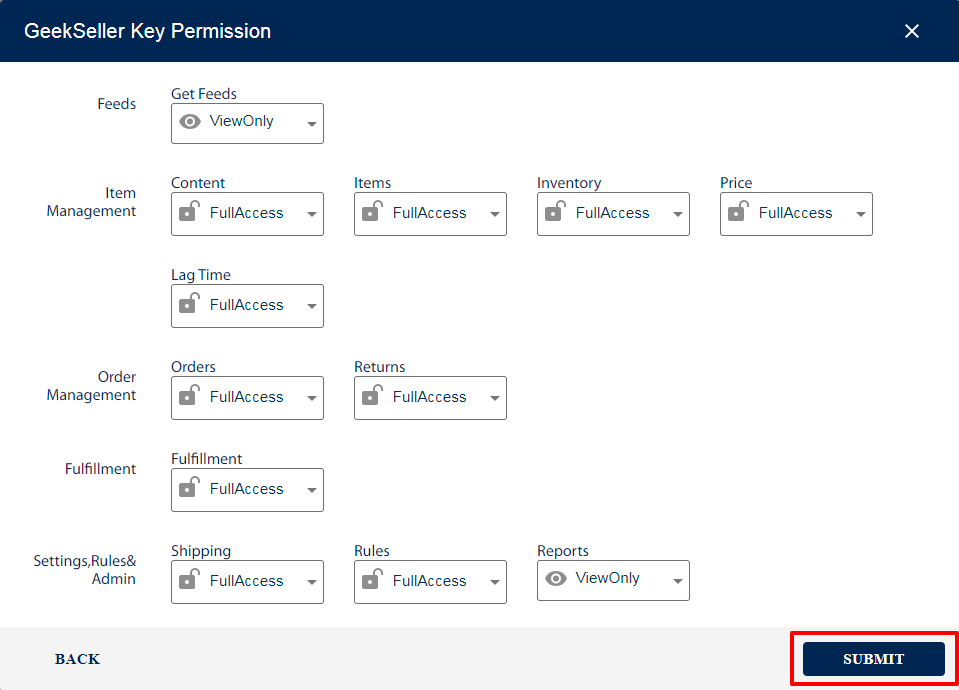
Generate API Keys
On the left side of the table in the GeekSeller row, there are Copy buttons for the Client ID and Client Secret. You need to copy them one at a time and enter in appropriate fields in your GeekSeller account at GeekSeller Walmart panel > Settings > oAuth API Credentials (New).
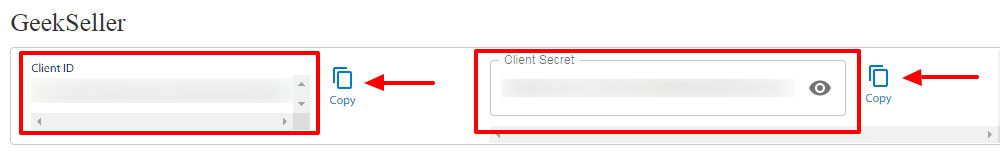
Important
- Using API keys in multiple places: Using your API keys in multiple systems can cause an overwriting of data. Please check with GeekSeller before using your keys in multiple places.
- Keep your keys updated: Anytime you reset your API keys in Seller Center, please also update them in GeekSeller to ensure your connection remains active.