To complete the Houzz integration, please complete the steps below:
- Login to your Houzz seller account
- Go to Settings > API tab
- If it is not available, please email sellerapi@houzz.com and ask for API access for your account.
- Select the following options:
- Update product inventory
- List and process orders
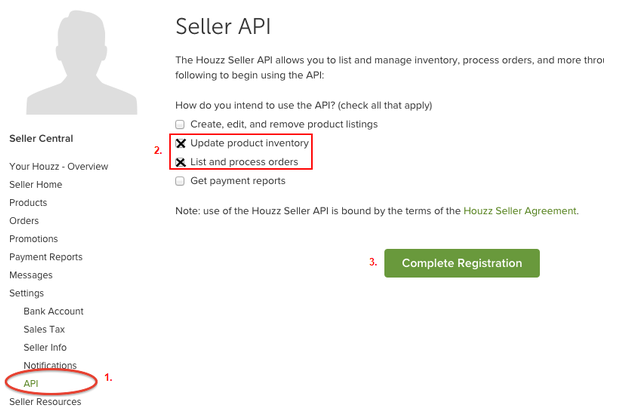
4. Click Complete Registration

Once registration is complete, please send an email to Support@GeekSeller.com and include the following information from the API section:
- App ID
- User Name
- Token
