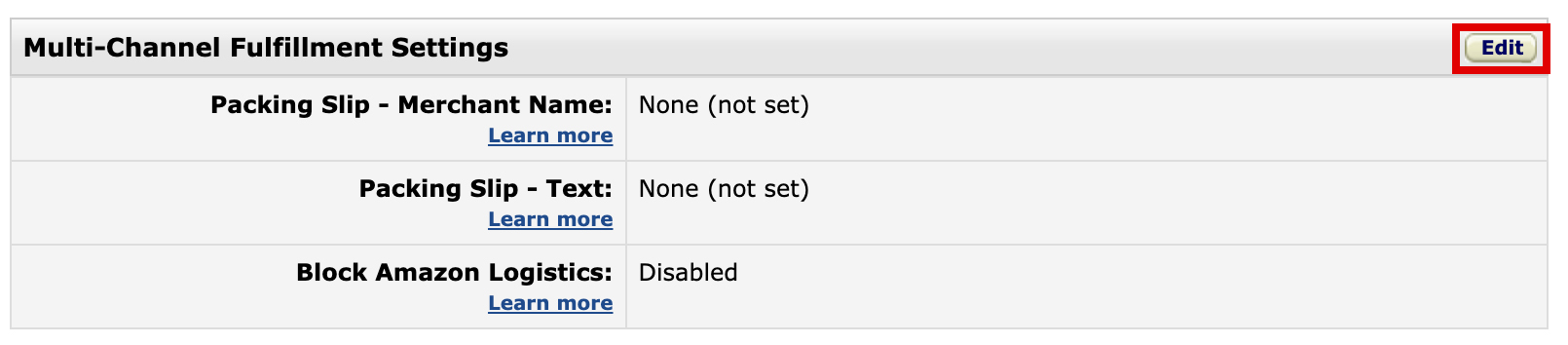Amazon allows sellers to block US MCF (Multi-Channel-Fulfillment) orders from being shipped by Amazon Logistics (please check for fees as a surcharge is applied).
Blocking Amazon Logistics via our automation rules (recommended option)
- First, you need to make sure that you have automated fulfillment by FBA enabled to fulfill orders from the selected channels (go to Setting > MCF Settings).
- Go to Settings > Automation Rules
- Create a new rule. If you want to apply this rule to all MCF orders, in the Criteria section select For All Orders (it will automatically apply for all the orders fulfilled by MCF). If you want to be more specific and use this option only for MCF orders for selected channels, like Shopify, you can select Criteria to be Marketplace and selected marketplaces that apply.
- In the Task section pick Block Amazon Logistics.
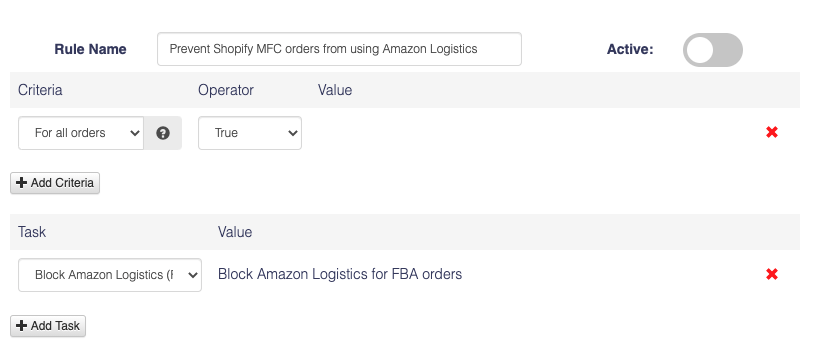
Blocking Amazon Logistics via settings on Seller Central
There are two ways to activate this option via Seller Central. If you use the Automation Rules option described above, do not use this option below.
- Go to your MCF settings on your Amazon Seller Central and select Yes beside Block Amazon Logistics (we advise you to read the description and review the fee surcharge link before activating it):
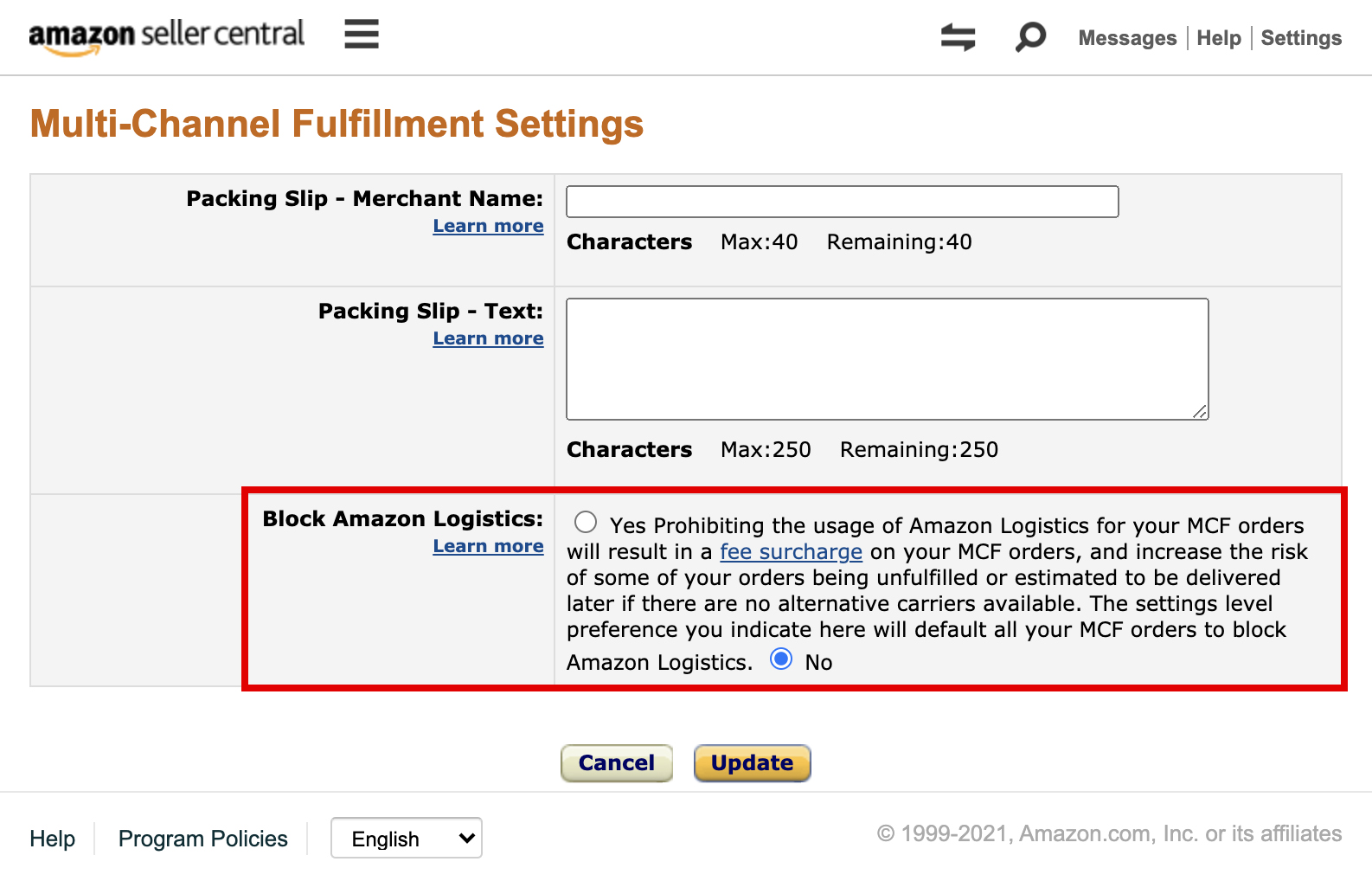
- The second option is going to Settings -> Fulfillment by Amazon and edit Multi-Channel Fulfillment Settings there.