You can process refunds in WooCommerce in two ways:
Automatic – Refund will be processed automatically, but it requires an additional plugin to be installed in your WooCommerce store.
Manual – This changes the status of an order only, it doesn’t refund money, and you have to do it manually.
The process of refunding orders in both ways is the same, but the latter requires you to manually send money to the customer while the first one does it automatically.
To refund an order, log in to your WooCommerce account and follow the below steps:
1. Navigate to the Orders section.
2. Select the order to refund.
3. Hit the “Refund” button under the order summary tab.
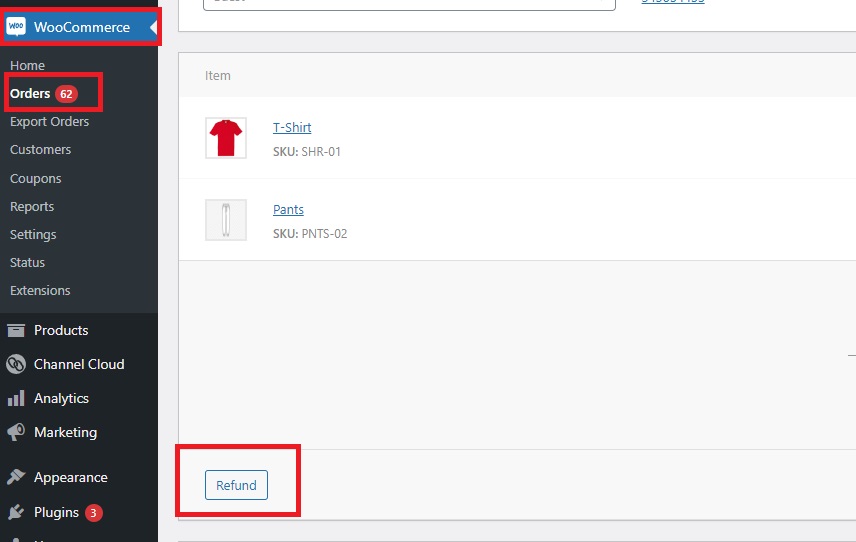
4. Next, specify the quantity of products that are supposed to be refunded. You can refund selected products or all of them. You can also use the “Refund amount” field to process a partial refund without specifying a quantity of products. You can also specify the reason for the refund in the “Refund reason” field.
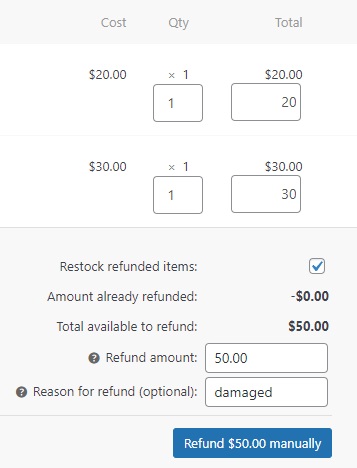
5. Hit the “Refund” button after all the data is provided.
6. For automatic refunds, there will be an additional button after all the data is provided (“Refund via [your gateway]“).
7. The Last step is to manually send money to the customer. This won’t be processed automatically without an additional plugin installed in your WooCommerce store.
