It may happen that your ShipStation API Keys for some reason will be invalid and you will need to regenerate and provide them in your GeekSeller Panel.
To do that, first go to Master Panel -> My Account -> Integrations -> ShipStation
Then to regenerate your ShipStation API:
1. Login to your ShipStation Account (Account > API Settings) and click on the “Regenerate API Keys” button. (Please keep in mind that this will make your previous API keys invalid, so make sure that you are not using them elsewhere)
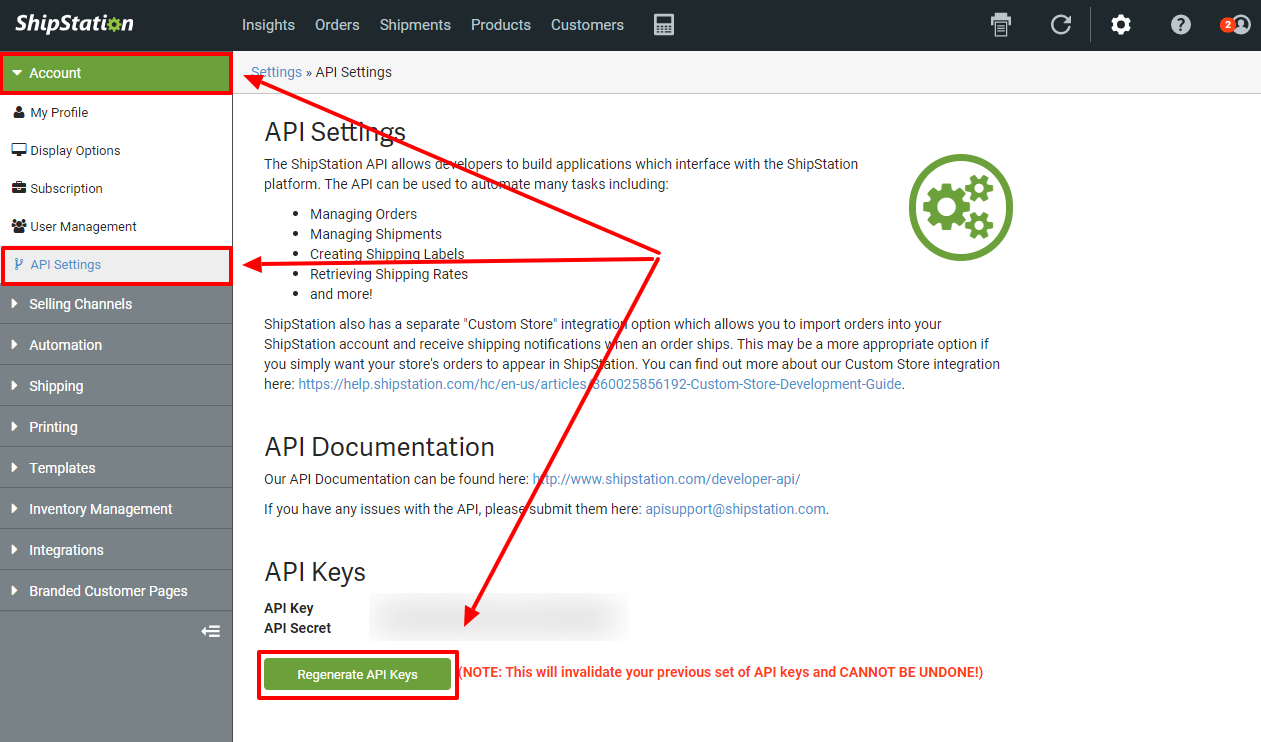
2. Copy those API Key and API Secret to your previously opened ShipStation Extension in GeekSeller Panel
3. When the above steps are done, save changes.
