The Vendor Accounts tool can be used to link different GeekSeller accounts. It is designed for 3PL companies and consultants managing multiple brands on GeekSeller.
How to enable Vendor Accounts?
You must contact the GeekSeller support team to activate the Vendor Accounts tool and provide the following information:
- Which GeekSeller accounts should be linked together? (username or email address associated with each account)
- Which GeekSeller account should be the main “Vendor” account? (username or email address associated with this account)
- After receiving this information, the Vendor Accounts will be enabled within 24 hours.
How do Vendor Accounts work?
The main account (Vendor Account) serves as a navigator. You will use this account to navigate between linked accounts.
- The Vendor Account has a section called “Vendor accounts” where you will see there a list of all your GeekSeller subaccounts. Click “Log in” to access your subaccount.
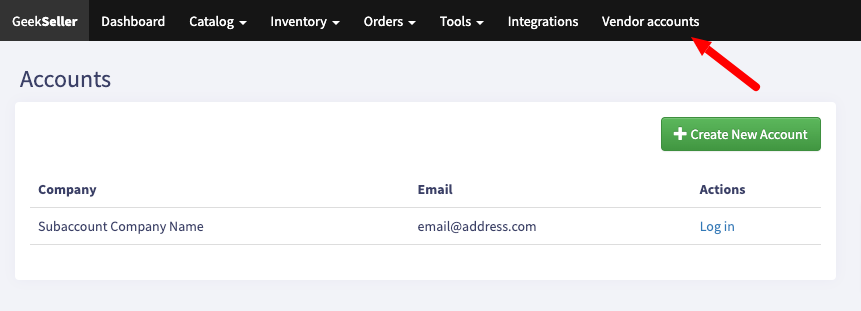
- While in the subaccount, you can go back to the main Vendor Account with the link “Go Back to Vendor Account.”
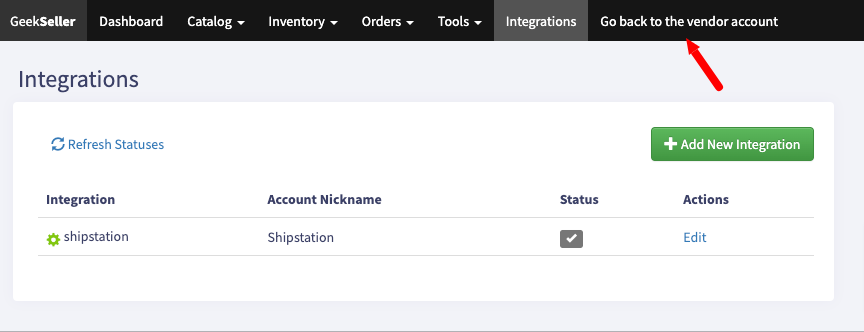
How do payments work for Vendor Accounts?
Each subaccount requires a separate credit card, which will be billed separately. When you create a new account, we will automatically take the credit card from the main account (Vendor Account). However, you can always log in to the individual account and change the card as needed.
