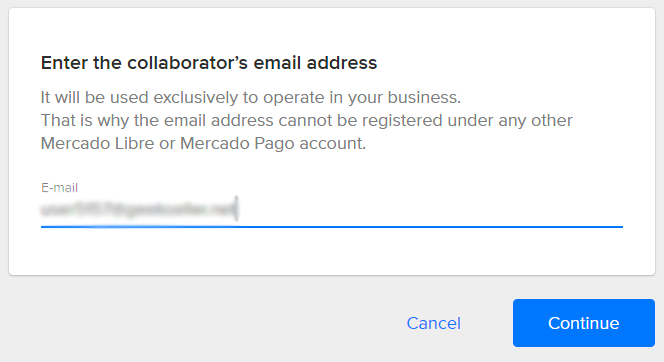To add new users (collaborators) to your Mercado Libre account and assign them roles and permissions, you need to:
- Go to the Settings tab on your Mercado Libre account and select Selling Preferences from the drop-down:
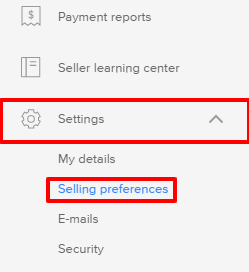
- Click on Manage your collaborators, roles, and access rights:
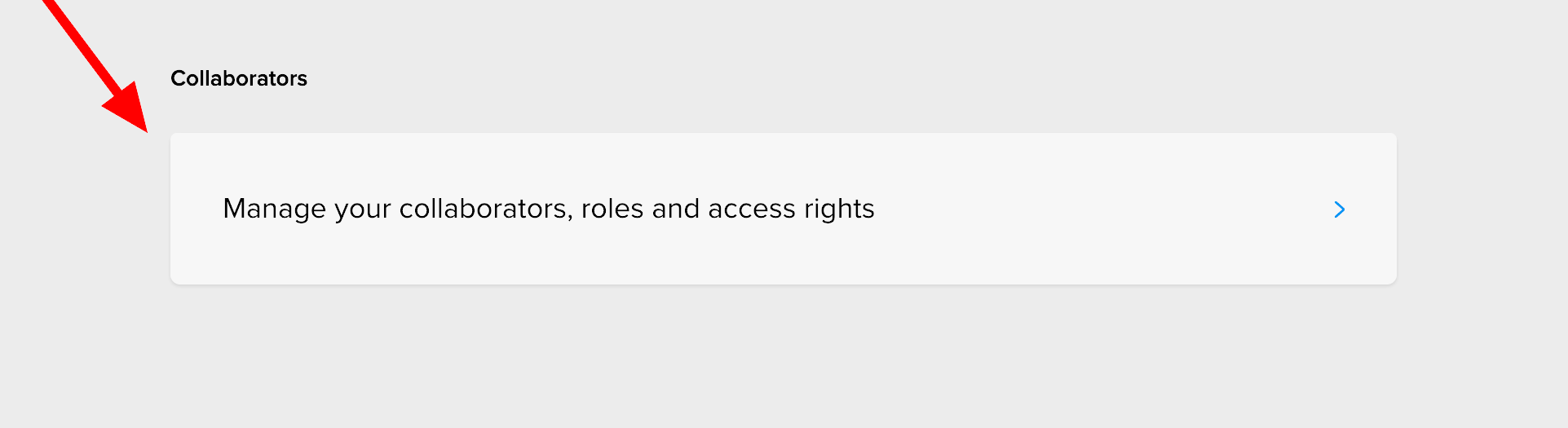
- On this tab, you can invite new users and manage their access permissions: