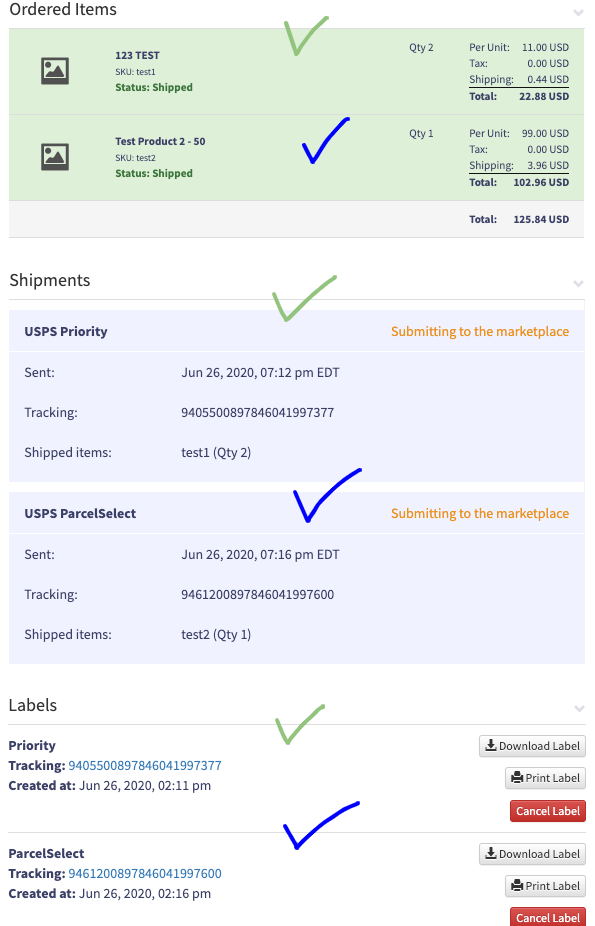How to ship an order with two line items with two separate labels.
STEP 1
Select just one line item and generate a label. In this example, we ship the 1st line item only, so we uncheck the second line item.
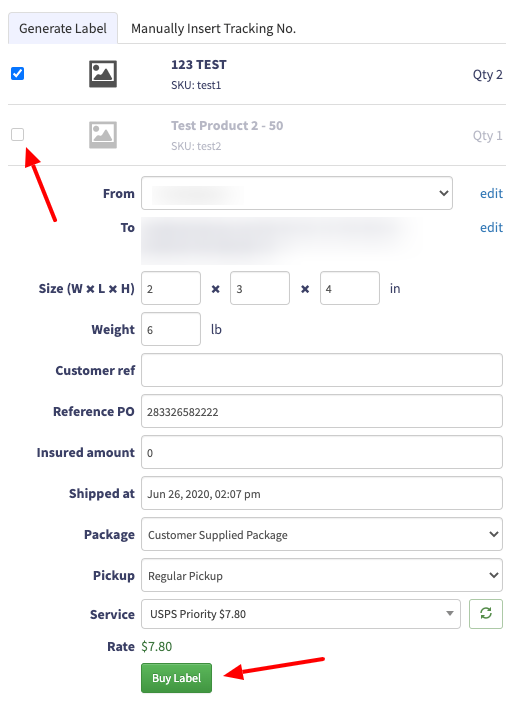
STEP 2
Click submit tracking to market.
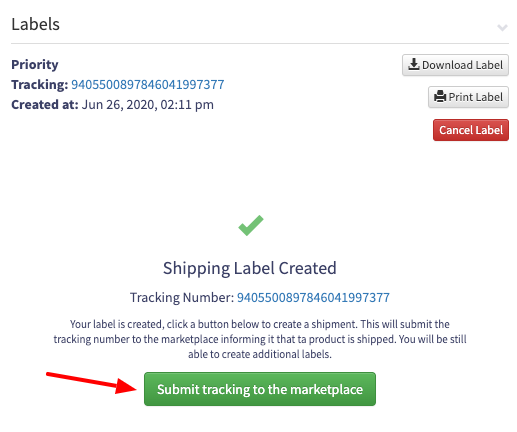
This will create a shipment and you will see that a line item is shipped.
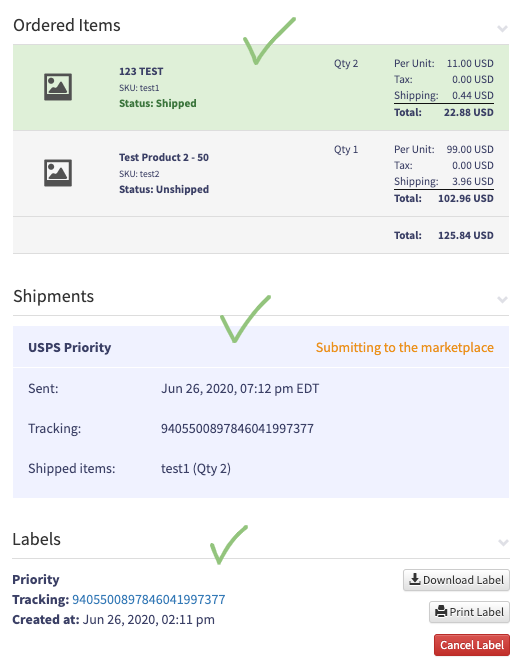
STEP 3
Generate the 2nd label.
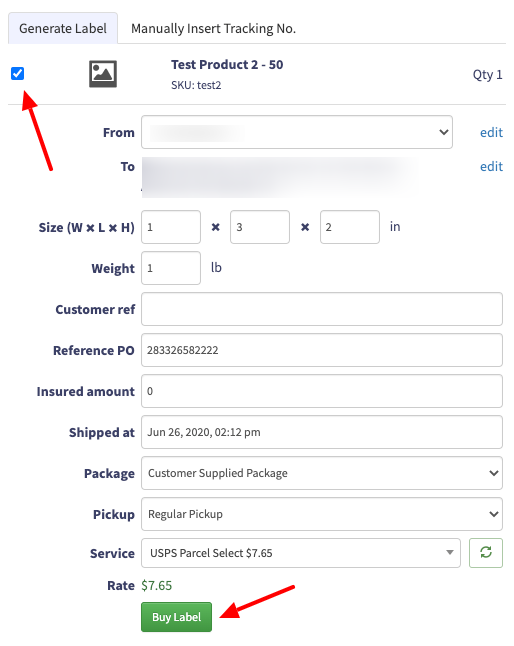
And also submit this label to Marketplace.
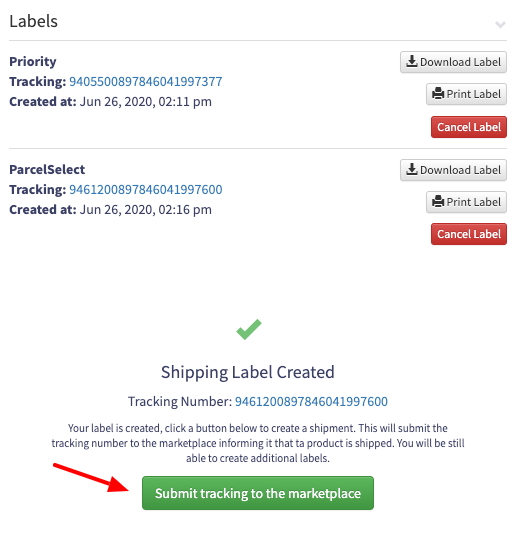
You will now see two labels and two shipments, and both line items marked as shipped: