Order tags in the GeekSeller Master Panel allow you to mark orders and perform automated actions on them.
- First, make sure the Tags column appears on your Orders page.
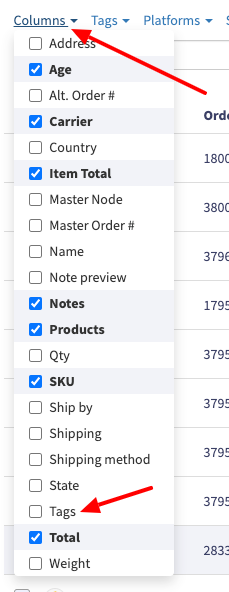
- Assign and remove tags by selecting checkboxes and using the Bulk action menu
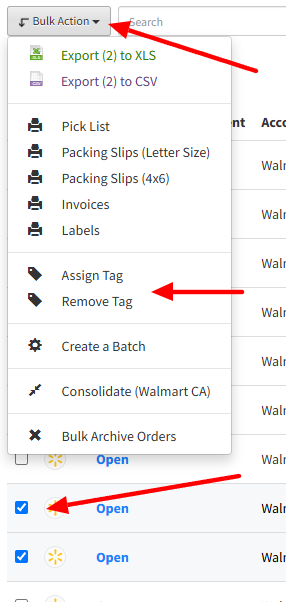
- This is a short animation showing how you can add, edit, and remove tags:
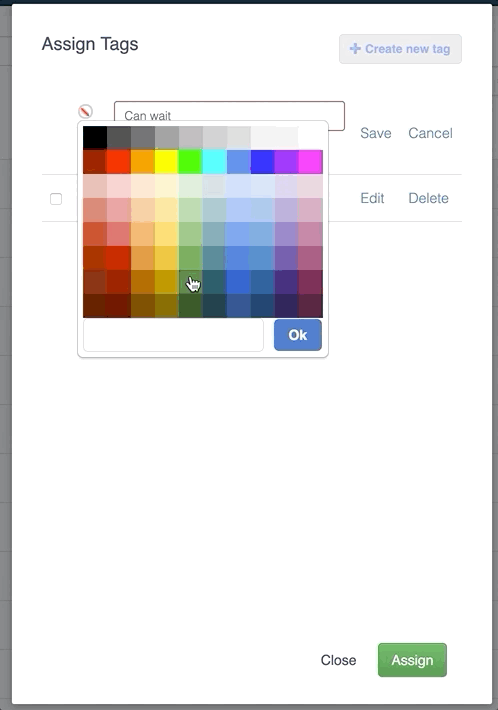
- To filter orders by Tags, use this option located in the top right corner of your orders page:
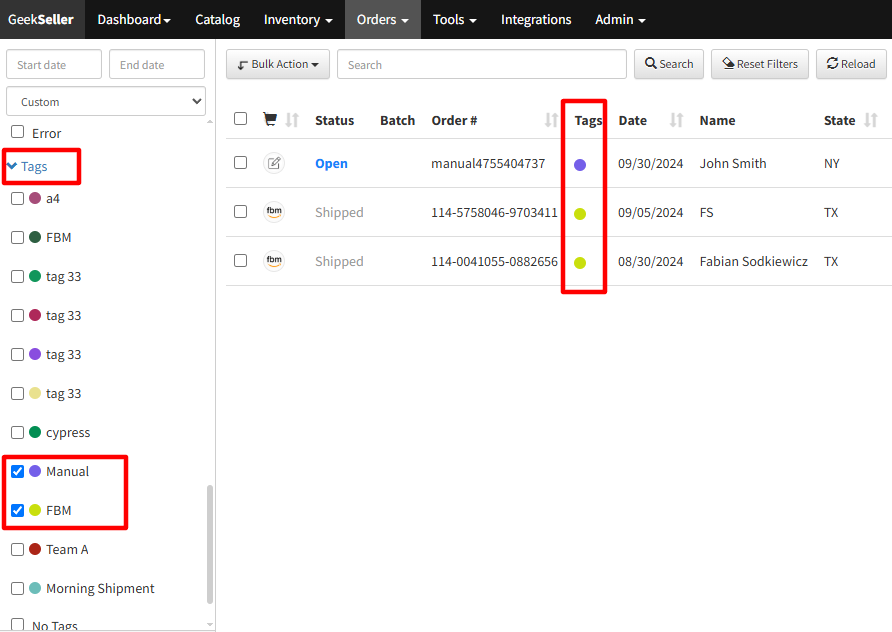
- You can search by Tags on the Master panel by using the hashtag and a keyword from a tag. For example:
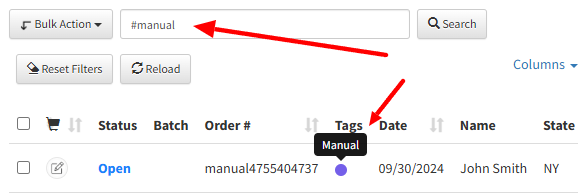
- You can assign tags to orders automatically with our Automation Rules.
