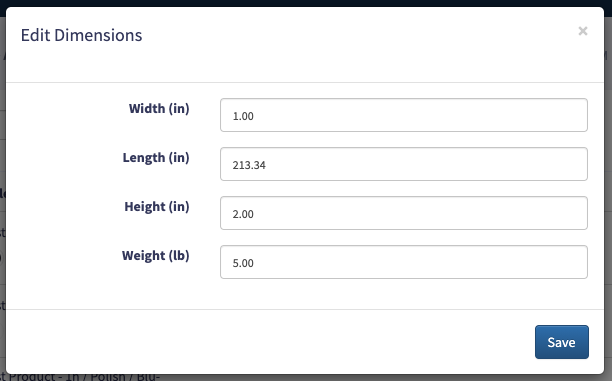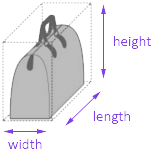 You can automatically select predefined shipping carrier packages using GeekSeller Automation Rules. If you use a custom size packaging, GeekSeller can automatically calculate your package dimensions based on your product size.
You can automatically select predefined shipping carrier packages using GeekSeller Automation Rules. If you use a custom size packaging, GeekSeller can automatically calculate your package dimensions based on your product size.
Depending on how you pack your products in a shipping box, you may want GeekSeller to keep some dimensions constant while increasing others for each item.
Go to GeekSeller Master Panel > Orders > Order Settings to adjust which values you would like to change:
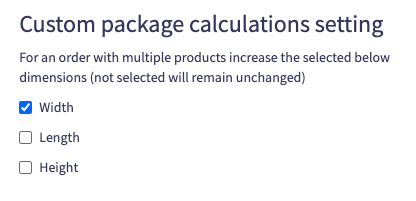
Selecting and deselecting line items that you generate a label for dynamically adjust the package dimensions.
With the setting above, only the Width is adjusted, the following will happen:
- When both line items are selected, we sum W (respecting qty), then L and H are selected to be the largest of values from the selected products
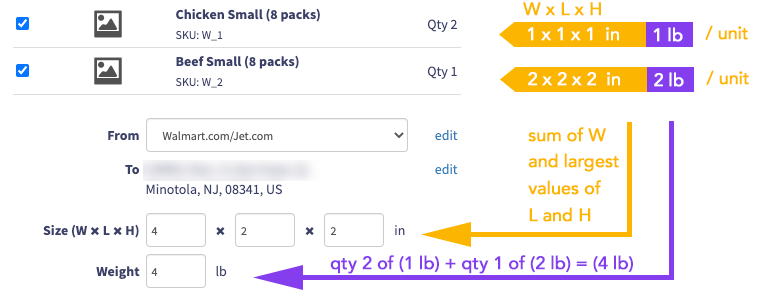
- When one of the line items is deselected, the values are dynamically recalculated
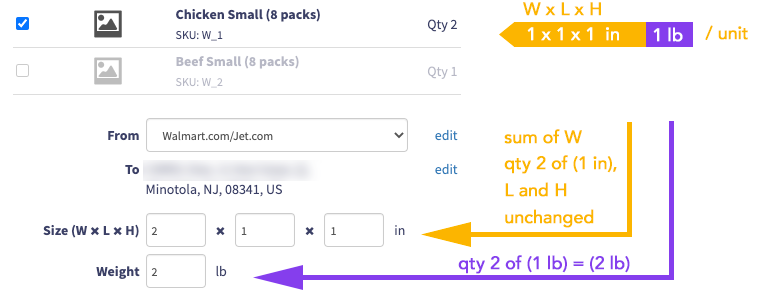
Updating product dimensions
Important: dimension and weight values that you see in the MasterPanel are not necessarily the same as you see them on other panels. If you update values on the Master Panel Quantity section, those values will not be sent to any marketplace, and they will be used only for the purpose of label creation in the Orders section. You will also notice that your products in the Quantity section will already have some dimensions provided. Those initial values are taken from the initial orders that are coming to GeekSeller from marketplaces (orders usually contain dimension information for purchased items).
In order to update product dimensions that are used in the order management section, go to GeekSeller Master Panel > Inventory > Export CSV and download a file with all your data. This way you can see what values GeekSeller had for your products. If you want to update those values in bulk, you can remove the unnecessary columns from the file and keep only: SKU, Marketplace, Account, Item Weight, Item Height, Item Length and Item Width. Once you fill out the file you can import it through GeekSeller Master Panel > Inventory > Import CSV.
Remember that weight should always be provided in LB and size in INCH.
You can also edit dimensions for your products directly via our interface from GeekSeller Master Panel > Inventory.
Shown values are: W x L x H , Weight.
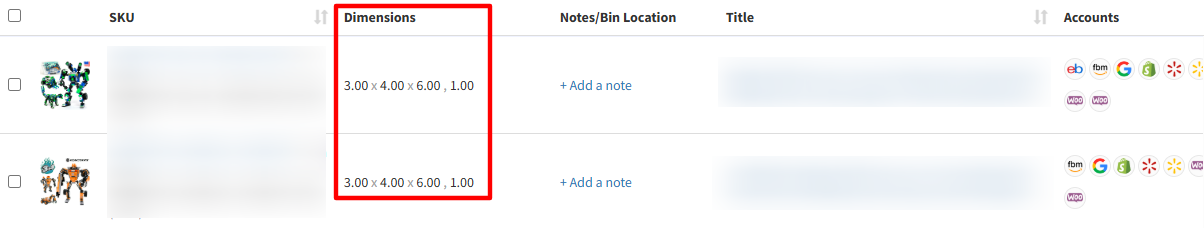
To edit those values, simply click on a cell to see this popup: