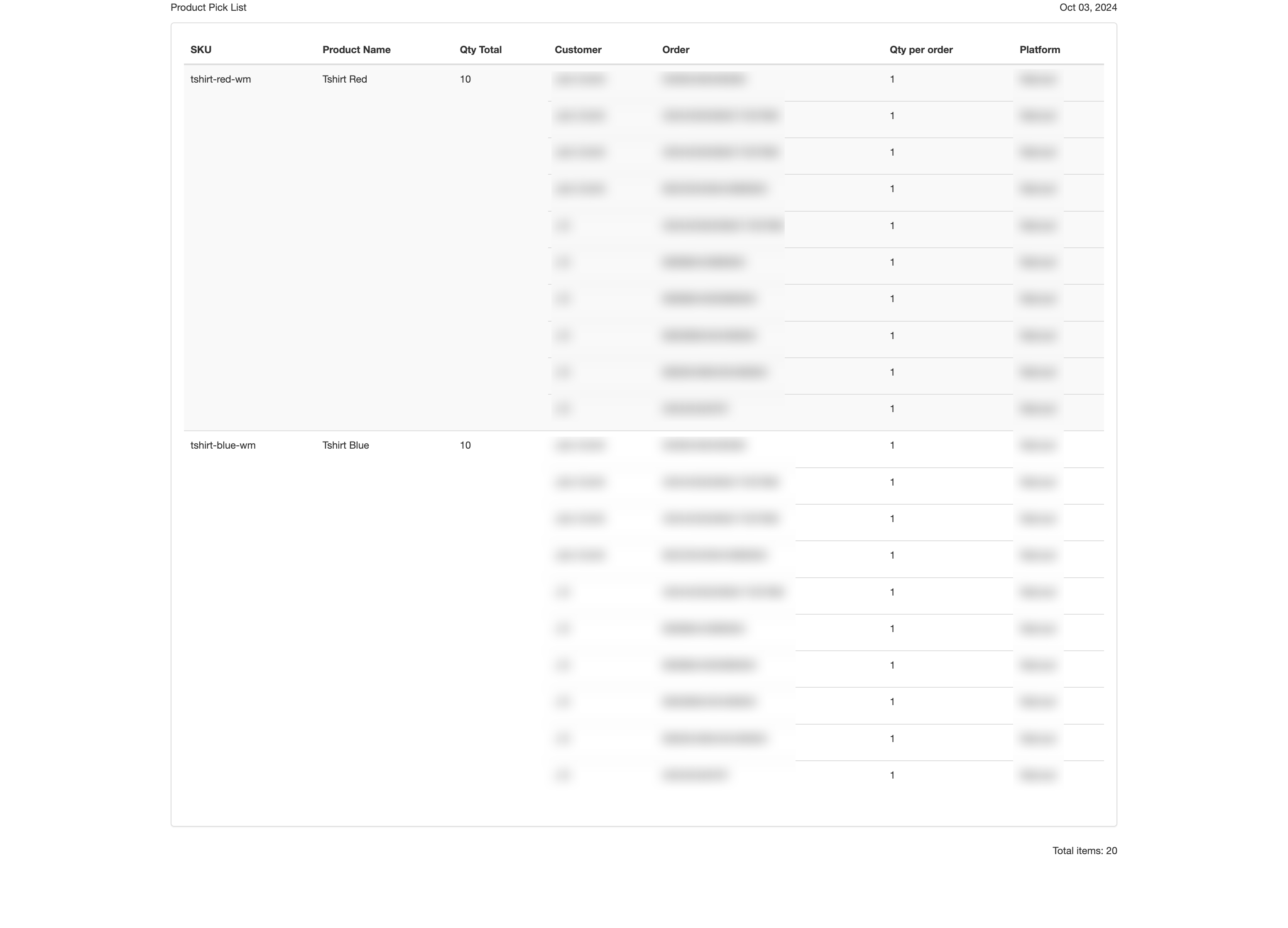Our Pick List feature helps you streamline the process of picking products for order fulfillment in your warehouse. You can easily generate a pick list by selecting orders in the Orders section and using the Bulk Action dropdown to choose the “Pick List” option.
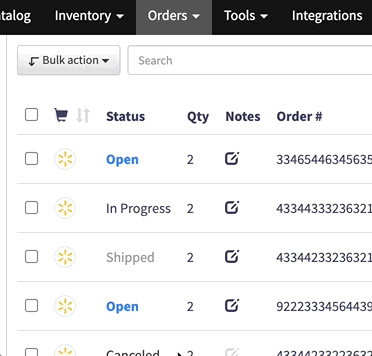
By default, the pick list template groups products by SKU, displaying the product title, the total quantity needed for each SKU, and a breakdown of the quantity required per order. The list also includes the order ID, customer name, and the marketplace from which the order originated.
If you need assistance customizing the pick list, please contact our support team for help.
When and How the Pick List is Used
A pick list is typically used in a warehouse setting to gather products for order packaging efficiently. It helps staff know exactly what to pick, how many units are needed, and organizes this information by order, reducing errors and speeding up the process.