Quantity Rules allow sellers to send a specific amount or percentage from specific nodes to specific marketplaces.
Sellers cannot set up this on their own, please contact GeekSeller support for assistance.
Understanding the Quantity Rules page
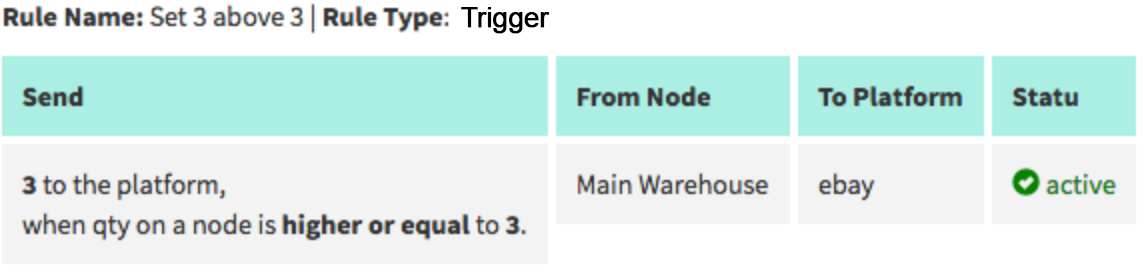
GeekSeller Quantity Rules
- Rule name – a short name that you can use to refer to it when contacting support
- Rule Type – either percentage or a number, see explanation below
- Send – explanation of the rule
- From Node – where the initial value of qty is taken from
- To Platform – which platform the adjusted value will be sent to
- Status – the rule can be either active or inactive
The rule in the image takes quantity data from the node “Main Warehouse”. If the quantity is at or above 3, it sends 3 to eBay. Essentially, this rule prevents the system from sending more than 3 to eBay.
You can also define rules by SKU. Before you download the file which defines rules by SKU, you need to select which node’s rules you want to see.
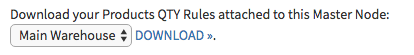
The file will look like this:
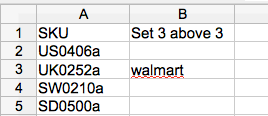
This specific example means that the rule “Set 3 above 3” is active for the SKU “UK0252a” in the node “Main Warehouse” when submitting quantity to Walmart. So, if you add a quantity of 3 or above for this SKU in the Main Warehouse node, then always 3 will be sent to Walmart. This rule applies only this particular SKU.
Below is an example of how to read quantity rules on the quantity page:
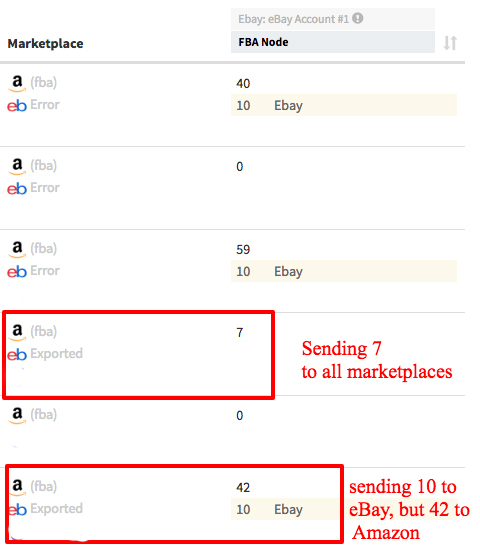
How Quantity Rules work
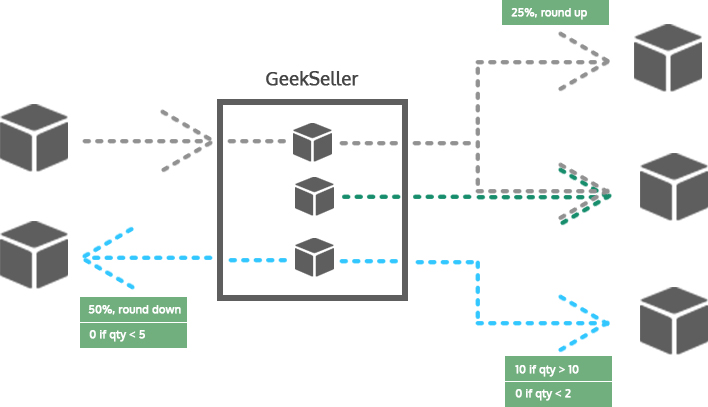
GeekSeller Quantity Rules
There are two types of rules
Percentage based
Percentage based rules send a specified percentage of a product or node’s quantity. This is useful for users who want to avoid overselling. For example, a seller can send quantity data from FBA to a specified master node and add a rule that sends 80% of this quantity to Shopify.
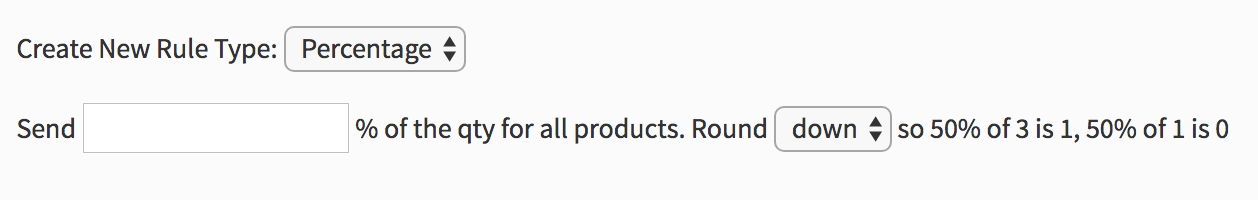
GeekSeller Quantity Rules
This option also allows us to specify how the result should be rounded. For example, if you have a quantity of 3 and you send 50% of this value, we cannot send 1.5. So we either round it up and send 2, or round it down and send 1.
Number based
Number based rules allow us to send a certain quantity when the value in a particular master node is higher or lower than a specified amount. This is useful when a seller wants to limit the quantity sent to a given marketplace.
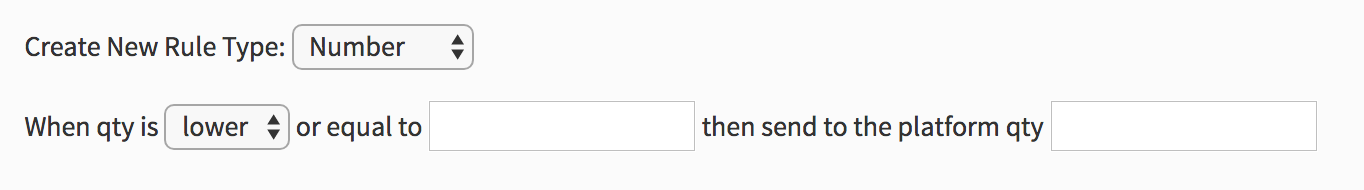
GeekSeller Quantity Rules
eBay places quantity limitations on many user’s accounts, so the user may need to limit what they send to eBay.
For example, a seller may want to always push a quantity of 5 to eBay when the quantity of the master node is 5 or more.
In this case, the rule would be: When qty is higher or equal to 5 then send to the platform qty 5.
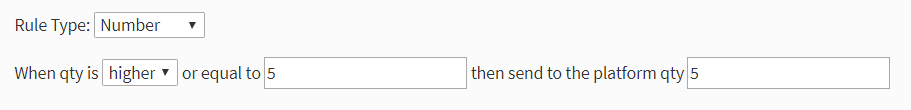
GeekSeller Quantity Rules
Number based rules can also prevent overselling by sending a quantity of 0 when inventory falls below a certain level. For example, anytime there is a quantity of 2 or less, we send 0 to the marketplace.
In this case, the rule would be: When qty is lower or equal to 2 then send to the platform qty 0.
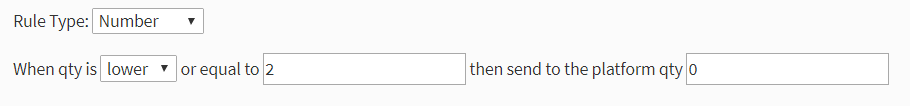
GeekSeller Quantity Rules
You can mix rules
When mixing rules remember that they are prioritized in the following order:
- SKU-level rules
- Number based rules with the lowest sent value
(The sent value is “X” in this rule: When qty </>/= Y, then send to the platform qty X) - Percentage based rules
Example:
We send 50% of the master node to the marketplace, but when quantity is below 3, we send 1. In addition to this, we send a quantity of 0 when quantity in the master node is 0. The following rules will achieve it:
- Rule 1 – Send 50%
- Rule 2 – Send 1 when below or equal 3
- Rule 3 – Send 0 when below or equal 0
When the node is at 100, 50 is sent to the marketplace. When the node is at 1, 2, or 3, we send a quantity of 1. When the node is at 0, 0 is sent to the marketplace.
IMPORTANT: Without Rule 3, the system would send a quantity of 1 when the quantity in the node reached 0 because of Rule 2 (Send 1 when below or equal to 3). This example works correctly because Rule 3 is prioritized over Rule 2 (0 is smaller than 3)
