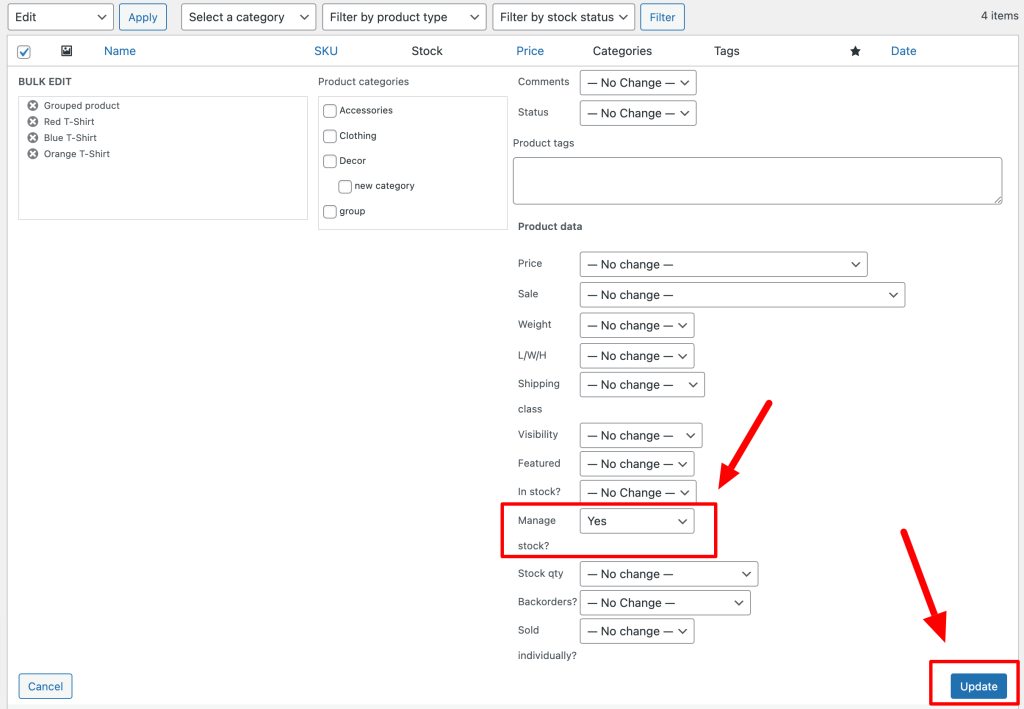For GeekSeller to be able to synchronize inventory data with your WooCommerce store, you need to make sure that your products have activated the manage stock option:
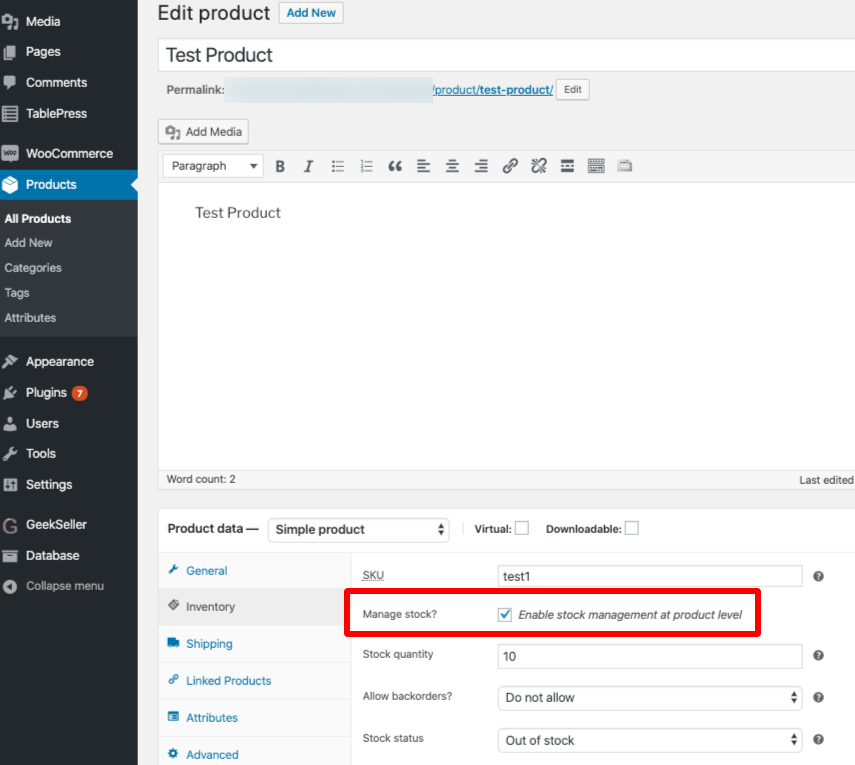
If your products use attributes to define variations, you must also select the Manage Stock option in the tab Variations tab, as shown below.
- Go to the Variations tab and click on each variant ID
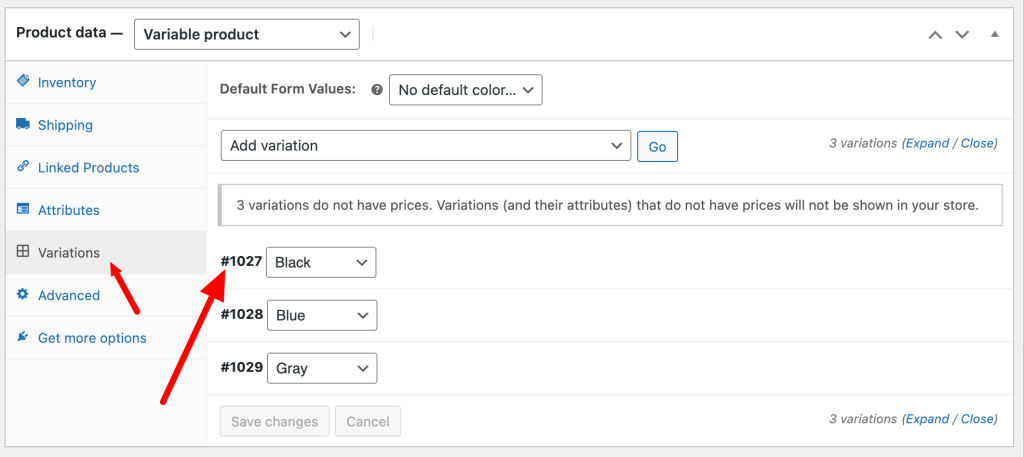
- Select the Manage stock option
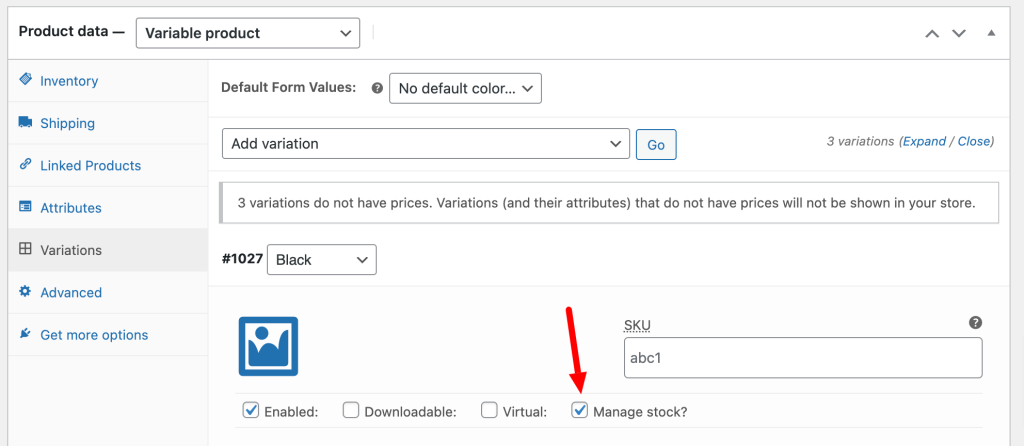
Changing the ‘Manage stock’ setting in bulk
- Log in to your WordPress website and go to Products Section.
- Select products (checkboxes) that you want to adjust this setting for.
- Select Edit from the bulk action drop-down and click Apply.
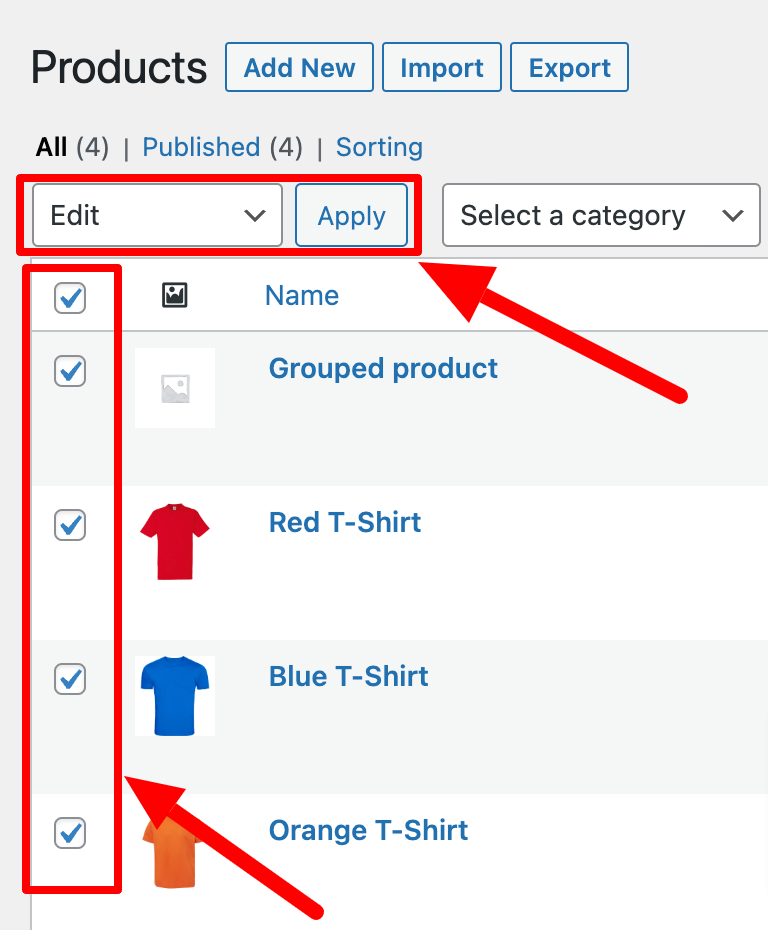
- Select the ‘Manage Stock?‘ value to be Yes and click Update.