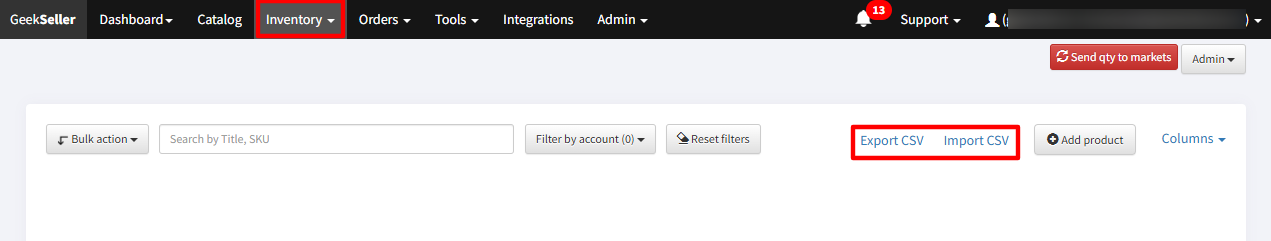Please keep in mind that you can have your quantity synchronized with other marketplaces or manage it via the Master Panel for all of the connected marketplaces. Please contact GeekSeller Support for details.
If you use GeekSeller’s Master Panel as the main hub of your inventory there are several ways to update your quantities:
- Update products one by one from the Inventory view:
- Simply enter the updated quantity and hit the Save button below the quantity field.
- Keep in mind that for Walmart marketplace, this can’t be done more than 10 times per hour. See here for details.
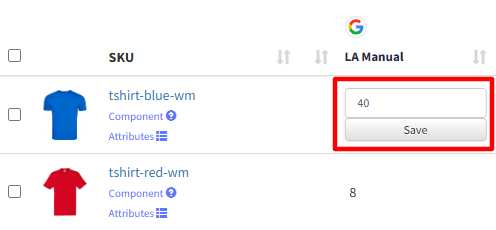
- Update quantity in bulk via a file
- Go to Inventory > Export CSV > Inventory columns only
- Download your inventory file
- Update your quantities and save the file
- Then go to Inventory > Import CSV and import the file