If a delivery was unsuccessful and the customer claims they didn’t receive the item, you may be eligible to dispute the refund issued for that return. In such case, you can file a dispute within 45 days from the date the refund was issued.
Please see this guide to make sure your delivery is eligible for dispute.
You can file a dispute by going to the Payments section on your Walmart Seller Center. Select the Transactions tab and search for the order in question. Once you have located the order, click on three dots to unfold the settings and click View Details. On the details page you can initiate a dispute:
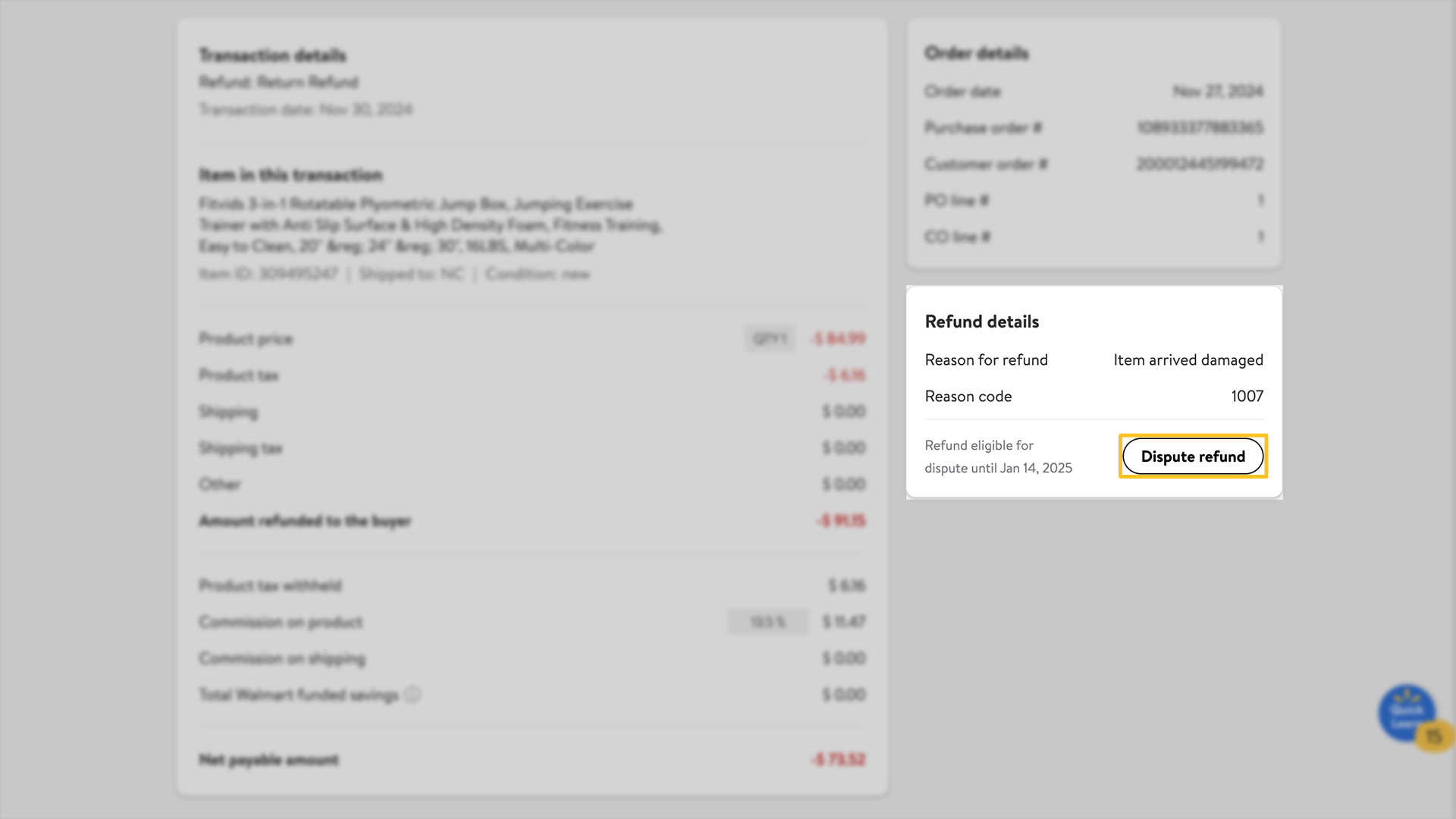
Once the dispute is submitted, you can track its status on the Orders section > Disputes
