In order to synchronize inventory levels between GeekSeller and Shopify, your products in Shopify must have inventory tracking turned on.
- From your Shopify admin, go to Products.
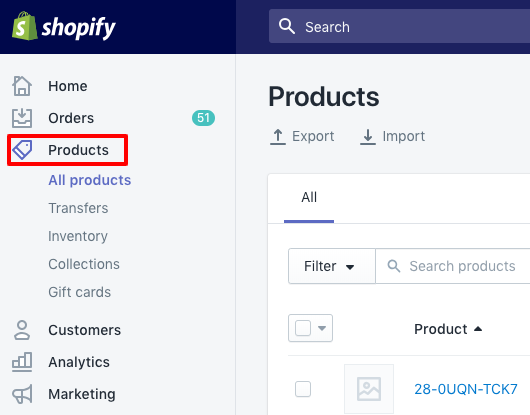
- Click the name of the product or a specific variant that you want to track.
- In the Inventory section, select Track quantity
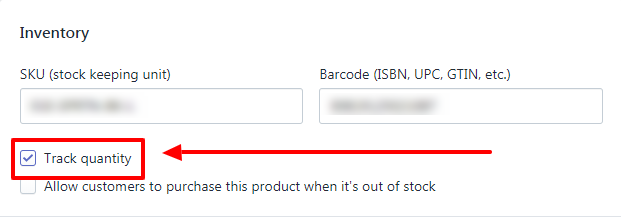
- If the product has variants, you will need to first select the variant that you want to track before you can see the shown above options:
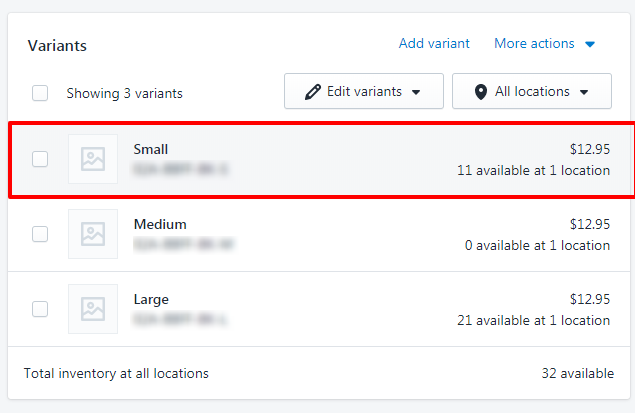
- Set the quantity.
- Click Save.
