You can automatically assign Ship From Locations to your orders and specify different locations depending on the marketplace.
Add/edit Ship From Locations
- From the GeekSeller Master Panel go to Orders > Ship From Locations
- To add a new location, click Add a Ship From Location. You can specify which marketplaces to target in the “Default for” field.
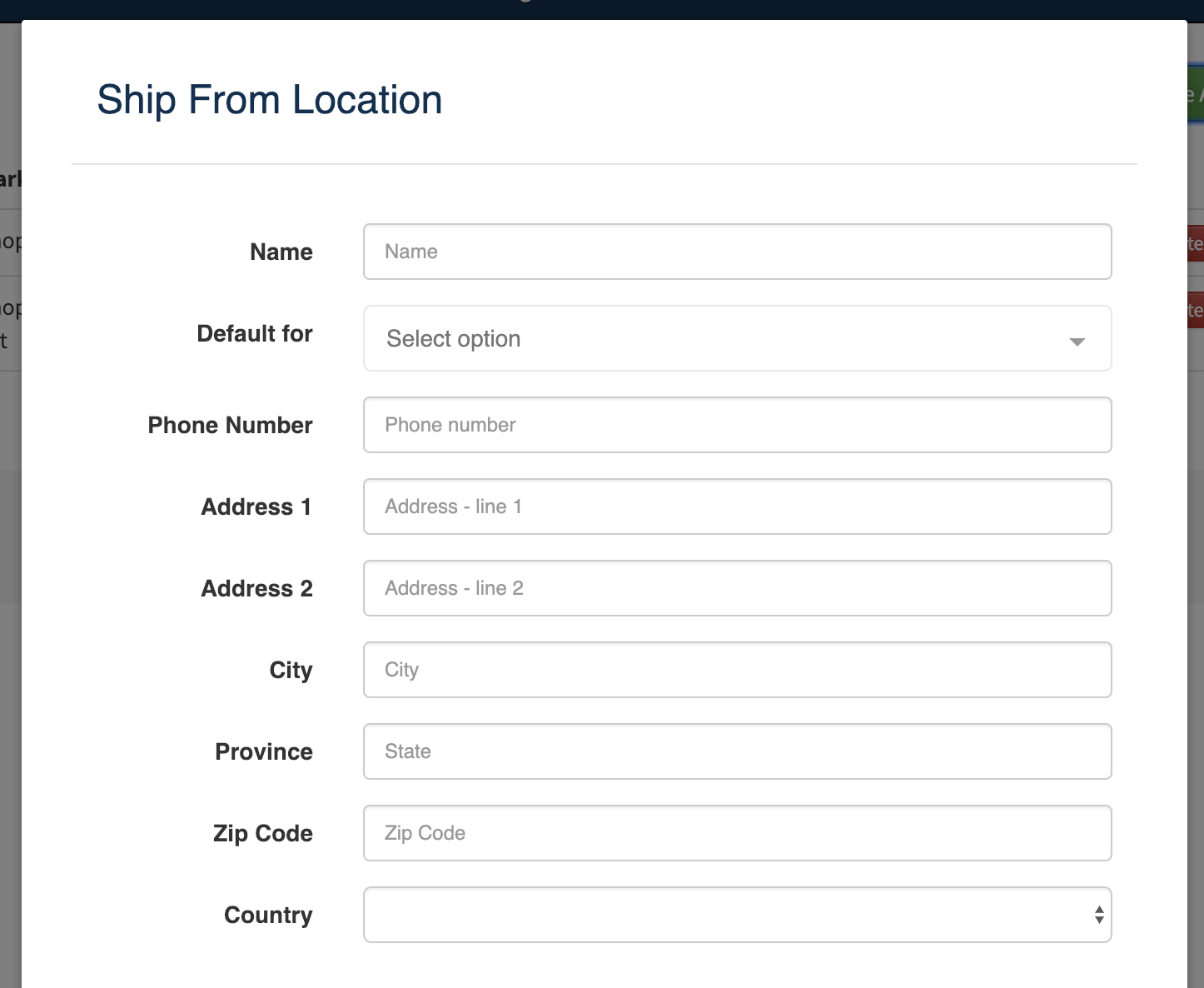
For example, the settings below designate one address for Walmart DSV orders and a separate one for all other orders:
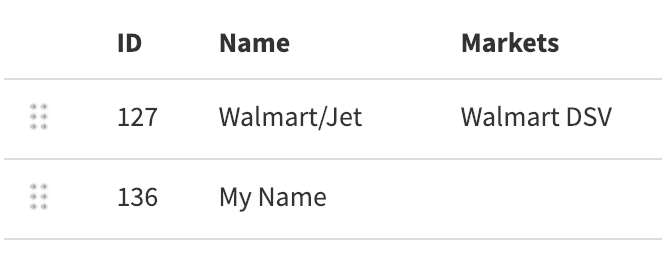
- The order of your locations can be switched around through drag and drop when you click on the six dots as shown in the image below. This can be used to prioritize locations so that if you have two locations that could apply to the same order, the one on top will be used.

