Most US merchants selling on Mercado Libre are enrolled in Mercado Libre shipping via logistic partners. In the US, the partner is DHL. With this solution, sellers do not need to worry about cross-border-related challenges. Mercado Libre provides ready-to-print labels, the seller just needs to drop off packages to DHL.
It is important to know that delivery with this method is based on DDP (delivered duty paid). It means that the shipper delivers the goods with all the paperwork, and import duties, taxes paid. Thanks to Mercado Libre’s partnership with DHL:
- Sellers do not need to worry about the aforementioned formalities.
- The shipping cost is either covered entirely by a buyer or is covered partially by a seller, as Mercado Libre covers part of this cost as well.
Below, we show the formula to calculate the costs.
- For products below 8 kg (17.6 lb), buyers on Mercado Libre get free shipping, and they only pay for items, duties, and taxes. The seller is covering the shipping. However, based on the seller’s reputation, Mercado Libre contributes to and covers part of the shipping cost. Example:
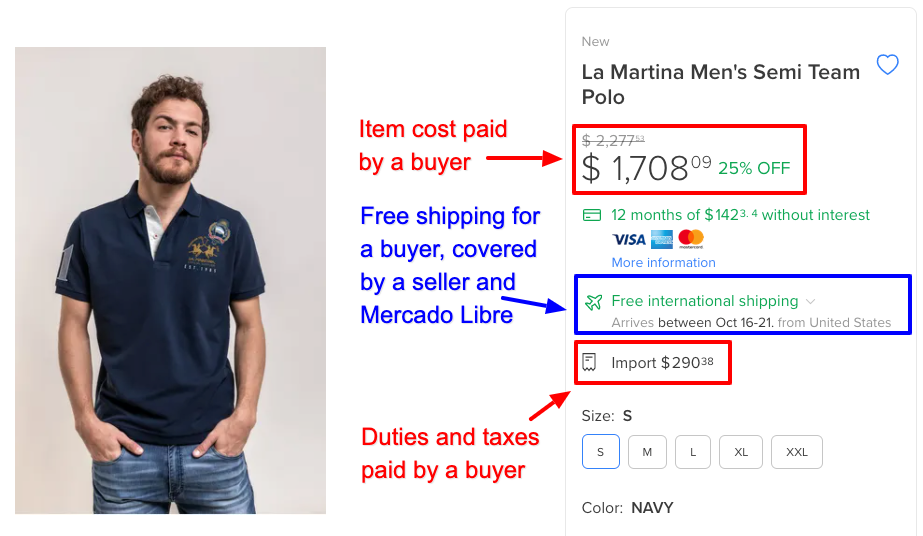
- For products above 8 kg (17.6 lb), buyers on Mercado Libre need to pay for the shipping, as well as the items, duties, and taxes. No extra cost for a seller! Example:
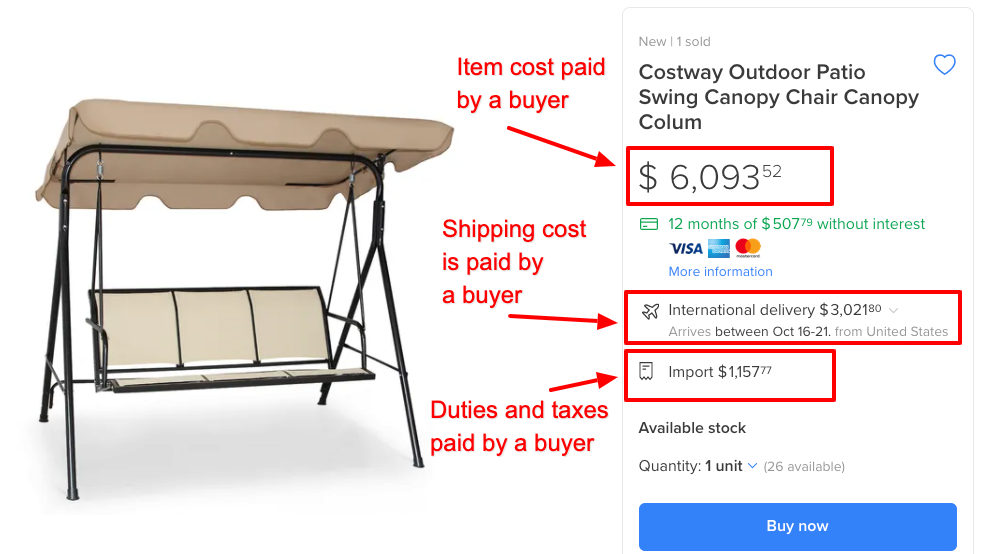
How to print MercadoLibre labels and commercial invoices using GeekSeller
Go to your GeekSeller Orders section, then click on the Mercado Libre order, you will see a button “Get DHL Label from Mercado Libre” which will generate a label. You will then need to drop off a ready-to-ship package at your local DHL. If you have more than 10 orders per day, you can contact Mercado Libre to arrange for DHL to do daily pickup from your warehouse.
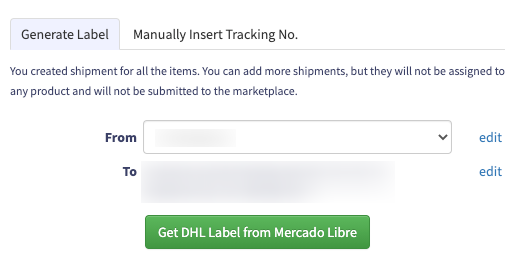
When shipping MercadoLibre orders sellers need to also attach an invoice provided by MercadoLibre. There are two ways for GeekSeller users to print MercadoLibre invoices:
- On the order details page go to Print > MercadoLibre invoice
- For sellers using batches to generate DLH labels in bulk, GeekSeller can attach invoices to the PDFs with shipping labels. To activate this option go to Orders > Orders Settings and select “Include invoices in merged labels” in the MercadoLibre section.
- The commercial invoice must accompany the package, sellers must give it to the carrier (DHL) at the time of collection. Sellers can additionally add a copy of the invoice inside the box.
