To offer free shipping on your Shopify store, you can follow these steps:
- From your Shopify admin, go to Settings > Shipping and delivery.
- In the Shipping section, either create your own shipping profile or click Manage next to General profile.
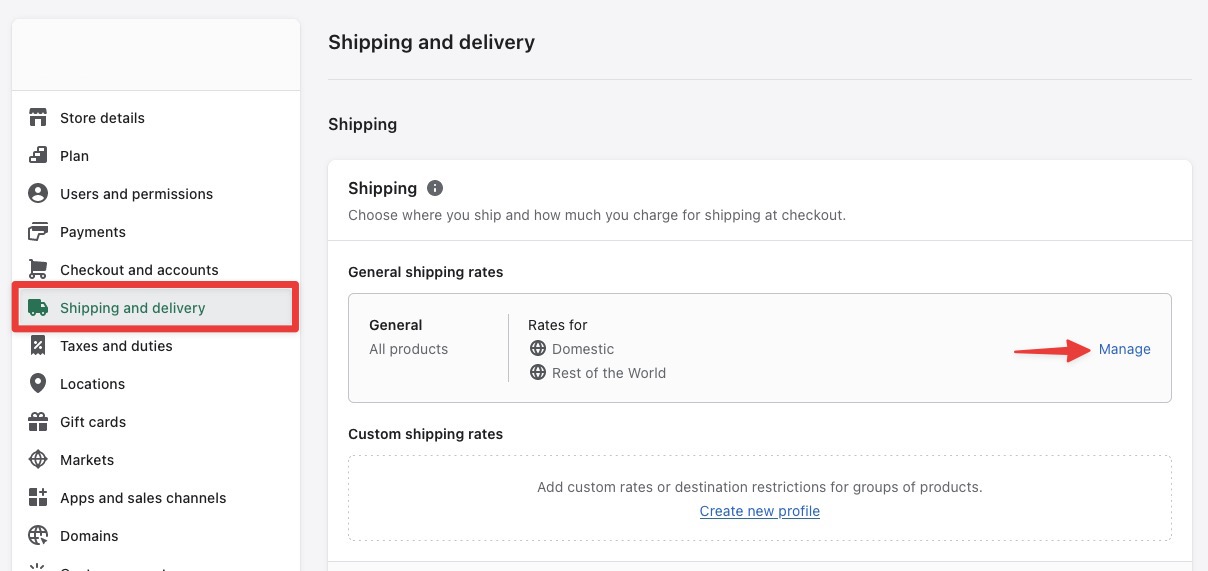
- Choose a Zone you’d like to add new shipping rate to and click Add Rate button.
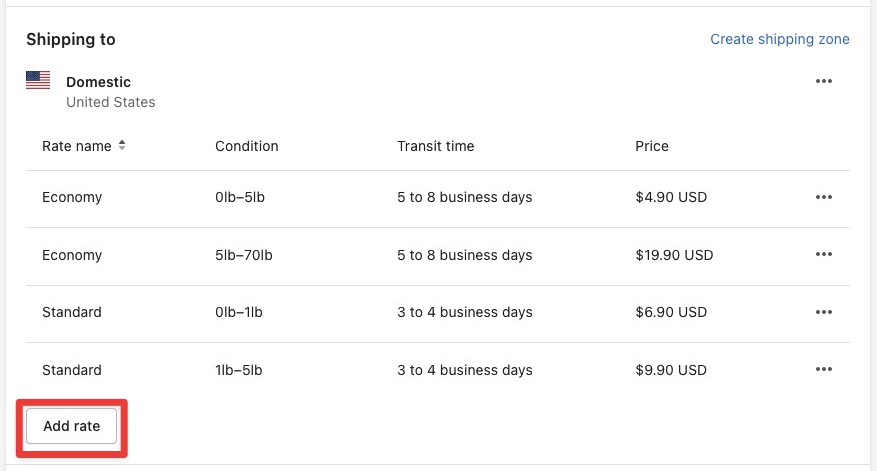
- In the Add rate form there are few options:
- Select predefined transit time or select Custom flat rate from a dropdown.
- Edit the price and put “0” for Free shipping.
- In the Condition field, choose the conditions that need to be met for the shipping rate to apply.
- Click Done.
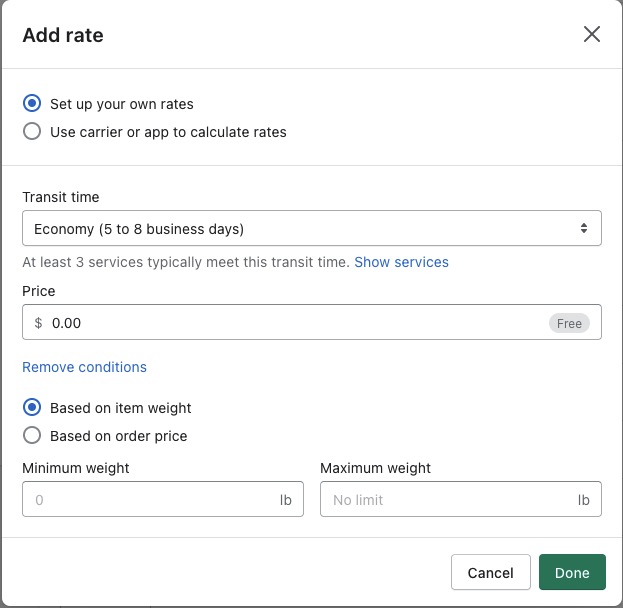
- Click Save at the bottom of the page.
Now, when a customer’s order meets the conditions you set, they will see the free shipping rate as an option at checkout.
You can read more about setting up shipping rates on this page.
