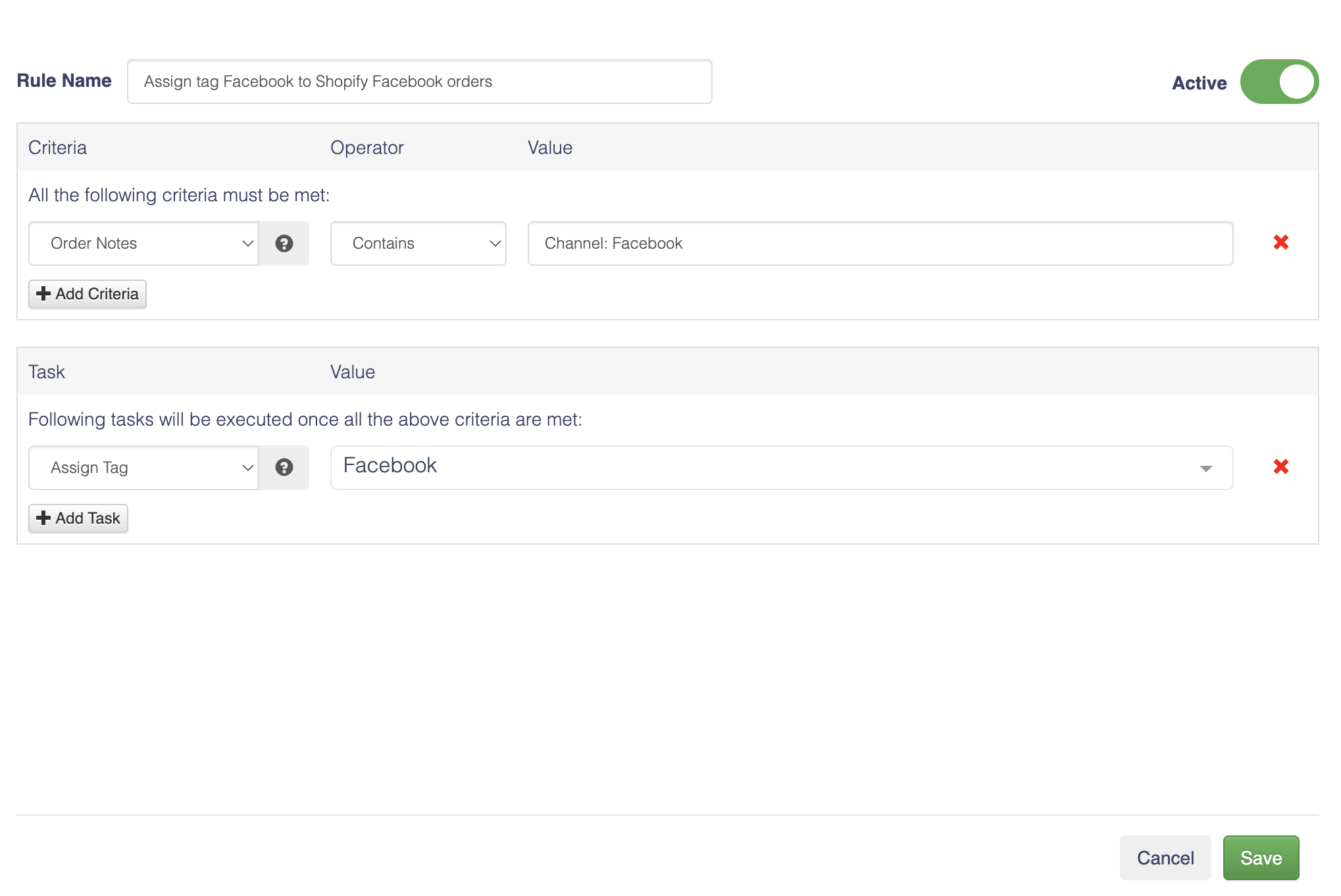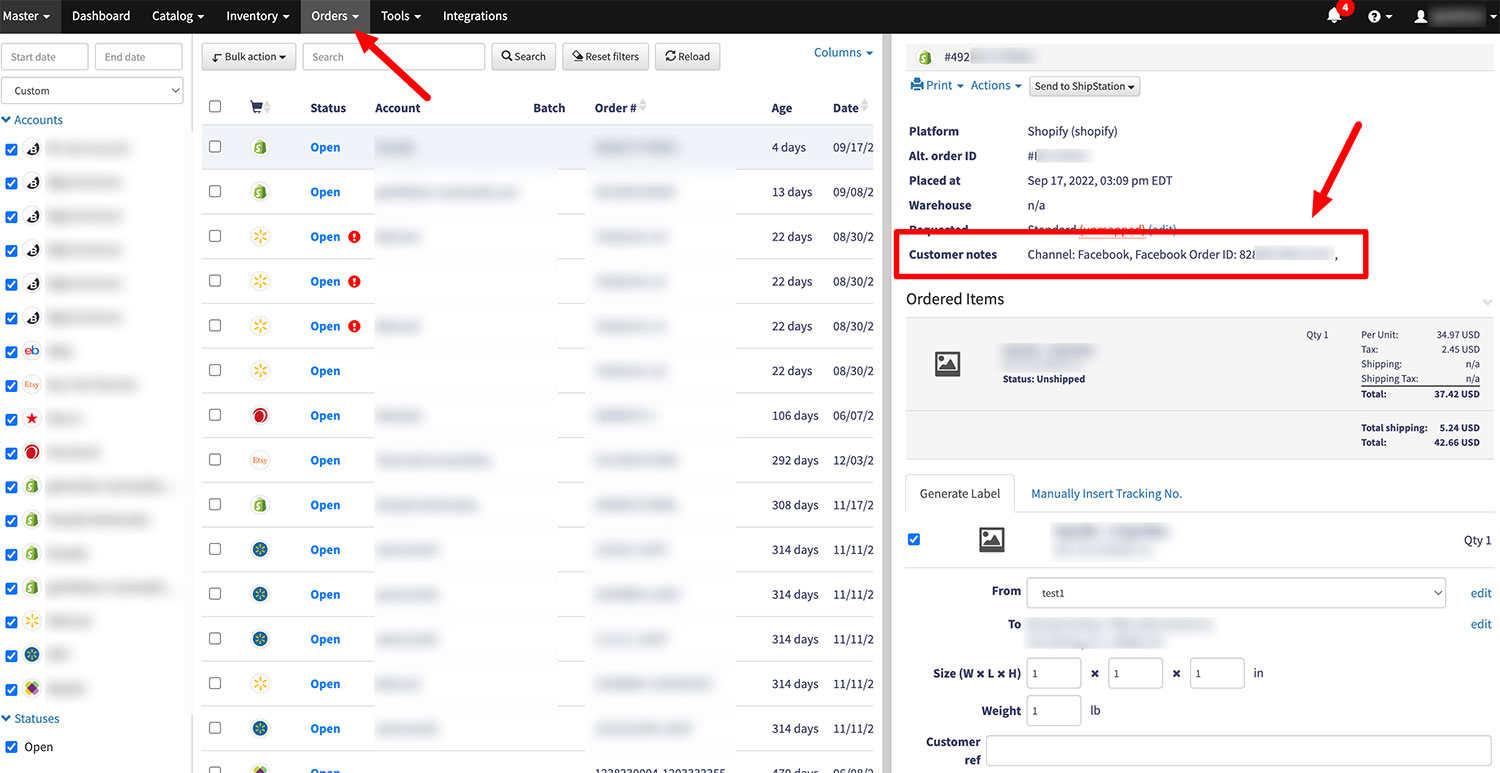Shopify might attach additional values to your orders. Those are parameters related to your advertising (sources of traffic) or values indicating the type or source of your orders (for example, orders coming from different channels connected to Shopify). GeekSeller inserts those attributes into the Customer Notes section, as shown below.
Some examples of values you can find in this section:
- `Channel: Facebook` – you will see this if your order comes from connected via the Shopify app marketplace. In this example, we show Facebook.
- `Facebook Order ID: 100000011` – if an order comes from another channel that generates its order numbers, it will most likely be present on the notes also,
- `utm_campaign` , `utm_medium` , `utm_content` , `utm_source` – you can learn more about how to use the advertising UTM parameters here
How to use Shopify order attributes with GeekSeller automation rules
In this example, we will assign a tag ‘Facebook’ in the GeekSeller interface for Shopify orders coming from the Facebook Marketplace. Also, see this post on how to sell on Facebook and Instagram using Shopify.
- Make sure you have tags created. Go to Orders and click Manage Tags on the left column to create tags:
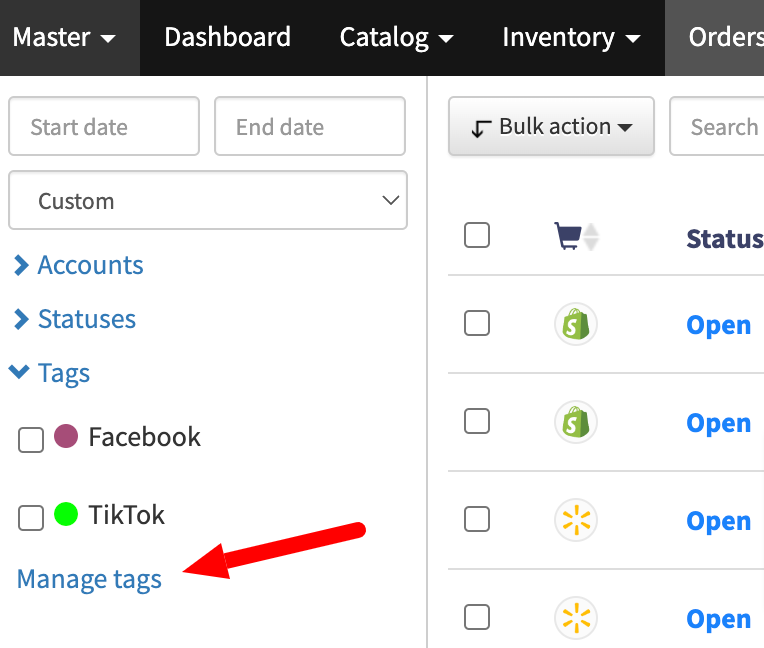
- Go to Tools > Automation Rules to create your rule.
- To detect Facebook as Channel and assign the Facebook tag to it, we create the following rule: