In most cases, GeekSeller automatically recognizes and connects your products across all linked accounts. However, in certain situations, you’ll need to map SKUs manually to ensure accurate quantity synchronization and proper order routing. Below are the main scenarios where SKU mapping is required.
Scenario 1
SKUs Are the Same Across All Connected Accounts
No action needed — GeekSeller will automatically handle synchronization and order management.
If your product uses the same SKU across all connected marketplaces or stores, no mapping is required. GeekSeller will automatically recognize these listings as the same product and sync quantities between accounts.
Example:
| Platform | SKU |
|---|---|
| Shopify | ABC |
| Walmart | ABC |
| Amazon | ABC |
Your product in the Inventory section needs just one Main SKU:

Scenario 2
SKUs Are Different Between Accounts
and you do NOT utilize external fulfillment like MCS or MCF
Action might not be necessary — it depends on your setup and which main SKU you use.
If all you need is to sync quantities between marketplaces without sending orders to Walmart WMS or Amazon FBA for fulfillment, it might be sufficient to just have the main SKU properly selected. For example:
| Platform | SKU |
|---|---|
| Shopify | ABC_Shopify |
| Walmart | ABC |
| eBay | ABC |
If you set your main SKU as ABC, and on Shopify this product has the SKU ABC_Shopify, all you need is the following:
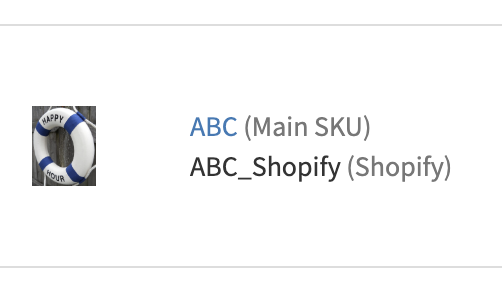
Scenario 3
SKUs Are Different Between Accounts
and you utilize external fulfillment like MCS or MCF
Action required — You must map these SKUs in GeekSeller.
If your product uses different SKUs across connected accounts, you’ll need to map them in GeekSeller. Mapping tells the system which SKUs represent the same product, allowing GeekSeller to sync quantities and route orders correctly.
In the example below, notice the Main SKU is taken from Shopify, as this was the first product we imported to our system.
| Platform | SKU |
|---|---|
| Shopify | ABC_Shopify |
| Walmart WFS | ABC_Walmart |
| Amazon FBA | ABC_FBA |
Solution:
You need to map these SKUs and enter exactly which SKUs are used on each marketplace. This ensures the system sends orders for this product to Amazon FBA using the correct SKU.
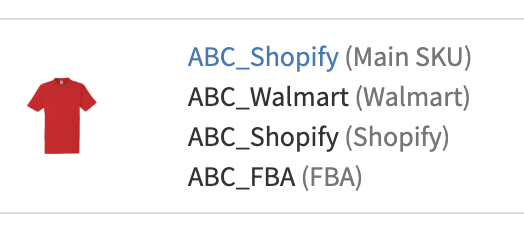
Note: Even if your Amazon or Walmart SKU matches your main SKU, you still need to fill in those fields during mapping. This ensures proper communication with the 3PL systems.
