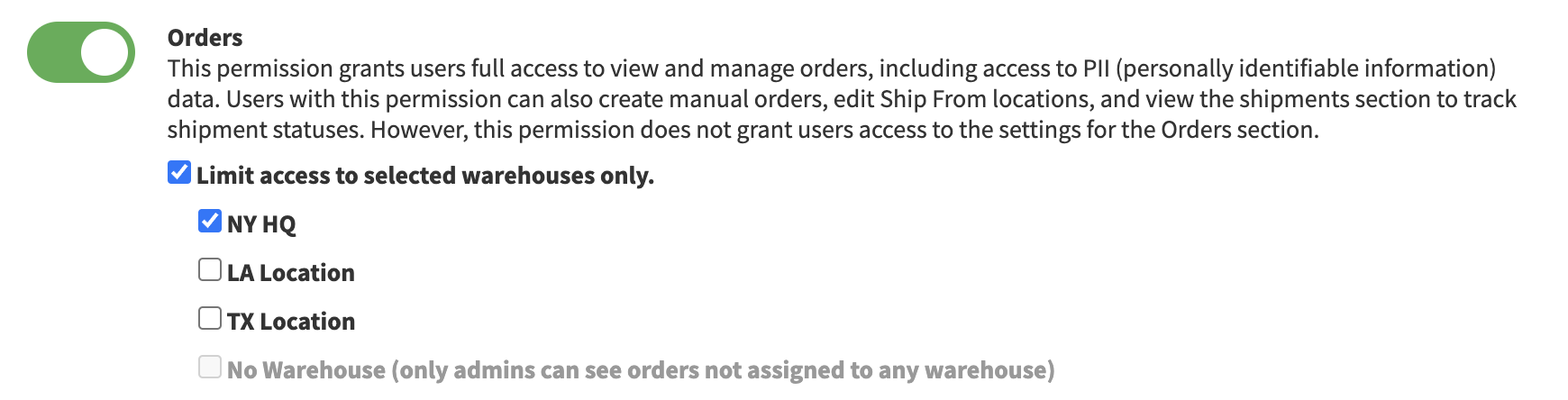GeekSeller allows you to manage user access by restricting visibility to orders based on assigned warehouses. This ensures that users only see orders relevant to their designated warehouse.
- Click on your username in the top right corner, then select Users and create a new user.
- In the Permissions section, select Orders and click the checkbox “Limit access to selected warehouses only.” Then, select the warehouses whose assigned orders should be visible to this user.
- Save changes and provide the credentials to the new user. When GeekSeller is accessed with these new credentials, the user will see only orders from the selected warehouses in the Orders section.
Please note that orders not assigned to any warehouse are visible only to users with admin permissions.
Below is an example of settings where the user will see only orders assigned to the “NY HQ” warehouse: