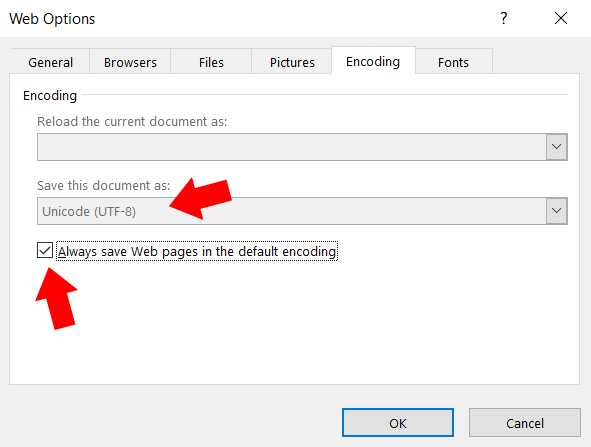GeekSeller requires files uploaded to the system to use Unicode UTF-8 character encoding.
This requirement is to make sure that data you upload can be correctly sent to any marketplace or platform. This is an industry standard and Unicode UTF-8 encoding allows many languages to be mixed on a single page than any other choice of encoding.
OpenOffice (Mac)
1. Save file as: .csv or .xls
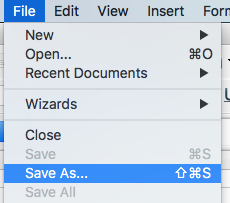
2. Check option: Edit filter settings
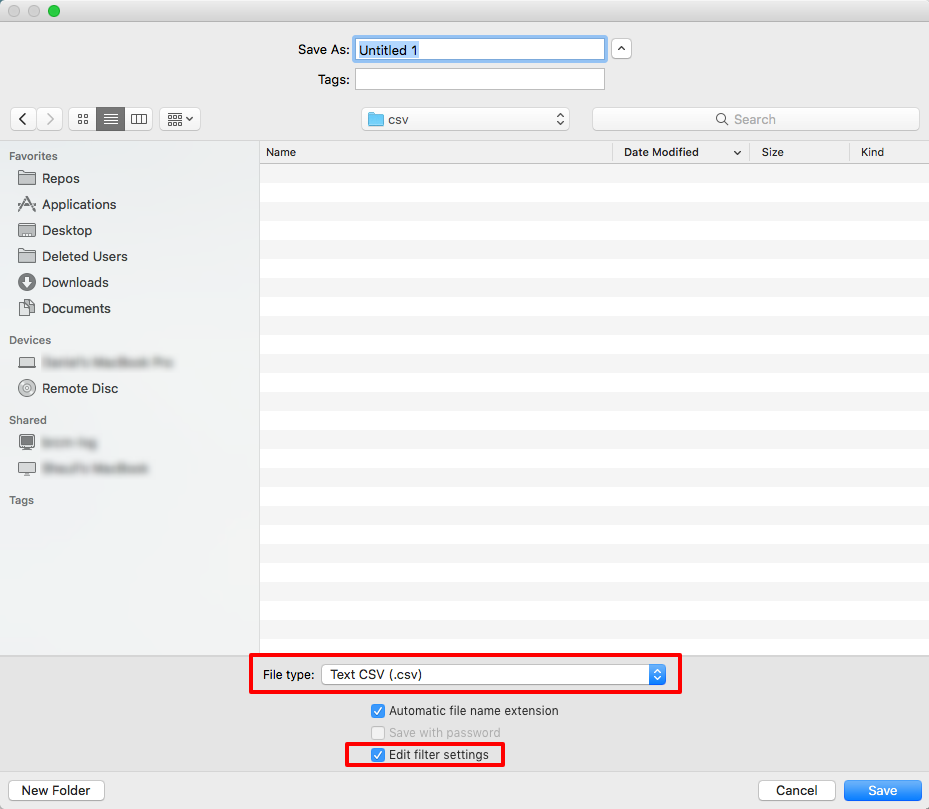
4. Make sure you have Unicode (UTF-8) selected from the list
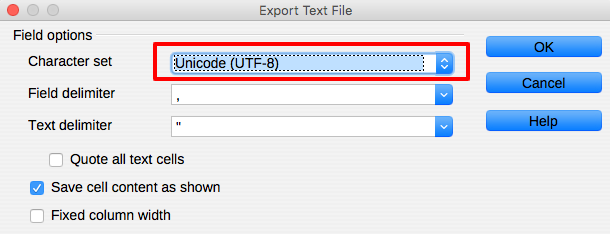
5. In order to use UTF-8 as a default character set, go to Tools -> Options… of your OpenOffice, then go to Load/Save> HTML compatibility and select a proper Character set:
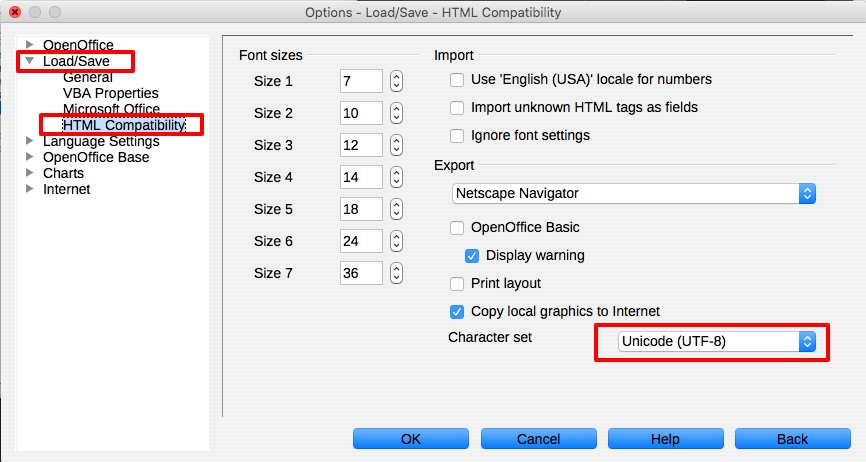
Microsoft Excel (Windows)
1. Before you save the file select: Tools -> Web Options…
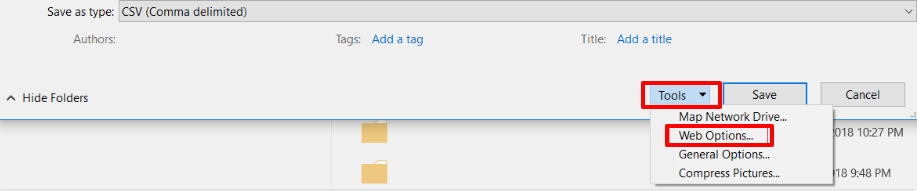
2. Make sure you have Unicode (UTF-8) selected from the list
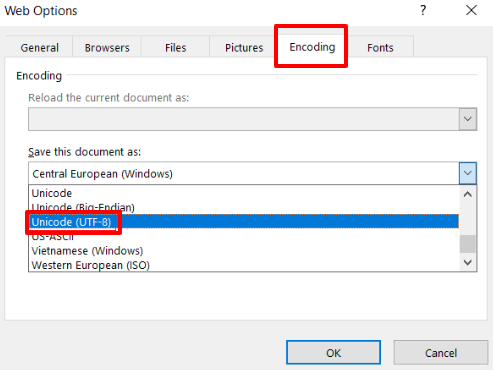
3. If you select this checkbox, it will always use UTF-8 as a default format: