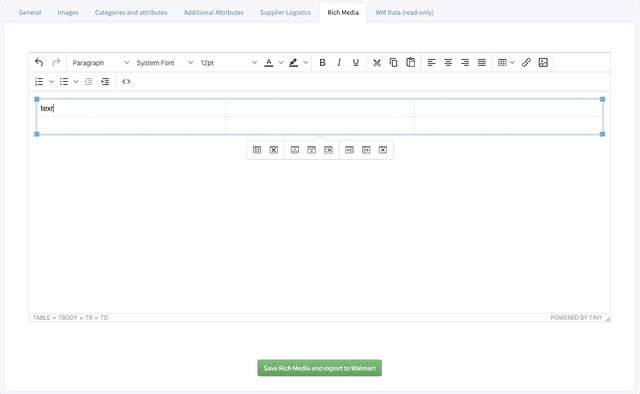Walmart Drop Ship Vendors (DSV) can enrich existing items with rich media. Rich Media includes material such as videos, comparison tables, and view360 media.
This article goes over how DSV suppliers who use GeekSeller can add rich media to their content. If you need more advanced options, or you need help preparing rich media content for your products, please contact our support.
Location of rich media content on Walmart product pages
Rich media content is located in the middle of the product description page. See the layout below of a typical product page:
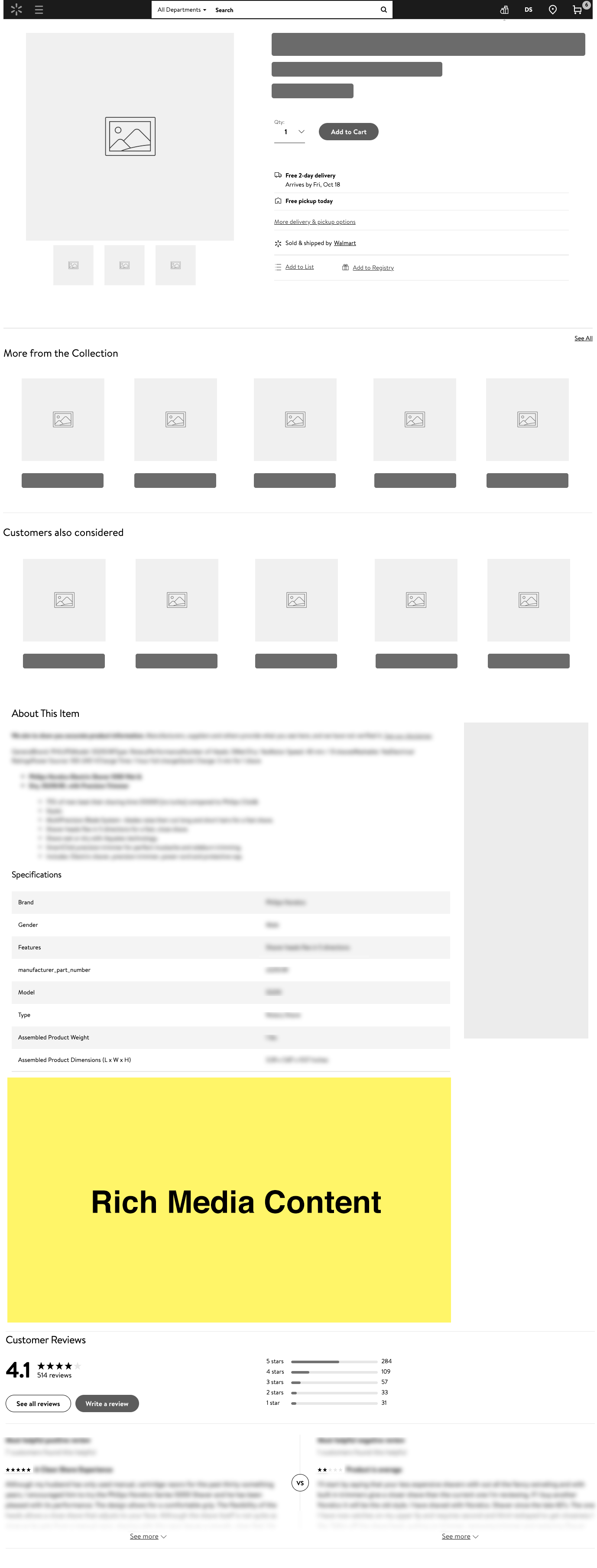
Editing rich media content via GeekSeller
GeekSeller provides an editor that allows sellers to create a custom layout.
- Log in to your Walmart DSV GeekSeller panel and open the edit page for the product you want to update.
- Go to the tab called “Rich Media Content.”
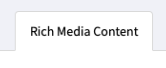
- This page allows you to create different layouts using a familiar interface:
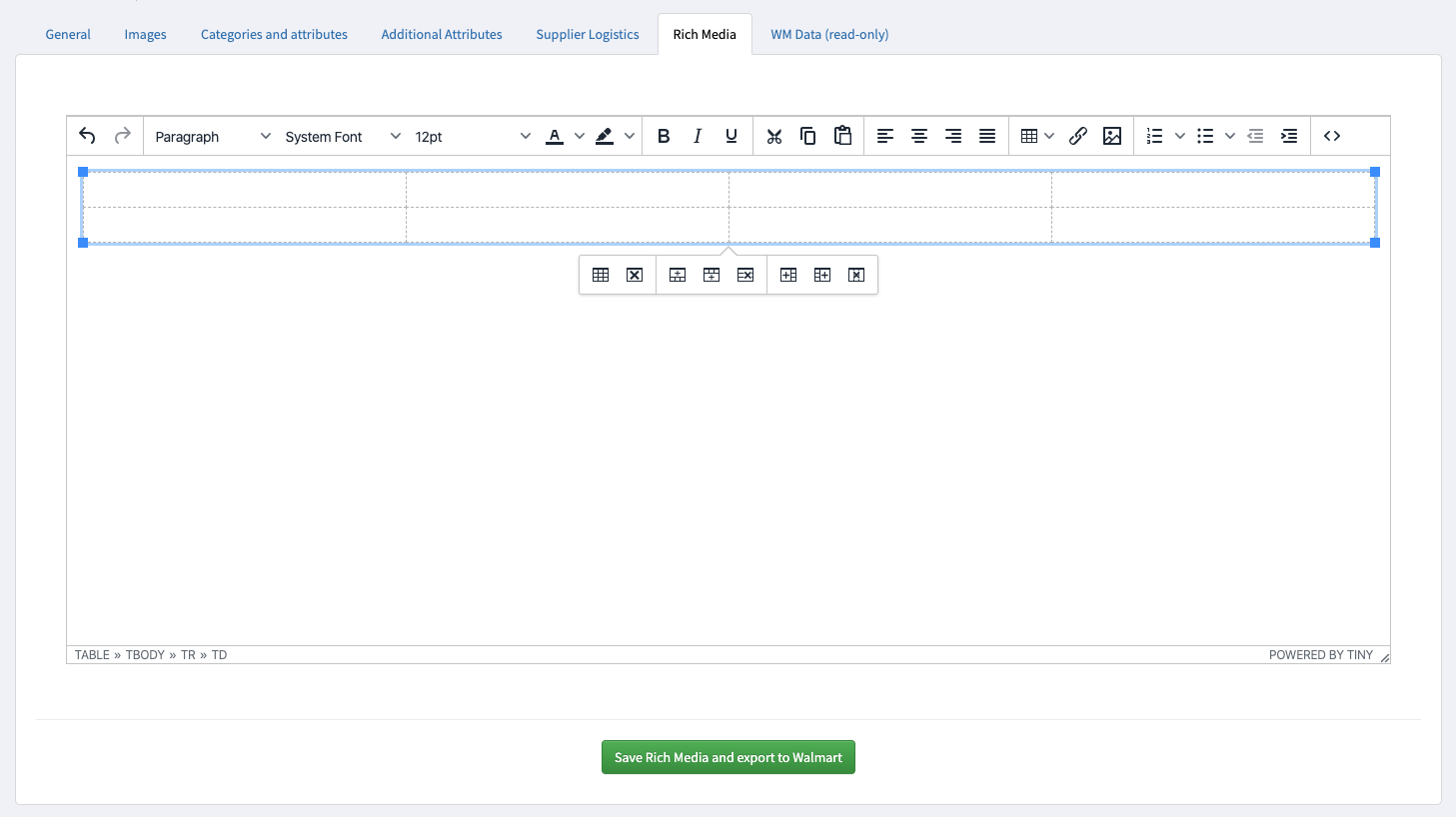
- Click the “Save Rich Media and export to Walmart” button to export this data to Walmart. GeekSeller does not submit rich media content when you export a product the regular way, rich media content is exported separately

- Each export generates a new feed, you can see it in the Export Statuses section, the file type is RICH_MEDIA:
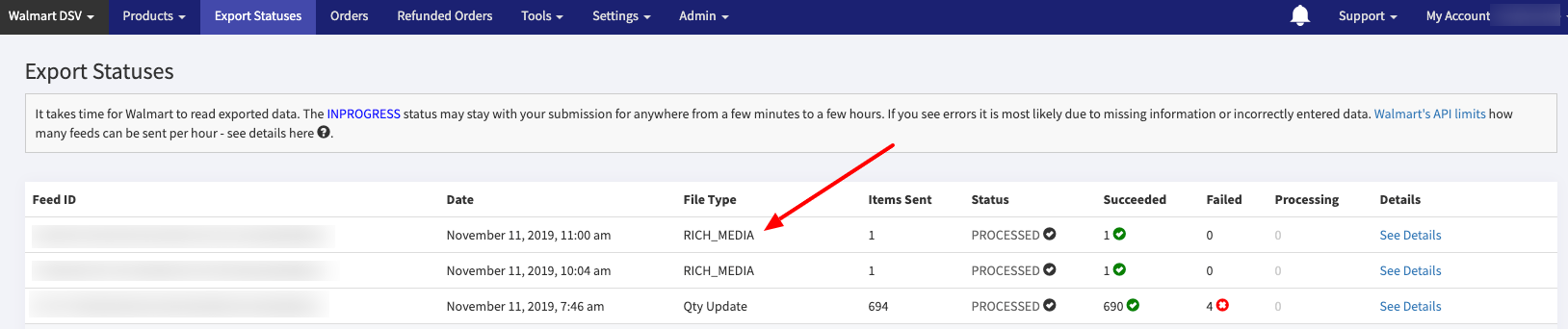
Creating layouts
Our editor allows you to easily create a custom layout. The simplest way is to use the tables, to arrange your images and text. If you are familiar with HTML and CSS, you can edit the code of your rich media content as well. We also allow you to upload images to our server, and embed them in the rich media section.
Rich media design services
If you need help with creating professional rich media content for your Walmart products, GeekSeller offers professional design services to help you create rich media content, please contact us at support@geekseller.com for a quote.