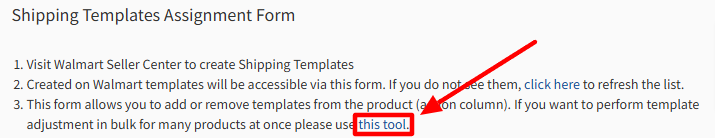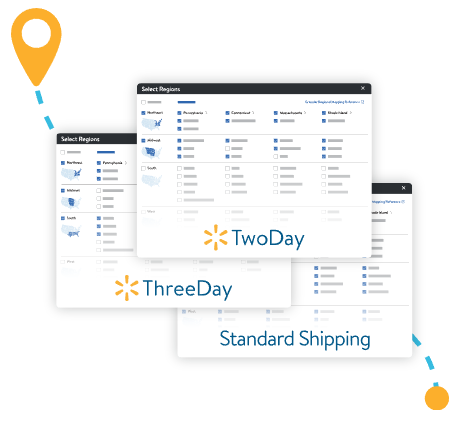 You can easily specify shipping settings for your Walmart products. Walmart has simplified this process by introducing Shipping Templates. These templates let you manage your Walmart shipping settings across several products at once (e.g., service levels, shipping regions, transit times, and shipping rates).
You can easily specify shipping settings for your Walmart products. Walmart has simplified this process by introducing Shipping Templates. These templates let you manage your Walmart shipping settings across several products at once (e.g., service levels, shipping regions, transit times, and shipping rates).
For example, you can create a template with 2-Day shipping and assign it only the SKUs you’re ready to offer. You could then customize the rest of your catalog with different templates, such as Standard Shipping for other items across the country.
Sellers can create multiple Walmart shipping templates and map specific groups of SKUs to each. The process has two steps:
Step 1: Create templates on Walmart Seller Center
Go to Settings > Shipping Templates tab under Shipping Profile. You can also check this Walmart Knowledge Base post for more details about the Walmart Shipping Template.
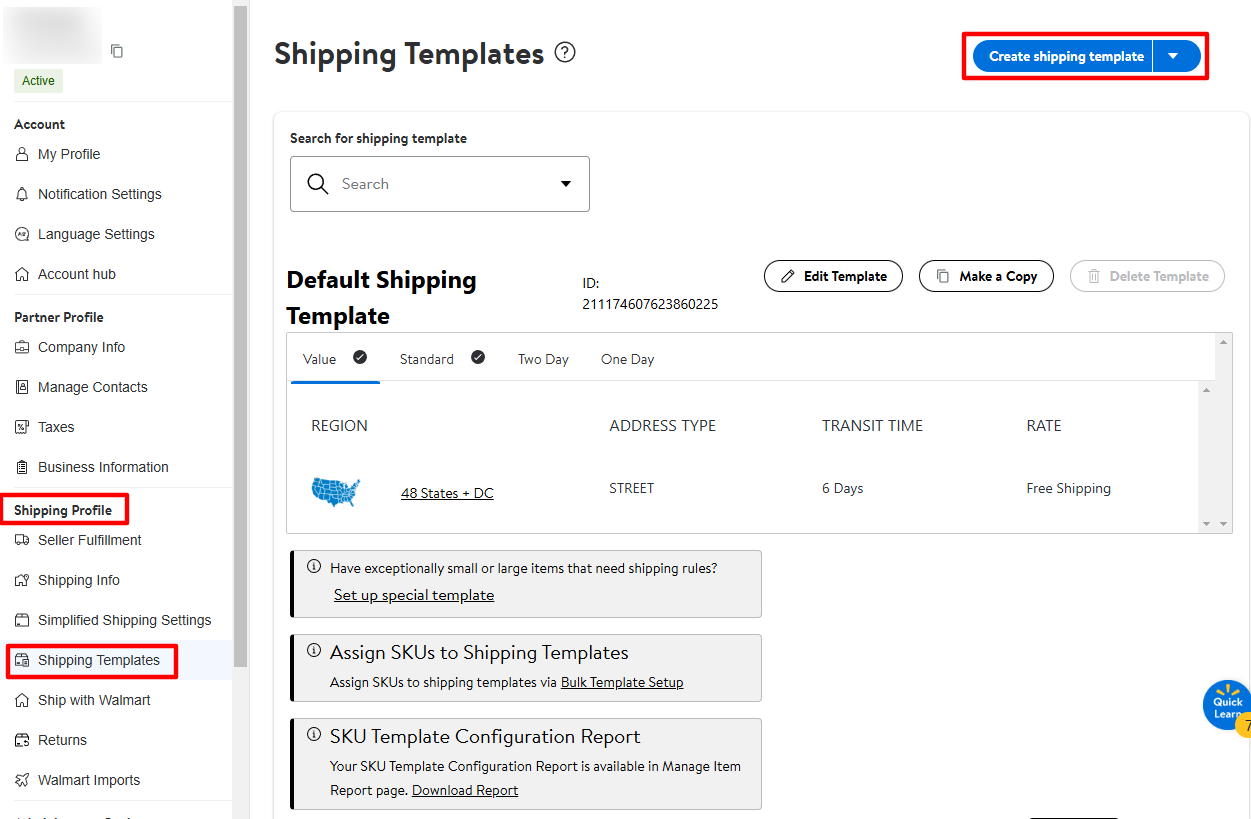
- Two-day shipping always wins if enabled. When you have Value and TwoDay enabled on the template, the TwoDay configuration will always win the price configuration.
- If you would like to disable the free Value shipping, you need to set up a special template. This special template will remove the Value shipping and take the Standard rates as default.
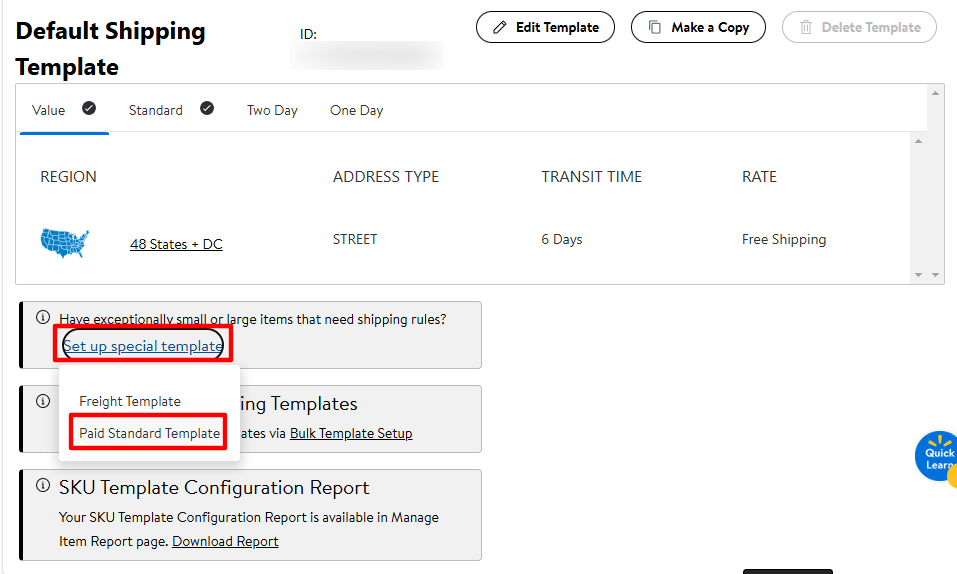
Step 2: Assign templates to products via GeekSeller (this step can also be done via Walmart Seller Center)
- You can edit individual products via the GeekSeller interface tab “Shipping”
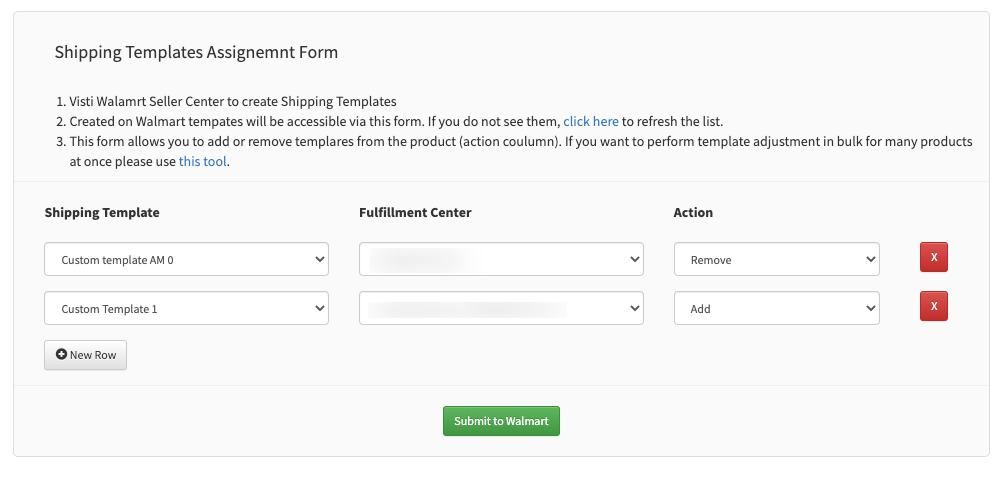
- Keep in mind that if you want to remove the template from a product you need to select “Remove” from the drop-down and submit it to Walmart. The red X on the right will only remove a row.
- Remember that submitting product data to Walmart does not send Shipping Templates information. Please use a dedicated button to send it.
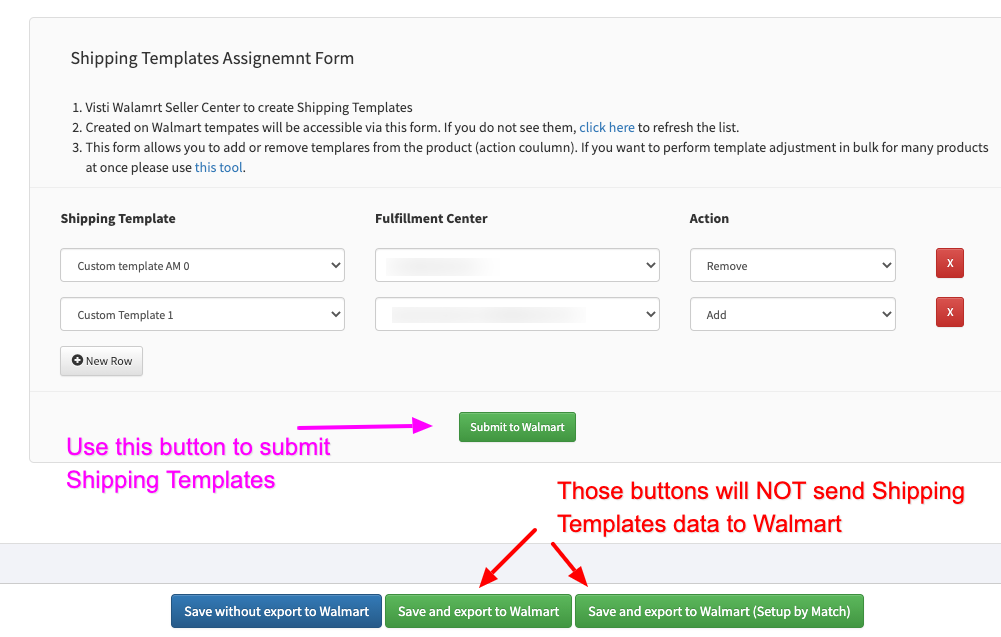
- You can also add or remove Walmart Shipping Templates in bulk by clicking the hyperlink in step 3: