If you’re listing products on Walmart Marketplace but don’t have a UPC, EAN, or GTIN, you can request exemptions for qualifying products. Here is how you can do that:
- If you have Admin-level access to the account go to Settings > GTIN Exemptions (under Administrator Options tab). If no exemptions exist, click Get started; otherwise, use Apply for GTIN exemptions.
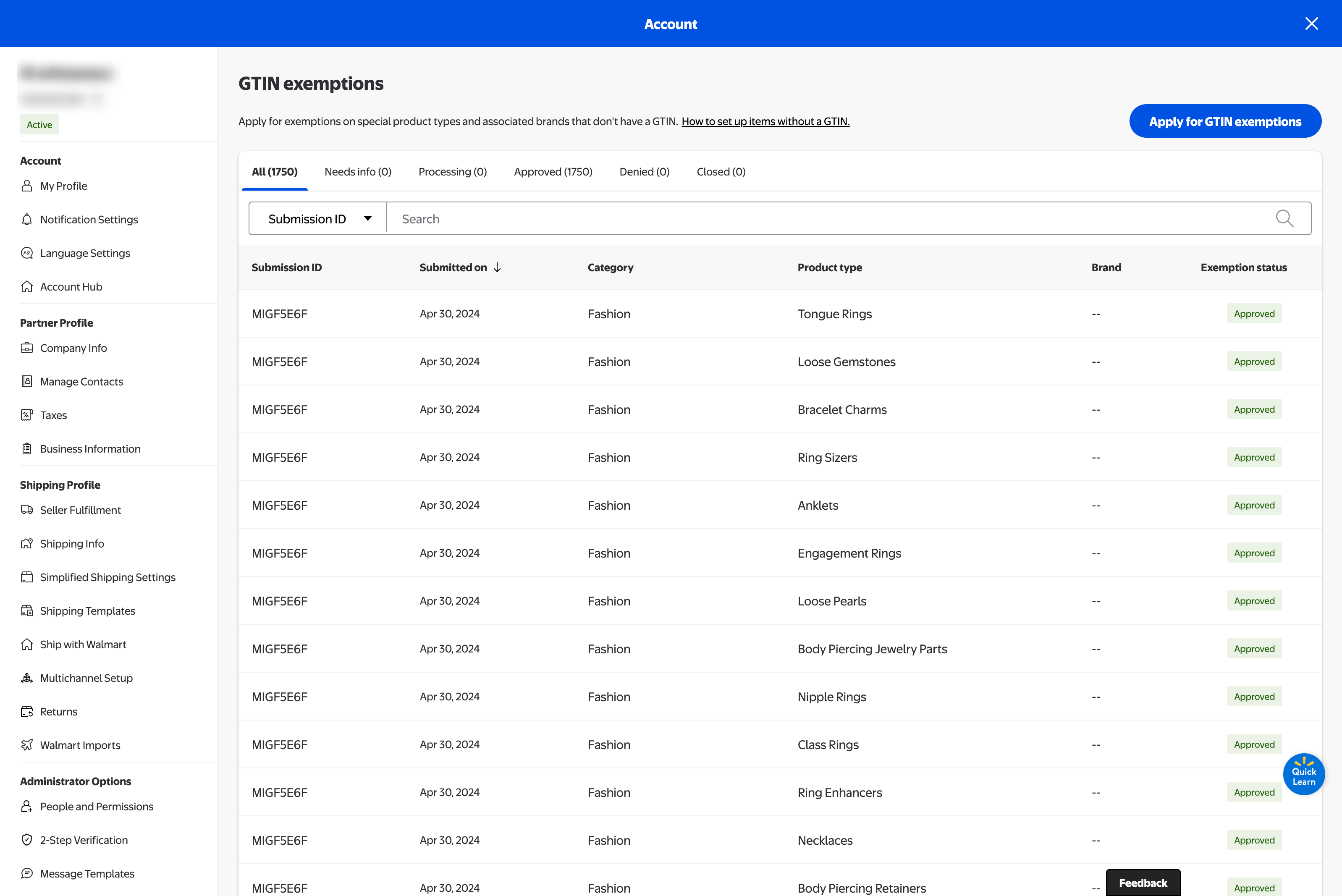
- Optionally, paste up to three item URLs from your store or from an external site to help identify products. Otherwise, click Next to proceed without URLs.
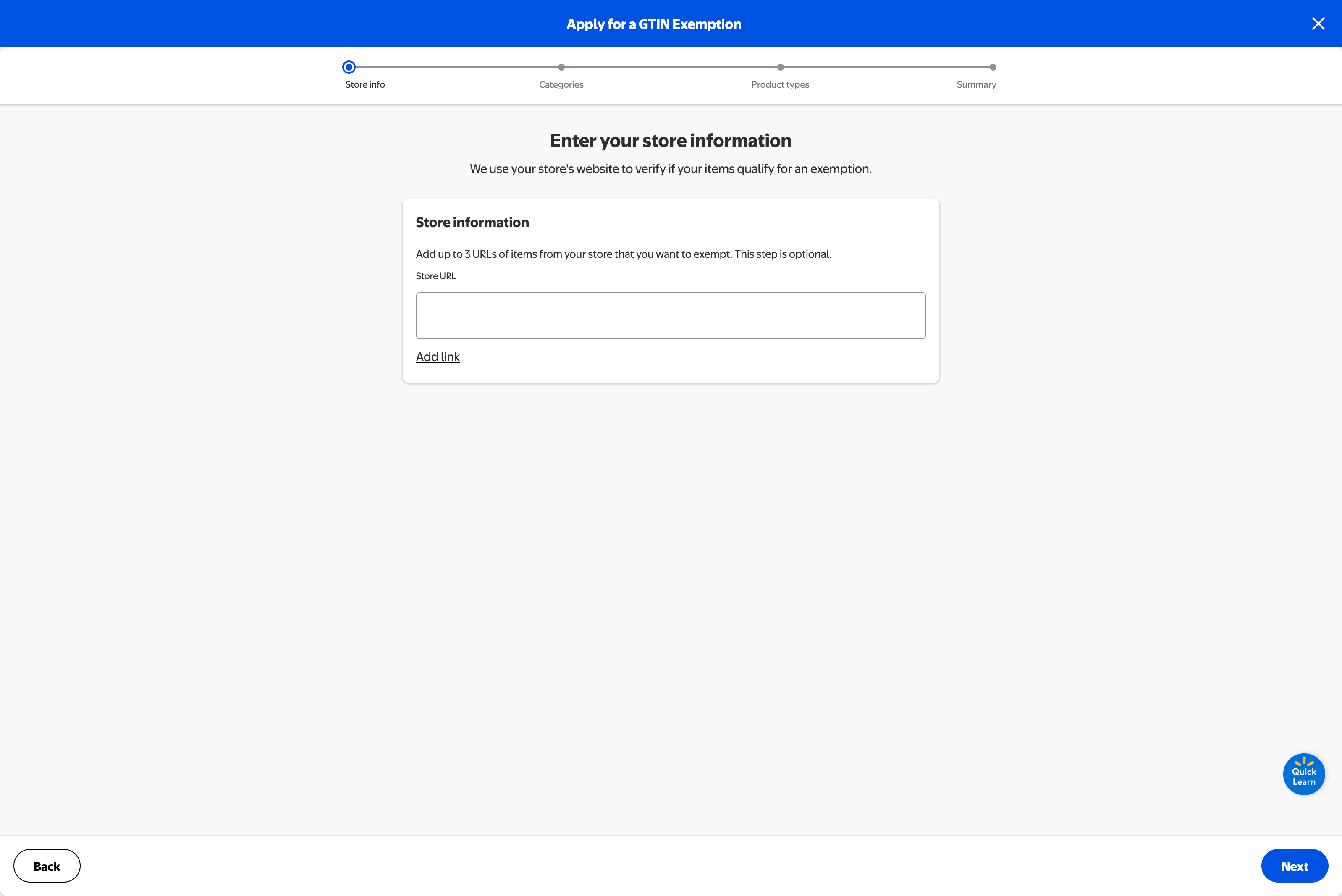
- Choose up to 10 categories and 100 product types per request. Then click Next.
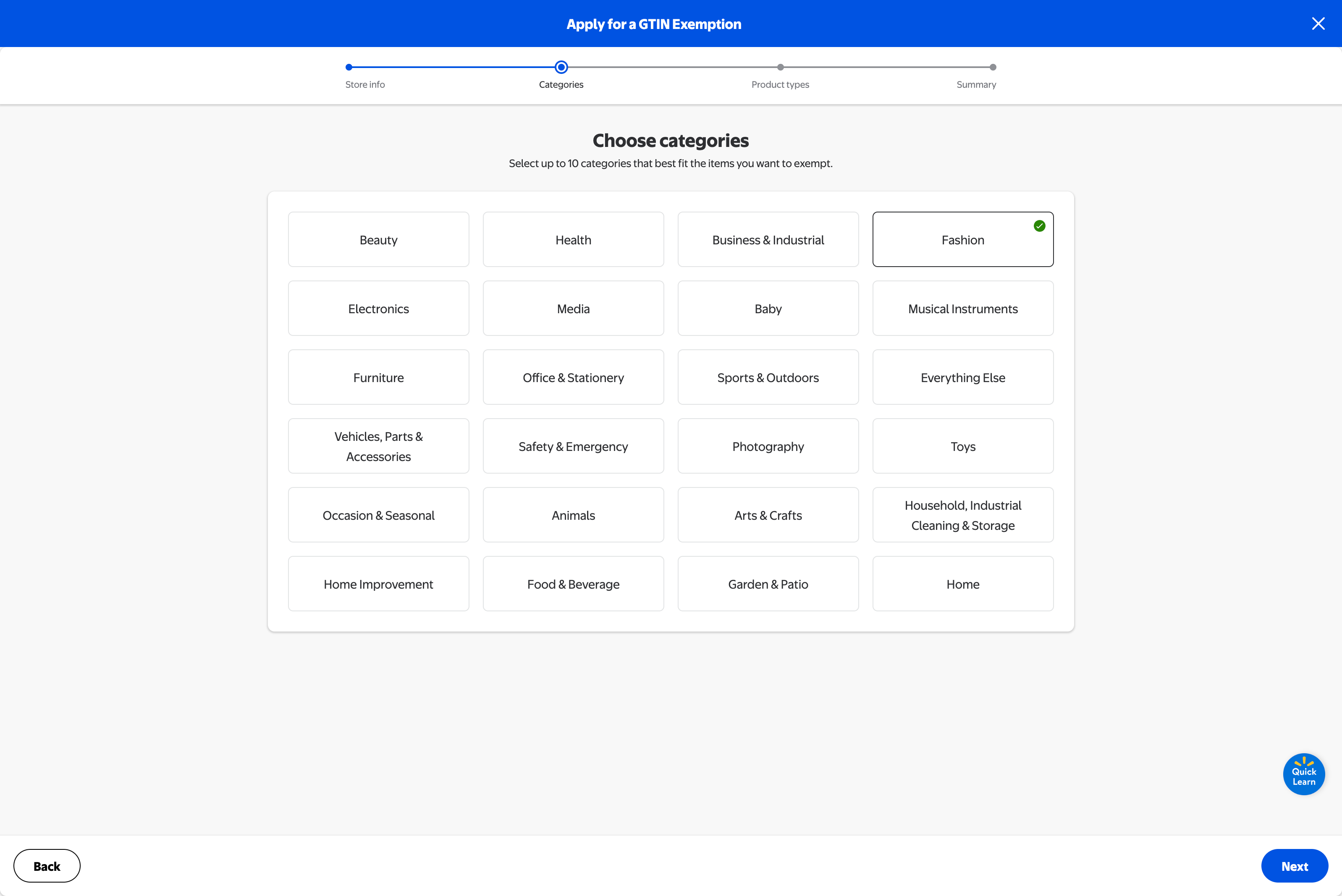
- Select your brand (or click Add a brand if it’s new). Choose an exemption reason or select Other and write in a custom rationale.
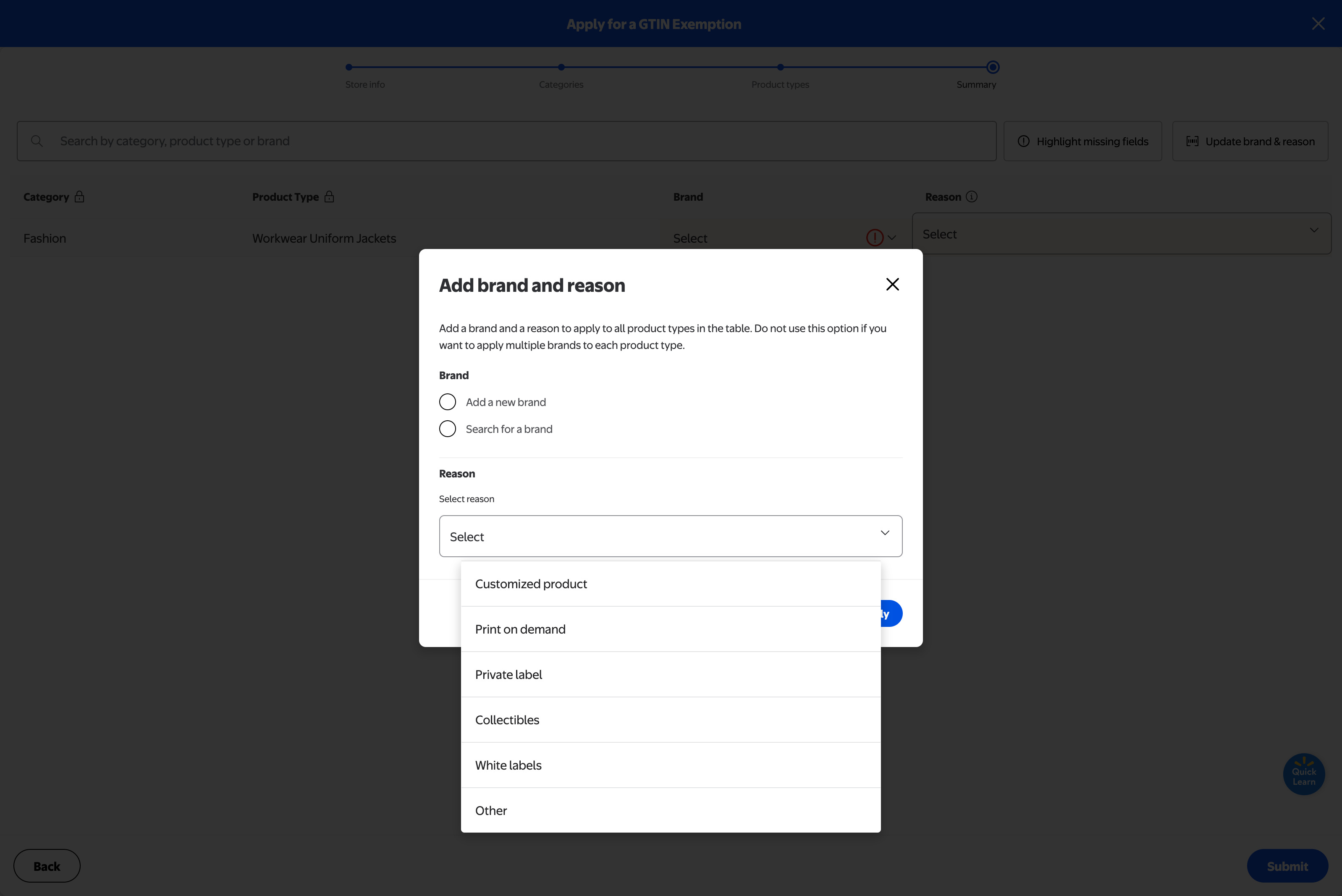
After submission, your request goes under review. You can check the status of your request. Here are the explanations of statuses:
-
Processing: Give up to 3 business days
-
Approved: Wait 4 hours after approval before listing
-
Needs Info: Check your email and respond promptly
-
Denied: You may submit a new request
-
Closed: Lack of response within 5 days
