Walmart Fulfillment Services (WFS) allow you to automate the fulfillment of your orders placed on Walmart.com. With the Multichannel Solutions program (MCS), you can also use your WFS inventory to ship orders for other channels. For example, if you sell on Shopify, WooCommerce, BigCommerce, Etsy, eBay, and other platforms, Walmart can fulfill orders from those channels using your WFS products.

Activate the feature:
- Log in to Seller.Walmart.com and navigate to the Multichannel Orders settings page.
- Add a new channel, call it “GeekSeller”.
- Go to your GeekSeller account > Integrations > Walmart and select this channel from the drop-down:
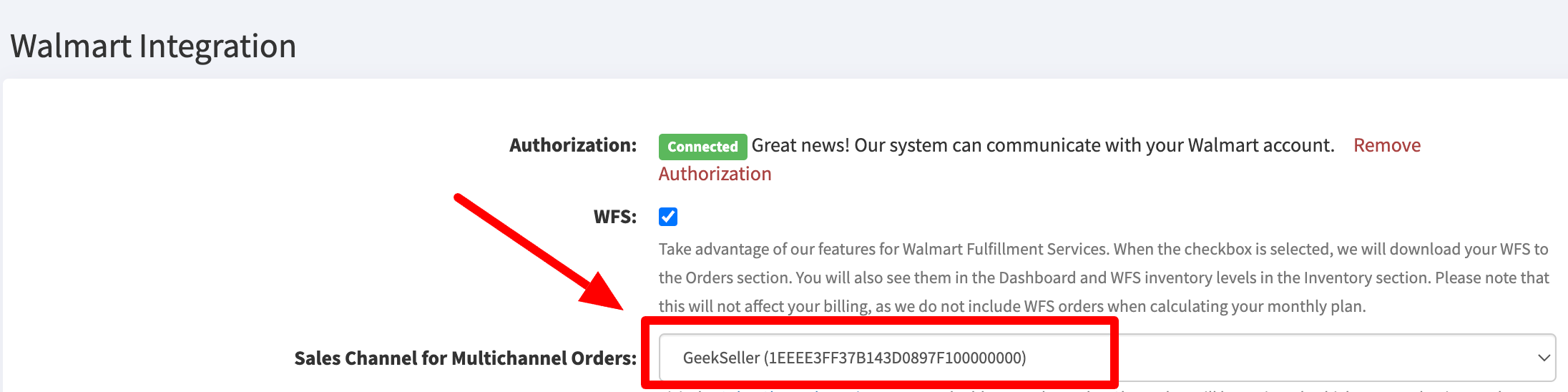
To manually push orders to WFS for fulfillment:
- Go to the GeekSeller Orders section and select an Open order that you want to ship with WFS.
- Click Fulfill with and select WFS.
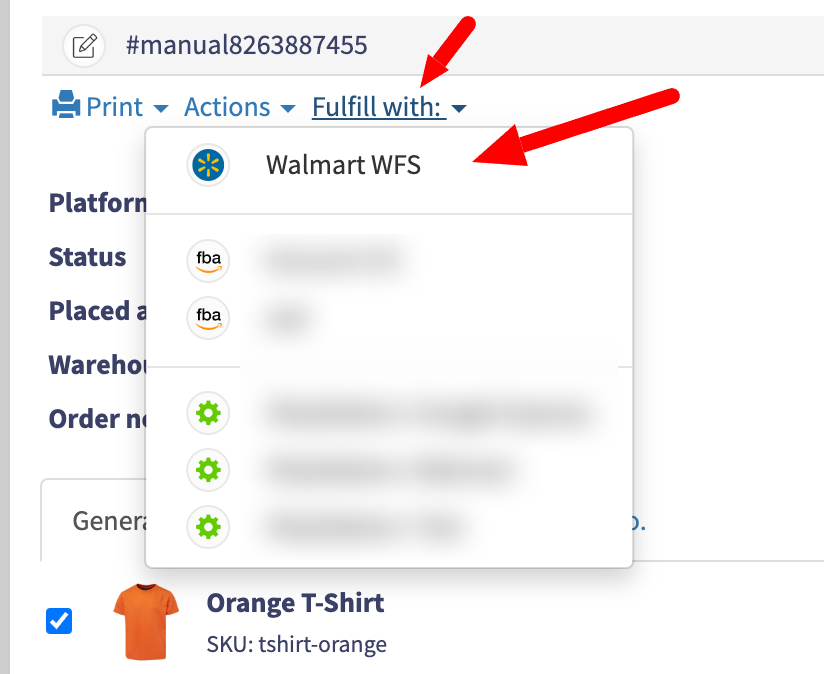
- In the popup, select the Shipping Speed and click Confirm.
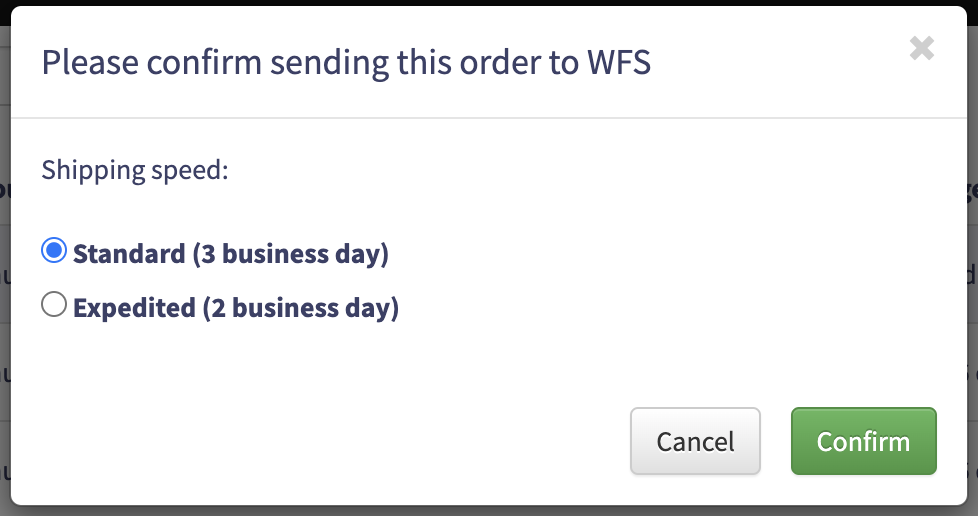
- The order details will be marked as fulfilled with WFS, and you will have a short window of time to cancel it.
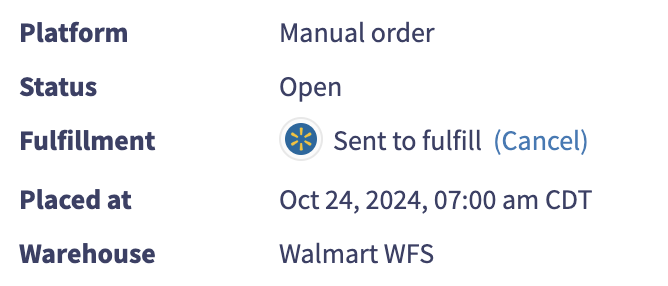
To automatically push orders to WFS for fulfillment:
- For example, to send to WFS all your WooCommerce orders and as a backup, keep your other warehouse, go to Tools > Walmart MCS Settings, and activate it for this channel:
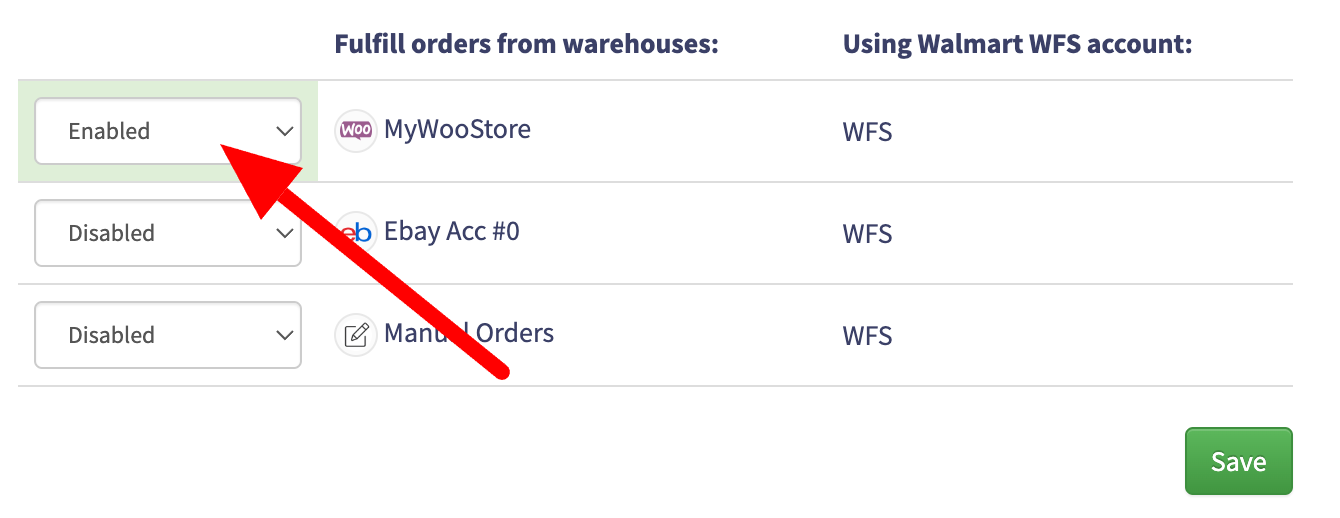
- Then go to Tools > Automation Rules and create the following rule using the Set Warehouse Priority task:
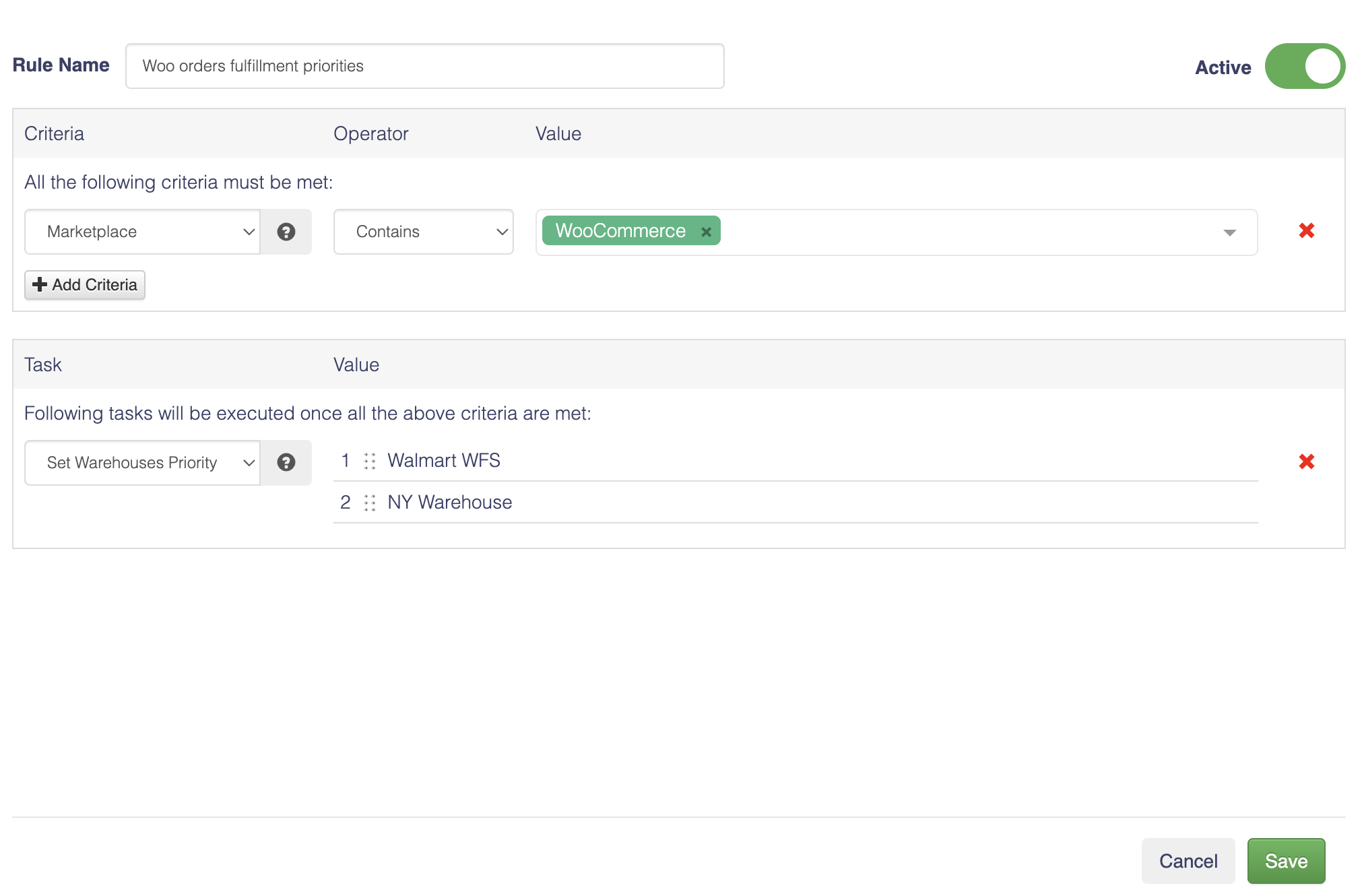
Now, depending on the available quantities, we will try to fulfill your Woo orders using WFS. Otherwise, we will assign them to the other warehouse.
