Integration steps:
- Before integrating GeekSeller with Shopify, we strongly encourage scheduling the onboarding call with our team. Please contact our support directly, or use the instructions in your Welcome Email.
- Log in to your GeekSeller account, go to Integrations > Add New Integration > Shopify and follow the instructions.
Shopify Order Management
In the Orders section, you will see your Shopify orders. You can generate shipping labels with the GeekSeller interface, or manually insert tracking numbers for your Shopify orders. In order to be able to generate shipping labels within our interface you need to connect your shipping carriers or EasyPost integration to GeekSeller, please visit the Integrations section to do so.
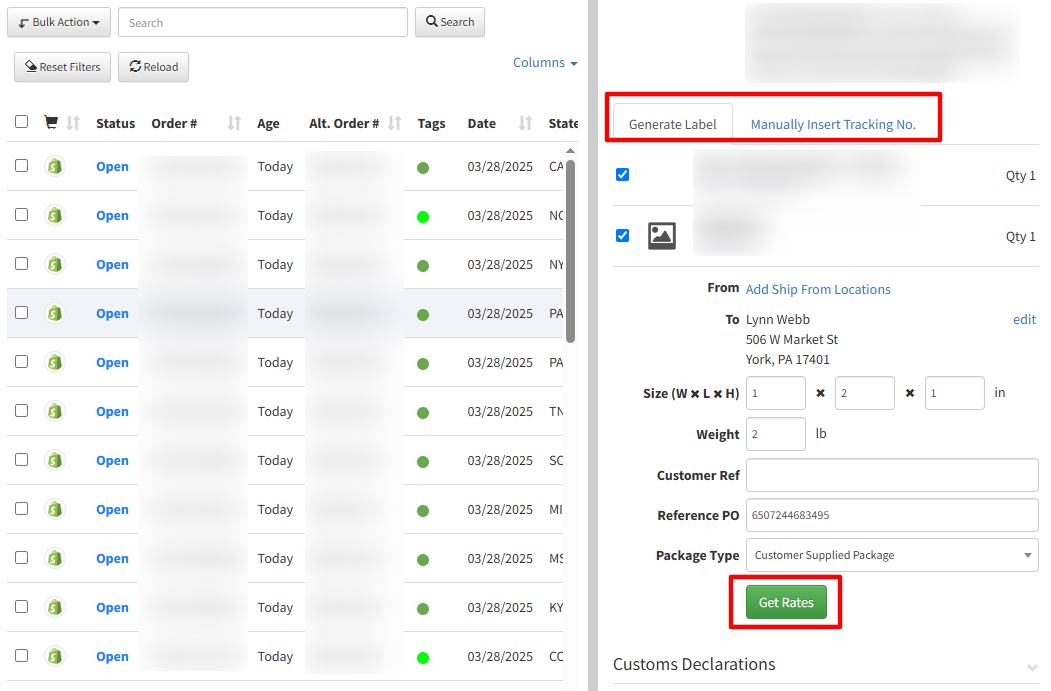
Shopify Inventory Management
Go to Integrations > edit Shopify and in the Inventory section select the quantity flow from Shopify to GeekSeller or from GeekSeller to Shopify for the selected warehouse.
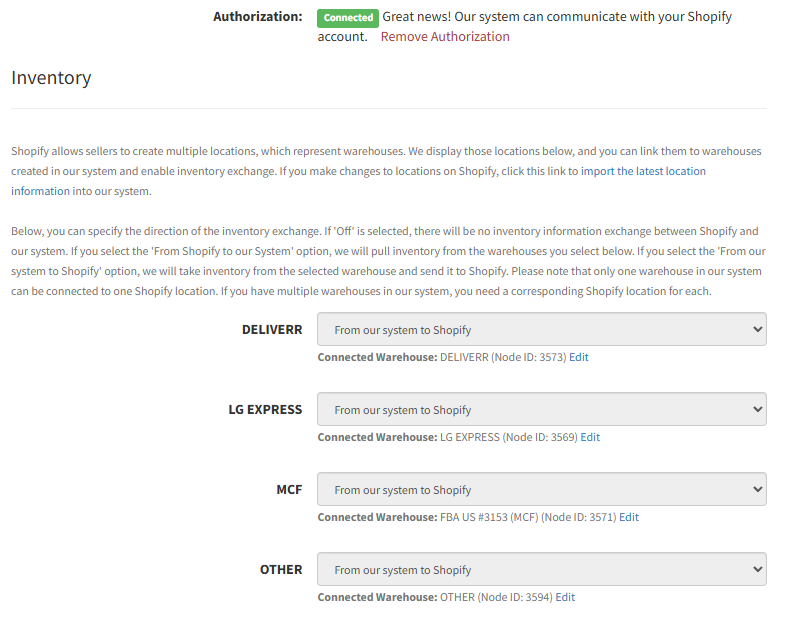
If you selected inventory flow from GeekSeller to Shopify, you can go to the Inventory section and manage your inventory from here.
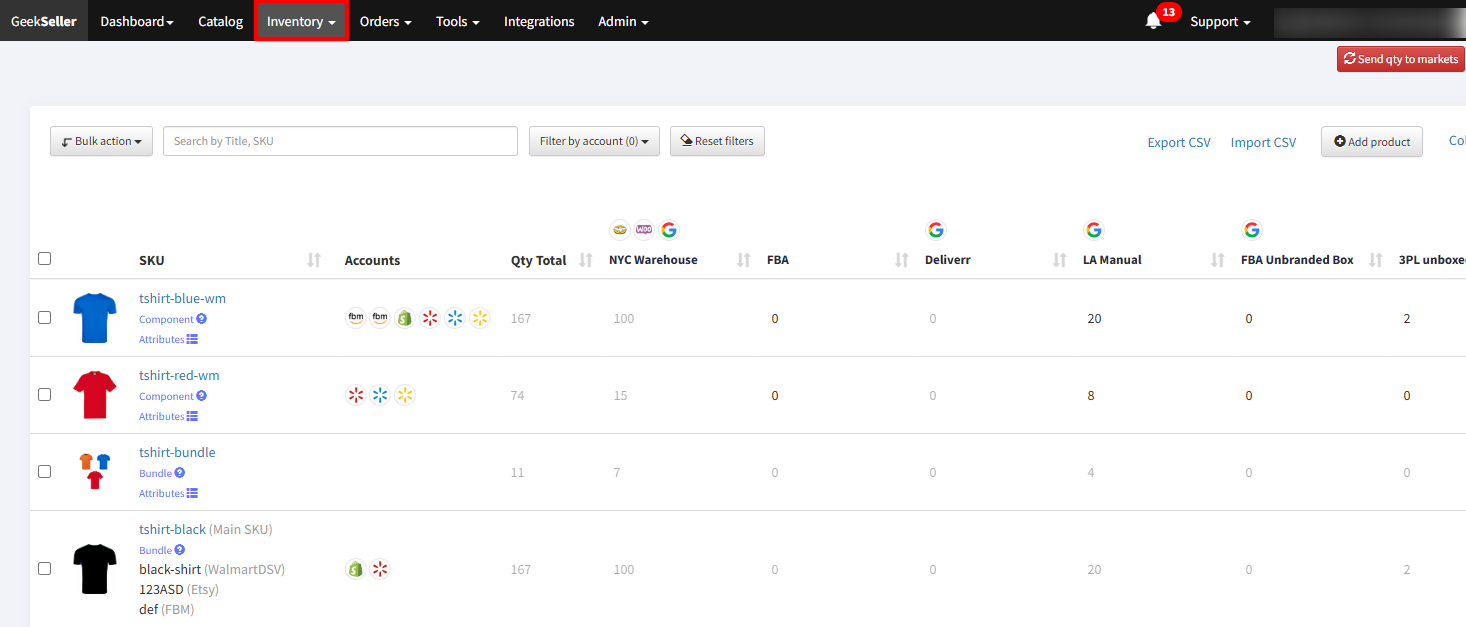
Orders submission to Shopify
If you would like to send orders from external marketplace, (e.g., Walmart, eBay etc.) to Shopify, please contact our support team.
