How to activate the integration:
- Login to your Etsy account and click on the store from your Sales Channels that you want to connect to GeekSeller:
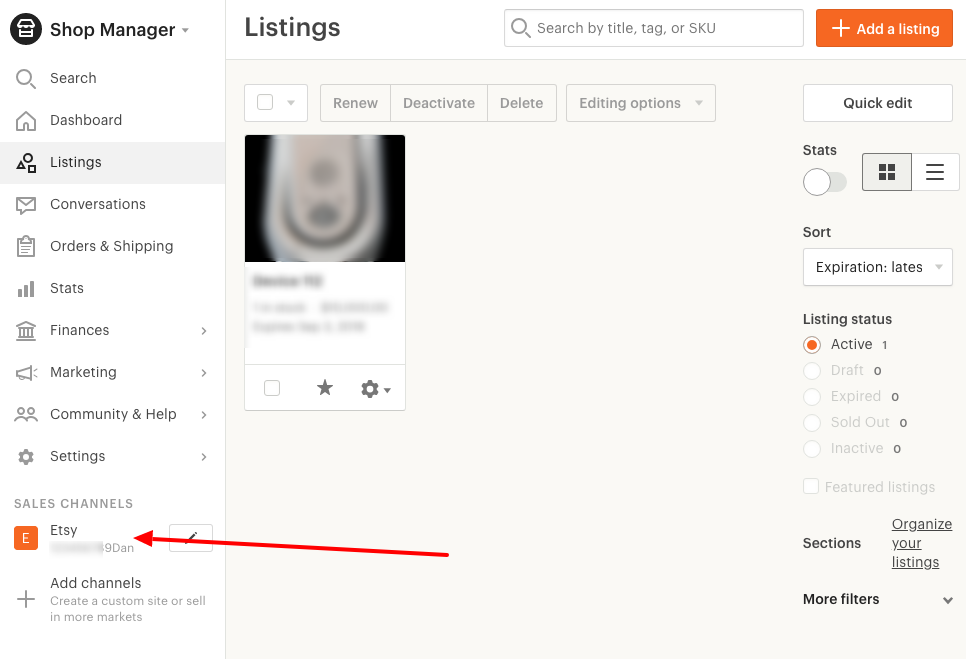
- There you will find your store name. To complete the integration process, you will need the URL to your store, which is https://www.etsy.com/shop/YOURSTORENAME
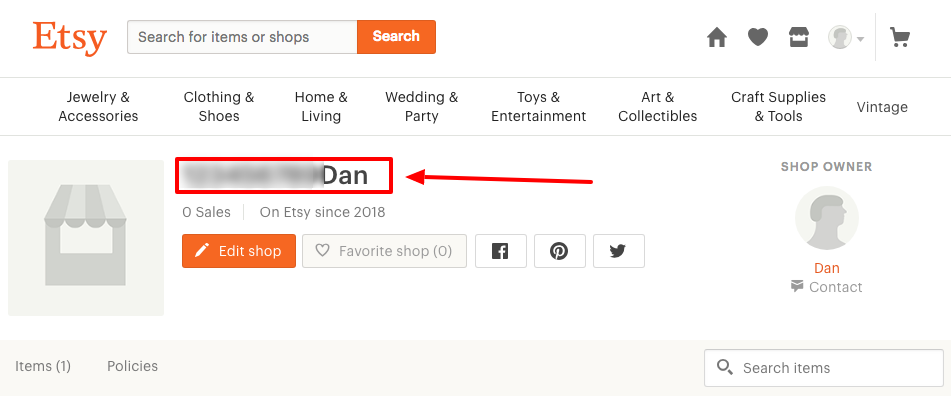
- On the Master Panel go to My Account -> Integrations and add Etsy. Provide all of the required information (that is the URL to your store https://www.etsy.com/shop/YOURSTORENAME) and click on the Account Authorization button.
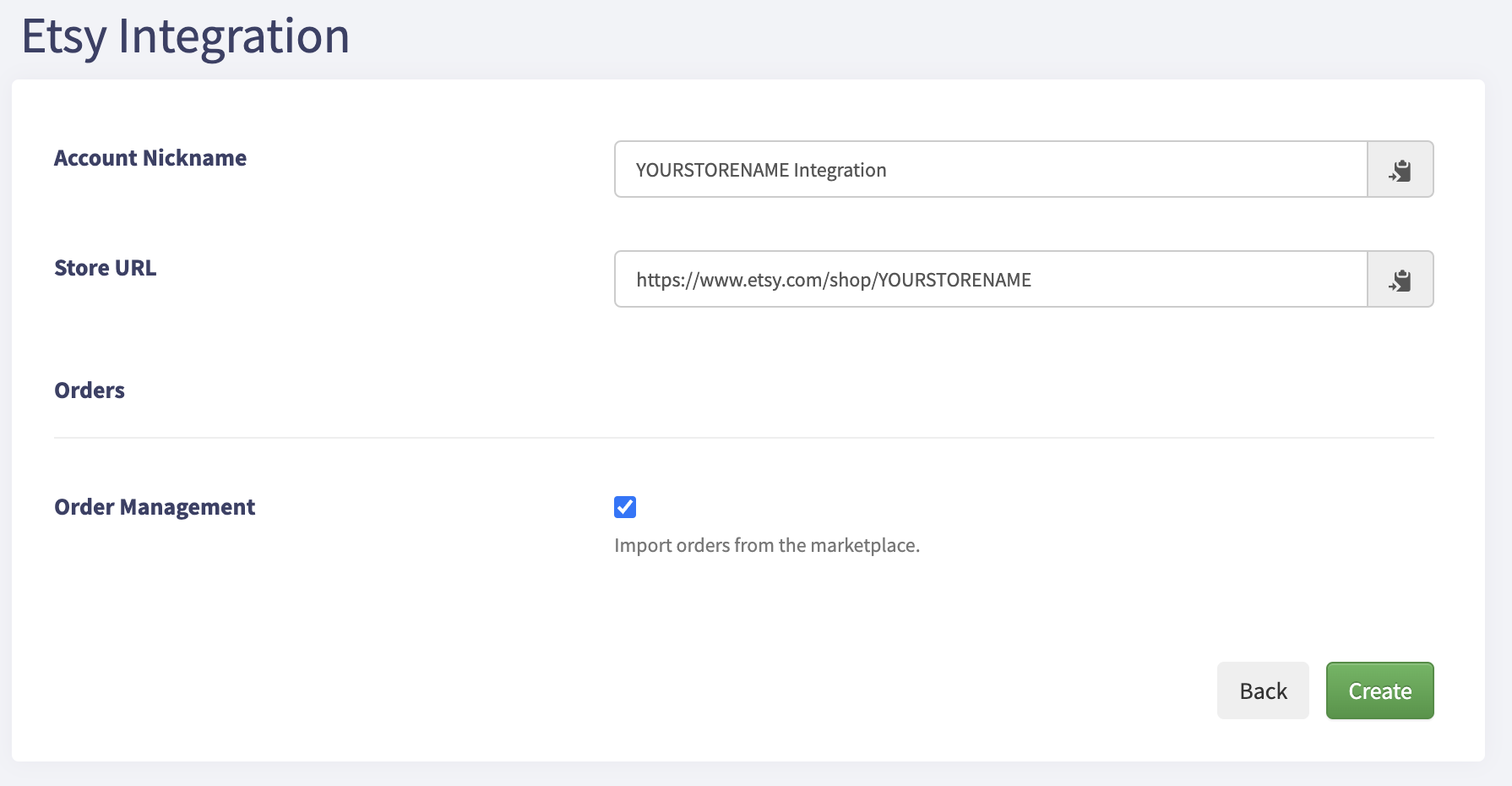
It will take you to this page:
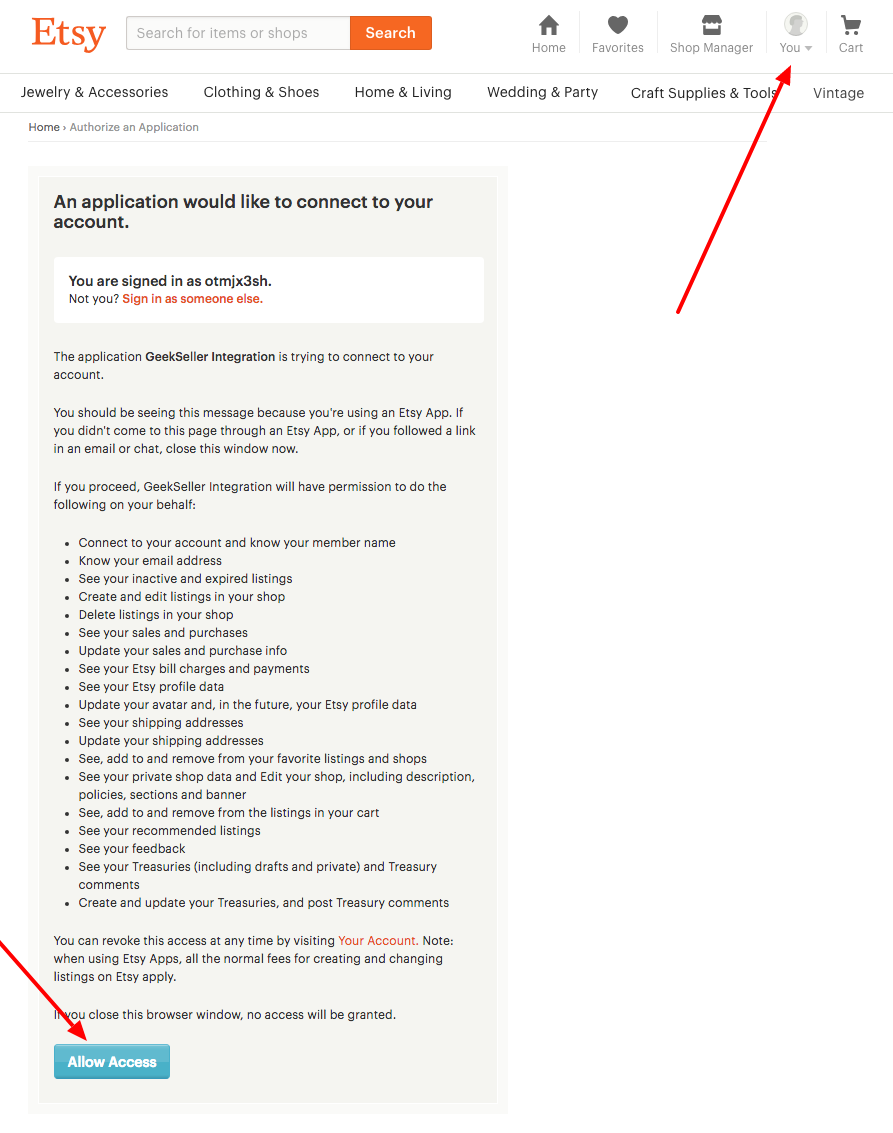
- Click on Allow Access button, after that you should see confirmation that your account is authorized:
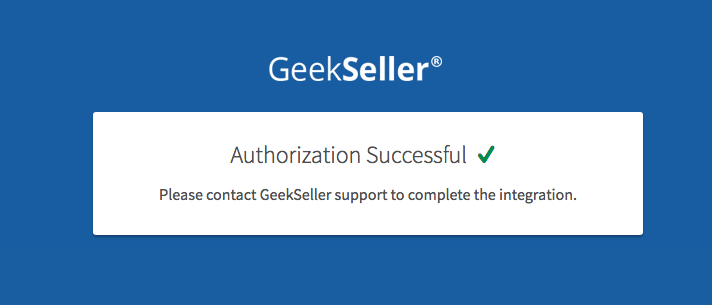
- Contact GeekSeller support to let us know you have completed the integration
Important things to know
SKUs must match between GeekSeller and Etsy
Without matching SKUs, the two systems will not be able to synchronize properly. In Etsy when you edit your products you can modify the SKUs in a section called Inventory and pricing:
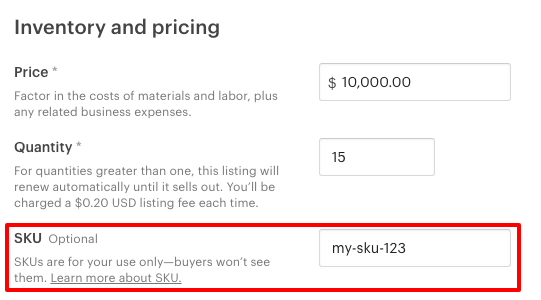
Etsy’s listing fees
Etsy charges a “listing” fee when a new listing is posted and a “renew” fee each time a listing goes from inactive to active. 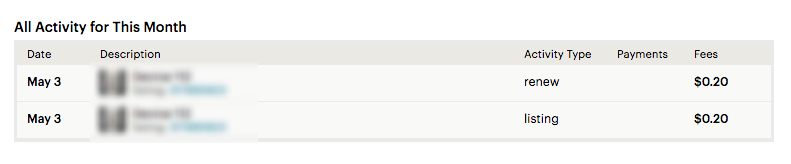
Option one (default)
When a listing’s quantity is reduced to 0 on GeekSeller, the 0 will be sent to Etsy and the listing will be deactivated. If you update the quantity to a positive number in GeekSeller, the positive quantity will flow to Etsy and the listing will be re-activated and the renewal fee will be charged.
Option two
We will send a quantity of 1 to Etsy when there is 0 in GeekSeller. This will prevent your listing from being deactivated on Etsy, and you will not have to pay the reactivation fee. Please note however you may still receive orders on Etsy because the qty will be 1 which makes the listing active.
If you do not want GeekSeller to activate/deactivate your products based on inventory levels, please let us know and we will turn this setting off.
