Please read this article in full to understand how to make sure your products get published efficiently.
Exporting to Walmart
We’re going to go over each of these steps in more detail below, but here is a breakdown of the basic steps you need to take to export your products successfully.
Simple steps
- Review your data to make sure you’re ready to export. Check the warnings section on MasterPanel to make sure all data is available.
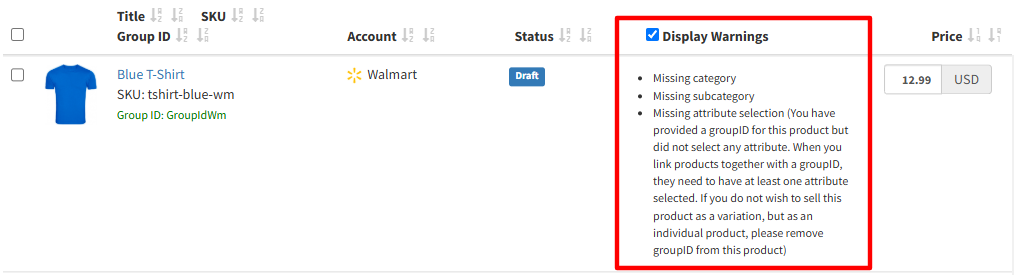
- Export to Walmart. You can select single or multiple items. To export the whole page, tick the small box next at the top of the list.
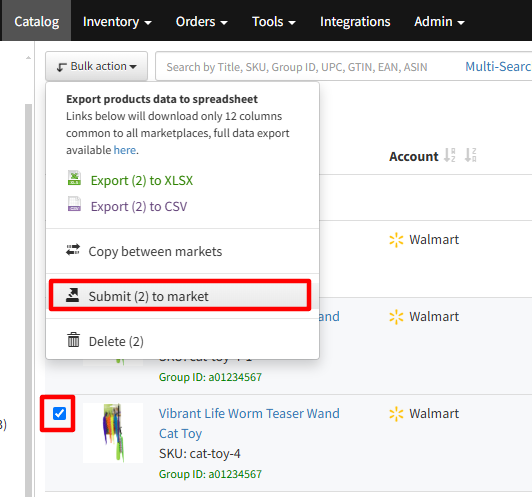
- Review your feeds from the Tools > Feed (US)
- Fix any issues that may have caused feeds to fail and resubmit
- Once all updates have been sent successfully, your updates should show on the Walmart marketplace within 24 – 48 hours
API Feed Limits
Whichever way you export, an API feed will be generated with vital information on whether or not your data has been sent successfully. Walmart places limitations on how many feeds of different types can be sent within an hour. Please see our article on the subject here: Walmart API Limits.
Export Statuses
Please see this post for details about the export statuses and instructions on how to read them.
