If you don’t see anything on this page your API keys may be missing or incorrect, or Walmart’s API may be down. Please contact GeekSeller support for assistance.
When you submit a new product to Walmart or update product information, you should check the feeds to confirm your information was processed correctly.
To do this, go to Tools > Walmart US Feeds. If you see a green checkmark, your information was processed successfully. If it is a red X, there were errors in your export feed, and you can click “See Details” for more information.
Please note, if you need to contact Walmart for any related issues, please be sure to provide the corresponding Export Feed ID.
Breakdown of Export Statuses sections
Feed ID
A Feed ID is a unique code assigned to your export. This code can be used to communicate with GeekSeller and/or Walmart support about specific issues.
Date
This is the date and time when the feed was sent. This information can be used to help you find the specific feed.
File Type
There are several kinds of files that we send to Walmart. The most important are:
- Item Create/Update – These files contain all of your product’s data.
- Qty Update – These files contain only quantity data.
- Price Update – These files contain only price data.
Outcomes
- Items Sent – This is the number of products in your feed
- Succeeded – How many of those products have been updated/created successfully
- Failed – How many of those products have not been updated/created due to some kind of error
- Processing – How many products Walmart still hasn’t sent a success or failure call
Feed Status
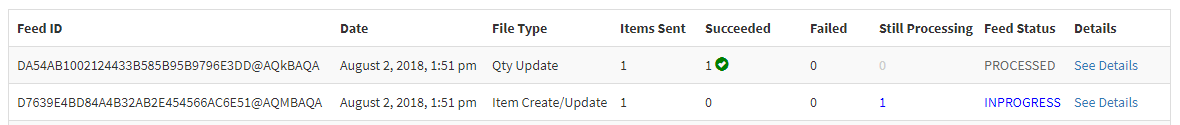
- IN PROGRESS – We’re still waiting for Walmart to send more info on the feed
- PROCESSED – Walmart has sent all of the info
