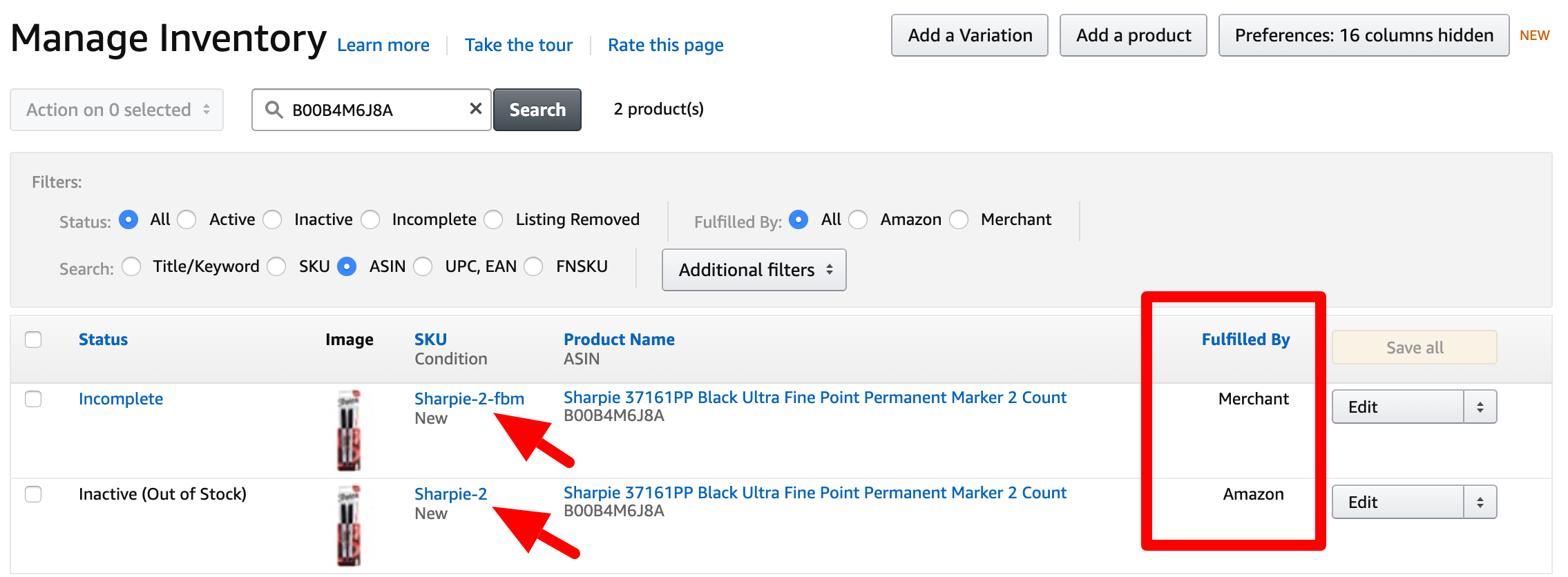If you sell products using FBA and would like to have your products available as FBM, the correct way is to create new products with new SKUs. You will have two listings of the same product, each with different SKUs on FBM and FBA.
Here is how you can do it:
- Let’s say you have a product like this, listed as FBA only.
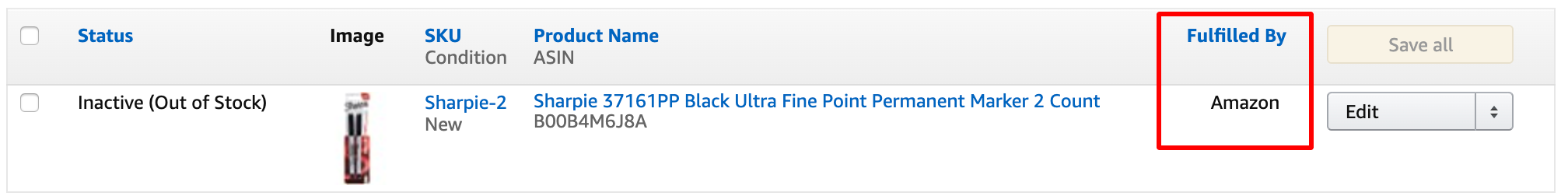
- If you have it imported to GeekSeller you just need to create a copy of this product, with the same ASIN but different SKU:
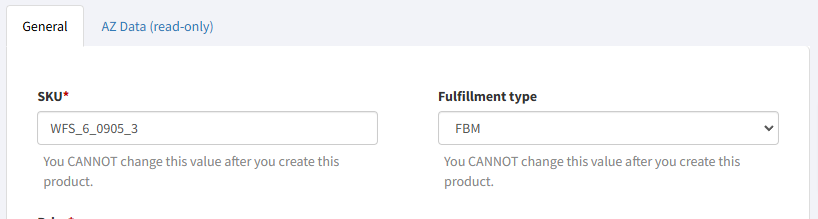
All you need is the SKU for FBM and ASIN. You can also create such products via CSV import.
- Please keep in mind that with GeekSeller you can only join to the existing listing on Amazon marketplace. Once you created FBM copy of the listing you can click ‘Join Amazon Listing’ to join product on Amazon FBM.
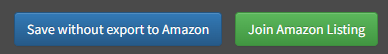
- When the process is done you will see both products on your Amazon Seller Center: